|
|
 发表于 2019-11-30 19:48:19
|
显示全部楼层
发表于 2019-11-30 19:48:19
|
显示全部楼层
本帖最后由 dizherui 于 2019-11-30 20:58 编辑
显示获取不到hassio版本号 ,要求检查raw.githubusercontent.com是否正常,但下载脚本都是正常的
多次运行脚本,已正常下载了.但安装又出现问题
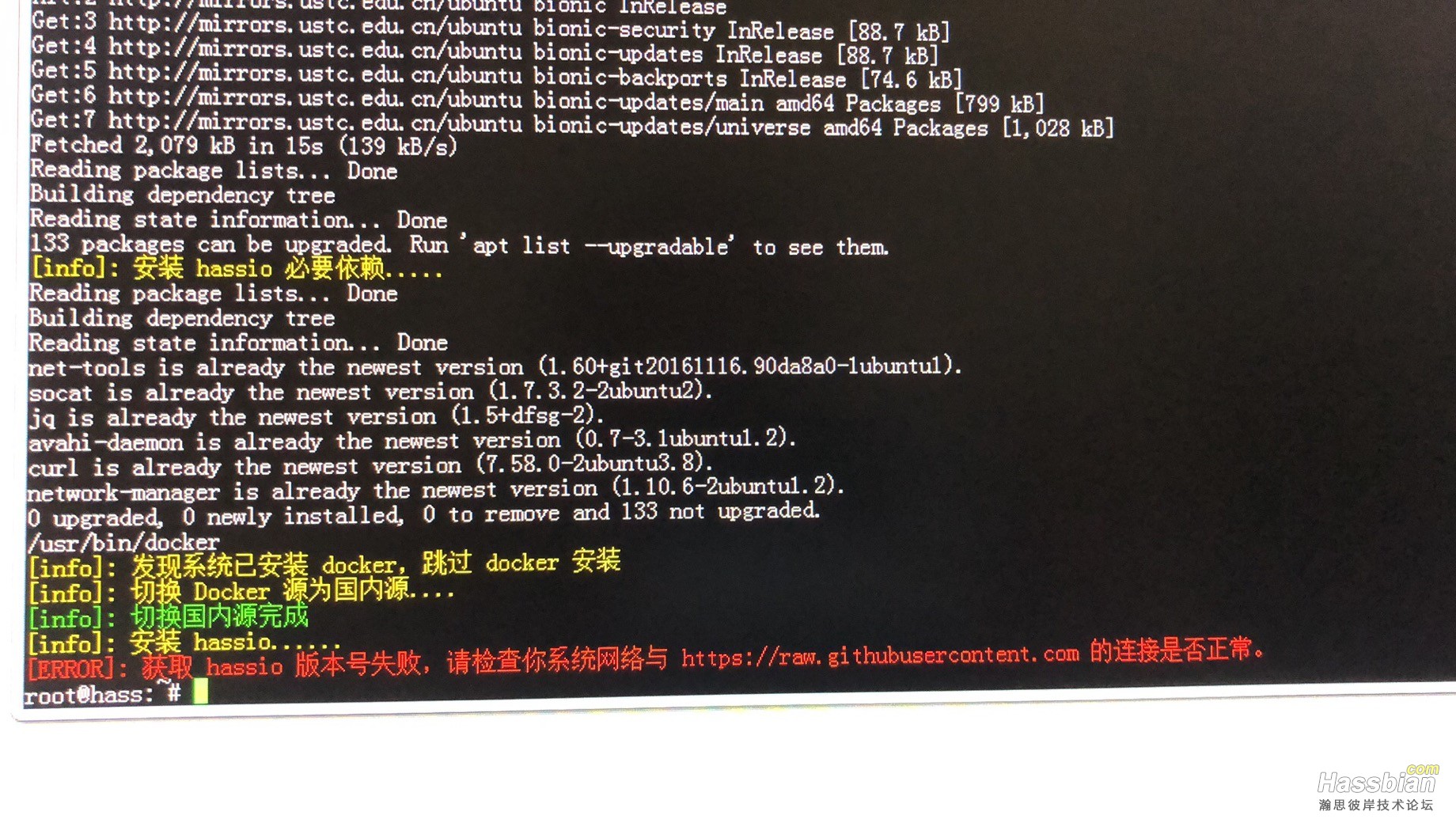
login as: root
[email protected]'s password:
Welcome to Ubuntu 18.04.1 LTS (GNU/Linux 4.15.0-70-generic x86_64)
* Documentation: https://help.ubuntu.com
* Management: https://landscape.canonical.com
* Support: https://ubuntu.com/advantage
System information as of Sat Nov 30 10:44:25 UTC 2019
System load: 0.0 Processes: 216
Usage of /: 31.4% of 19.56GB Users logged in: 1
Memory usage: 5% IP address for eth0: 192.168.1.60
Swap usage: 0%
* Overheard at KubeCon: "microk8s.status just blew my mind".
https://microk8s.io/docs/commands#microk8s.status
* Canonical Livepatch is available for installation.
- Reduce system reboots and improve kernel security. Activate at:
https://ubuntu.com/livepatch
134 packages can be updated.
0 updates are security updates.
Last login: Sat Nov 30 10:31:46 2019
root@hass:~# ls
root@hass:~# curl -sL -o install.sh https://raw.githubusercontent.com/neroxps/ha ssio_install/master/install.sh
root@hass:~# ls
install.sh
root@hass:~# chmod a+x install.sh
root@hass:~# ls
install.sh
root@hass:~# ./install.sh
(1). 是否将系统源切换为中科大(USTC)源(目前支持 Debian Ubuntu Raspbian 三款系统 )
请输入 y or n(默认 yes):y
(2). 在你系统内找到 dizherui 用户,是否将其添加至 docker 用户组。
请输入 yes 或者 no (默认 yes):y
将dizherui用户添加至 docker 用户组。
(3).是否需要替换 docker 默认源?
请输入 yes 或者 no(默认:yes):y
1. docker-cn (docker 官方中国镜像源,阿里云提供服务,但流量大可能会卡)
2. 七牛云 docker 镜像源
3. 163 docker 镜像源(无 SSL)
请选择 docker 加速器(默认:七牛云):2
(4).请选择你设备类型(默认:qemux86-64)
[1]: intel-nuc: 英特尔的nuc小主机
[2]: odroid-c2: 韩国odroid-c2
[3]: odroid-xu: 韩国odroid-xu
[4]: orangepi-prime: 香橙派
[5]: qemuarm-64: 通用arm设备(例如斐讯N1) 64位系统
[6]: qemux86-64: 通用X86(普通的PC机电脑)64位系统
[7]: raspberrypi3-64: 树莓派三代64位系统
[8]: raspberrypi4-64: 树莓派四代64位系统
[9]: tinker: 华硕tinker
输入数字 (1-9):6
你选择了 qemux86-64
(5).是否需要设置 hassio 数据保存路径(默认:/usr/share/hassio)
请输入 yes 或 no (默认:no):
hassio 数据路径为默认路径: /usr/share/hassio
############################################################################### #
# 1. 是否将系统源切换为中科大(USTC)源: 是
# 2. 是否将用户添加至 Docker 用户组: 是,添加用户为 dizherui
# 3. 是否将 Docker 源切换至国内源: 是,切换源选择:七牛云
# 4. 您的设备类型为: qemux86-64
# 5. 您的 hassio 数据路径为: /usr/share/hassio
############################################################################### #
请确认以上信息,继续请按任意键,如需修改请输入 Ctrl+C 结束任务重新执行脚本。
[info]: 切换系统网络源.....
备份系统源文件为 /etc/apt/sources.list.bak
Get:1 http://mirrors.ustc.edu.cn/ubuntu bionic InRelease [242 kB]
Get:2 http://mirrors.ustc.edu.cn/ubuntu bionic-security InRelease [88.7 kB]
Get:3 http://mirrors.ustc.edu.cn/ubuntu bionic-updates InRelease [88.7 kB]
Get:4 http://mirrors.ustc.edu.cn/ubuntu bionic-backports InRelease [74.6 kB]
Get:5 http://mirrors.ustc.edu.cn/ubuntu bionic/universe Sources [9,051 kB]
Get:6 http://mirrors.ustc.edu.cn/ubuntu bionic/restricted Sources [5,324 B]
Get:7 http://mirrors.ustc.edu.cn/ubuntu bionic/multiverse Sources [181 kB]
Get:8 http://mirrors.ustc.edu.cn/ubuntu bionic/main Sources [829 kB]
Get:9 http://mirrors.ustc.edu.cn/ubuntu bionic/main amd64 Packages [1,019 kB]
Get:10 http://mirrors.ustc.edu.cn/ubuntu bionic/main Translation-en [516 kB]
Get:11 http://mirrors.ustc.edu.cn/ubuntu bionic/restricted amd64 Packages [9,184 B]
Get:12 http://mirrors.ustc.edu.cn/ubuntu bionic/restricted Translation-en [3,584 B]
Get:13 http://mirrors.ustc.edu.cn/ubuntu bionic/universe amd64 Packages [8,570 k B]
Get:14 http://mirrors.ustc.edu.cn/ubuntu bionic/universe Translation-en [4,941 k B]
Get:15 http://mirrors.ustc.edu.cn/ubuntu bionic/multiverse amd64 Packages [151 k B]
Get:16 http://mirrors.ustc.edu.cn/ubuntu bionic/multiverse Translation-en [108 k B]
Get:17 http://mirrors.ustc.edu.cn/ubuntu bionic-security/multiverse Sources [3,1 80 B]
Get:18 http://mirrors.ustc.edu.cn/ubuntu bionic-security/restricted Sources [4,2 16 B]
Get:19 http://mirrors.ustc.edu.cn/ubuntu bionic-security/universe Sources [162 k B]
Get:20 http://mirrors.ustc.edu.cn/ubuntu bionic-security/main Sources [132 kB]
Get:21 http://mirrors.ustc.edu.cn/ubuntu bionic-security/main amd64 Packages [57 6 kB]
Get:22 http://mirrors.ustc.edu.cn/ubuntu bionic-security/main Translation-en [19 0 kB]
Get:23 http://mirrors.ustc.edu.cn/ubuntu bionic-security/restricted amd64 Packag es [13.2 kB]
Get:24 http://mirrors.ustc.edu.cn/ubuntu bionic-security/restricted Translation- en [4,292 B]
Get:25 http://mirrors.ustc.edu.cn/ubuntu bionic-security/universe amd64 Packages [622 kB]
Get:26 http://mirrors.ustc.edu.cn/ubuntu bionic-security/universe Translation-en [208 kB]
Get:27 http://mirrors.ustc.edu.cn/ubuntu bionic-security/multiverse amd64 Packag es [5,904 B]
Get:28 http://mirrors.ustc.edu.cn/ubuntu bionic-security/multiverse Translation- en [2,568 B]
Get:29 http://mirrors.ustc.edu.cn/ubuntu bionic-updates/multiverse Sources [4,99 2 B]
Get:30 http://mirrors.ustc.edu.cn/ubuntu bionic-updates/universe Sources [270 kB ]
Get:31 http://mirrors.ustc.edu.cn/ubuntu bionic-updates/main Sources [300 kB]
Get:32 http://mirrors.ustc.edu.cn/ubuntu bionic-updates/restricted Sources [5,82 0 B]
Get:33 http://mirrors.ustc.edu.cn/ubuntu bionic-updates/main amd64 Packages [799 kB]
Get:34 http://mirrors.ustc.edu.cn/ubuntu bionic-updates/main Translation-en [284 kB]
Get:35 http://mirrors.ustc.edu.cn/ubuntu bionic-updates/restricted amd64 Package s [21.9 kB]
Get:36 http://mirrors.ustc.edu.cn/ubuntu bionic-updates/restricted Translation-e n [6,128 B]
Get:37 http://mirrors.ustc.edu.cn/ubuntu bionic-updates/universe amd64 Packages [1,028 kB]
Get:38 http://mirrors.ustc.edu.cn/ubuntu bionic-updates/universe Translation-en [317 kB]
Get:39 http://mirrors.ustc.edu.cn/ubuntu bionic-updates/multiverse amd64 Package s [8,520 B]
Get:40 http://mirrors.ustc.edu.cn/ubuntu bionic-updates/multiverse Translation-e n [4,044 B]
Get:41 http://mirrors.ustc.edu.cn/ubuntu bionic-backports/main Sources [2,532 B]
Get:42 http://mirrors.ustc.edu.cn/ubuntu bionic-backports/universe Sources [2,49 6 B]
Get:43 http://mirrors.ustc.edu.cn/ubuntu bionic-backports/main amd64 Packages [2 ,512 B]
Get:44 http://mirrors.ustc.edu.cn/ubuntu bionic-backports/main Translation-en [1 ,644 B]
Get:45 http://mirrors.ustc.edu.cn/ubuntu bionic-backports/universe amd64 Package s [4,028 B]
Get:46 http://mirrors.ustc.edu.cn/ubuntu bionic-backports/universe Translation-e n [1,856 B]
Fetched 30.9 MB in 8s (3,873 kB/s)
Reading package lists... Done
Building dependency tree
Reading state information... Done
133 packages can be upgraded. Run 'apt list --upgradable' to see them.
[info]: 安装 hassio 必要依赖.....
Reading package lists... Done
Building dependency tree
Reading state information... Done
net-tools is already the newest version (1.60+git20161116.90da8a0-1ubuntu1).
curl is already the newest version (7.58.0-2ubuntu3.8).
The following additional packages will be installed:
iputils-arping libavahi-common-data libavahi-common3 libavahi-core7
libbluetooth3 libdaemon0 libgudev-1.0-0 libjansson4 libjq1 libmbim-glib4
libmbim-proxy libmm-glib0 libndp0 libnm0 libnss-mdns libonig4 libpcsclite1
libqmi-glib5 libqmi-proxy libteamdctl0 modemmanager network-manager-pptp ppp
pptp-linux usb-modeswitch usb-modeswitch-data wpasupplicant
Suggested packages:
avahi-autoipd avahi-autoipd | zeroconf pcscd libteam-utils comgt wvdial
wpagui libengine-pkcs11-openssl
The following NEW packages will be installed:
avahi-daemon iputils-arping jq libavahi-common-data libavahi-common3
libavahi-core7 libbluetooth3 libdaemon0 libgudev-1.0-0 libjansson4 libjq1
libmbim-glib4 libmbim-proxy libmm-glib0 libndp0 libnm0 libnss-mdns libonig4
libpcsclite1 libqmi-glib5 libqmi-proxy libteamdctl0 modemmanager
network-manager network-manager-pptp ppp pptp-linux socat usb-modeswitch
usb-modeswitch-data wpasupplicant
0 upgraded, 31 newly installed, 0 to remove and 133 not upgraded.
Need to get 5,766 kB of archives.
After this operation, 22.5 MB of additional disk space will be used.
Get:1 http://mirrors.ustc.edu.cn/ubuntu bionic/main amd64 libdaemon0 amd64 0.14- 6 [16.6 kB]
Get:2 http://mirrors.ustc.edu.cn/ubuntu bionic-security/main amd64 libavahi-comm on-data amd64 0.7-3.1ubuntu1.2 [22.1 kB]
Get:3 http://mirrors.ustc.edu.cn/ubuntu bionic-security/main amd64 libavahi-comm on3 amd64 0.7-3.1ubuntu1.2 [21.6 kB]
Get:4 http://mirrors.ustc.edu.cn/ubuntu bionic-security/main amd64 libavahi-core 7 amd64 0.7-3.1ubuntu1.2 [81.1 kB]
Get:5 http://mirrors.ustc.edu.cn/ubuntu bionic-security/main amd64 avahi-daemon amd64 0.7-3.1ubuntu1.2 [62.3 kB]
Get:6 http://mirrors.ustc.edu.cn/ubuntu bionic-updates/main amd64 iputils-arping amd64 3:20161105-1ubuntu3 [29.7 kB]
Get:7 http://mirrors.ustc.edu.cn/ubuntu bionic/universe amd64 libonig4 amd64 6.7 .0-1 [119 kB]
Get:8 http://mirrors.ustc.edu.cn/ubuntu bionic/universe amd64 libjq1 amd64 1.5+d fsg-2 [111 kB]
Get:9 http://mirrors.ustc.edu.cn/ubuntu bionic/universe amd64 jq amd64 1.5+dfsg- 2 [45.6 kB]
Get:10 http://mirrors.ustc.edu.cn/ubuntu bionic-updates/main amd64 libbluetooth3 amd64 5.48-0ubuntu3.2 [64.0 kB]
Get:11 http://mirrors.ustc.edu.cn/ubuntu bionic/main amd64 libgudev-1.0-0 amd64 1:232-2 [13.6 kB]
Get:12 http://mirrors.ustc.edu.cn/ubuntu bionic/main amd64 libjansson4 amd64 2.1 1-1 [29.3 kB]
Get:13 http://mirrors.ustc.edu.cn/ubuntu bionic-updates/main amd64 libmbim-glib4 amd64 1.18.0-1~ubuntu18.04.1 [91.4 kB]
Get:14 http://mirrors.ustc.edu.cn/ubuntu bionic-updates/main amd64 libmbim-proxy amd64 1.18.0-1~ubuntu18.04.1 [5,572 B]
Get:15 http://mirrors.ustc.edu.cn/ubuntu bionic-updates/main amd64 libmm-glib0 a md64 1.10.0-1~ubuntu18.04.2 [179 kB]
Get:16 http://mirrors.ustc.edu.cn/ubuntu bionic/main amd64 libndp0 amd64 1.6-1 [ 10.7 kB]
Get:17 http://mirrors.ustc.edu.cn/ubuntu bionic-updates/main amd64 libnm0 amd64 1.10.6-2ubuntu1.2 [298 kB]
Get:18 http://mirrors.ustc.edu.cn/ubuntu bionic/main amd64 libnss-mdns amd64 0.1 0-8ubuntu1 [21.2 kB]
Get:19 http://mirrors.ustc.edu.cn/ubuntu bionic/main amd64 libpcsclite1 amd64 1. 8.23-1 [21.3 kB]
Get:20 http://mirrors.ustc.edu.cn/ubuntu bionic-updates/main amd64 libqmi-glib5 amd64 1.22.0-1.2~ubuntu18.04.1 [494 kB]
Get:21 http://mirrors.ustc.edu.cn/ubuntu bionic-updates/main amd64 libqmi-proxy amd64 1.22.0-1.2~ubuntu18.04.1 [5,632 B]
Get:22 http://mirrors.ustc.edu.cn/ubuntu bionic/main amd64 libteamdctl0 amd64 1. 26-1 [11.6 kB]
Get:23 http://mirrors.ustc.edu.cn/ubuntu bionic-updates/main amd64 modemmanager amd64 1.10.0-1~ubuntu18.04.2 [728 kB]
Get:24 http://mirrors.ustc.edu.cn/ubuntu bionic-security/main amd64 wpasupplican t amd64 2:2.6-15ubuntu2.5 [954 kB]
Get:25 http://mirrors.ustc.edu.cn/ubuntu bionic-updates/main amd64 network-manag er amd64 1.10.6-2ubuntu1.2 [1,503 kB]
Get:26 http://mirrors.ustc.edu.cn/ubuntu bionic-security/main amd64 ppp amd64 2. 4.7-2+2ubuntu1.1 [328 kB]
Get:27 http://mirrors.ustc.edu.cn/ubuntu bionic/main amd64 pptp-linux amd64 1.9. 0+ds-2 [41.8 kB]
Get:28 http://mirrors.ustc.edu.cn/ubuntu bionic/main amd64 network-manager-pptp amd64 1.2.6-1 [30.0 kB]
Get:29 http://mirrors.ustc.edu.cn/ubuntu bionic/main amd64 socat amd64 1.7.3.2-2 ubuntu2 [342 kB]
Get:30 http://mirrors.ustc.edu.cn/ubuntu bionic/main amd64 usb-modeswitch-data a ll 20170806-2 [30.7 kB]
Get:31 http://mirrors.ustc.edu.cn/ubuntu bionic/main amd64 usb-modeswitch amd64 2.5.2+repack0-2ubuntu1 [53.6 kB]
Fetched 5,766 kB in 14s (412 kB/s)
Extracting templates from packages: 100%
Selecting previously unselected package libdaemon0:amd64.
(Reading database ... 102466 files and directories currently installed.)
Preparing to unpack .../00-libdaemon0_0.14-6_amd64.deb ...
Unpacking libdaemon0:amd64 (0.14-6) ...
Selecting previously unselected package libavahi-common-data:amd64.
Preparing to unpack .../01-libavahi-common-data_0.7-3.1ubuntu1.2_amd64.deb ...
Unpacking libavahi-common-data:amd64 (0.7-3.1ubuntu1.2) ...
Selecting previously unselected package libavahi-common3:amd64.
Preparing to unpack .../02-libavahi-common3_0.7-3.1ubuntu1.2_amd64.deb ...
Unpacking libavahi-common3:amd64 (0.7-3.1ubuntu1.2) ...
Selecting previously unselected package libavahi-core7:amd64.
Preparing to unpack .../03-libavahi-core7_0.7-3.1ubuntu1.2_amd64.deb ...
Unpacking libavahi-core7:amd64 (0.7-3.1ubuntu1.2) ...
Selecting previously unselected package avahi-daemon.
Preparing to unpack .../04-avahi-daemon_0.7-3.1ubuntu1.2_amd64.deb ...
Unpacking avahi-daemon (0.7-3.1ubuntu1.2) ...
Selecting previously unselected package iputils-arping.
Preparing to unpack .../05-iputils-arping_3%3a20161105-1ubuntu3_amd64.deb ...
Unpacking iputils-arping (3:20161105-1ubuntu3) ...
Selecting previously unselected package libonig4:amd64.
Preparing to unpack .../06-libonig4_6.7.0-1_amd64.deb ...
Unpacking libonig4:amd64 (6.7.0-1) ...
Selecting previously unselected package libjq1:amd64.
Preparing to unpack .../07-libjq1_1.5+dfsg-2_amd64.deb ...
Unpacking libjq1:amd64 (1.5+dfsg-2) ...
Selecting previously unselected package jq.
Preparing to unpack .../08-jq_1.5+dfsg-2_amd64.deb ...
Unpacking jq (1.5+dfsg-2) ...
Selecting previously unselected package libbluetooth3:amd64.
Preparing to unpack .../09-libbluetooth3_5.48-0ubuntu3.2_amd64.deb ...
Unpacking libbluetooth3:amd64 (5.48-0ubuntu3.2) ...
Selecting previously unselected package libgudev-1.0-0:amd64.
Preparing to unpack .../10-libgudev-1.0-0_1%3a232-2_amd64.deb ...
Unpacking libgudev-1.0-0:amd64 (1:232-2) ...
Selecting previously unselected package libjansson4:amd64.
Preparing to unpack .../11-libjansson4_2.11-1_amd64.deb ...
Unpacking libjansson4:amd64 (2.11-1) ...
Selecting previously unselected package libmbim-glib4:amd64.
Preparing to unpack .../12-libmbim-glib4_1.18.0-1~ubuntu18.04.1_amd64.deb ...
Unpacking libmbim-glib4:amd64 (1.18.0-1~ubuntu18.04.1) ...
Selecting previously unselected package libmbim-proxy.
Preparing to unpack .../13-libmbim-proxy_1.18.0-1~ubuntu18.04.1_amd64.deb ...
Unpacking libmbim-proxy (1.18.0-1~ubuntu18.04.1) ...
Selecting previously unselected package libmm-glib0:amd64.
Preparing to unpack .../14-libmm-glib0_1.10.0-1~ubuntu18.04.2_amd64.deb ...
Unpacking libmm-glib0:amd64 (1.10.0-1~ubuntu18.04.2) ...
Selecting previously unselected package libndp0:amd64.
Preparing to unpack .../15-libndp0_1.6-1_amd64.deb ...
Unpacking libndp0:amd64 (1.6-1) ...
Selecting previously unselected package libnm0:amd64.
Preparing to unpack .../16-libnm0_1.10.6-2ubuntu1.2_amd64.deb ...
Unpacking libnm0:amd64 (1.10.6-2ubuntu1.2) ...
Selecting previously unselected package libnss-mdns:amd64.
Preparing to unpack .../17-libnss-mdns_0.10-8ubuntu1_amd64.deb ...
Unpacking libnss-mdns:amd64 (0.10-8ubuntu1) ...
Selecting previously unselected package libpcsclite1:amd64.
Preparing to unpack .../18-libpcsclite1_1.8.23-1_amd64.deb ...
Unpacking libpcsclite1:amd64 (1.8.23-1) ...
Selecting previously unselected package libqmi-glib5:amd64.
Preparing to unpack .../19-libqmi-glib5_1.22.0-1.2~ubuntu18.04.1_amd64.deb ...
Unpacking libqmi-glib5:amd64 (1.22.0-1.2~ubuntu18.04.1) ...
Selecting previously unselected package libqmi-proxy.
Preparing to unpack .../20-libqmi-proxy_1.22.0-1.2~ubuntu18.04.1_amd64.deb ...
Unpacking libqmi-proxy (1.22.0-1.2~ubuntu18.04.1) ...
Selecting previously unselected package libteamdctl0:amd64.
Preparing to unpack .../21-libteamdctl0_1.26-1_amd64.deb ...
Unpacking libteamdctl0:amd64 (1.26-1) ...
Selecting previously unselected package modemmanager.
Preparing to unpack .../22-modemmanager_1.10.0-1~ubuntu18.04.2_amd64.deb ...
Unpacking modemmanager (1.10.0-1~ubuntu18.04.2) ...
Selecting previously unselected package wpasupplicant.
Preparing to unpack .../23-wpasupplicant_2%3a2.6-15ubuntu2.5_amd64.deb ...
Unpacking wpasupplicant (2:2.6-15ubuntu2.5) ...
Selecting previously unselected package network-manager.
Preparing to unpack .../24-network-manager_1.10.6-2ubuntu1.2_amd64.deb ...
Unpacking network-manager (1.10.6-2ubuntu1.2) ...
Selecting previously unselected package ppp.
Preparing to unpack .../25-ppp_2.4.7-2+2ubuntu1.1_amd64.deb ...
Unpacking ppp (2.4.7-2+2ubuntu1.1) ...
Selecting previously unselected package pptp-linux.
Preparing to unpack .../26-pptp-linux_1.9.0+ds-2_amd64.deb ...
Unpacking pptp-linux (1.9.0+ds-2) ...
Selecting previously unselected package network-manager-pptp.
Preparing to unpack .../27-network-manager-pptp_1.2.6-1_amd64.deb ...
Unpacking network-manager-pptp (1.2.6-1) ...
Selecting previously unselected package socat.
Preparing to unpack .../28-socat_1.7.3.2-2ubuntu2_amd64.deb ...
Unpacking socat (1.7.3.2-2ubuntu2) ...
Selecting previously unselected package usb-modeswitch-data.
Preparing to unpack .../29-usb-modeswitch-data_20170806-2_all.deb ...
Unpacking usb-modeswitch-data (20170806-2) ...
Selecting previously unselected package usb-modeswitch.
Preparing to unpack .../30-usb-modeswitch_2.5.2+repack0-2ubuntu1_amd64.deb ...
Unpacking usb-modeswitch (2.5.2+repack0-2ubuntu1) ...
Setting up libdaemon0:amd64 (0.14-6) ...
Setting up ppp (2.4.7-2+2ubuntu1.1) ...
Created symlink /etc/systemd/system/multi-user.target.wants/pppd-dns.service → / lib/systemd/system/pppd-dns.service.
Processing triggers for ureadahead (0.100.0-20) ...
Setting up libpcsclite1:amd64 (1.8.23-1) ...
Setting up socat (1.7.3.2-2ubuntu2) ...
Setting up libnm0:amd64 (1.10.6-2ubuntu1.2) ...
Setting up libonig4:amd64 (6.7.0-1) ...
Setting up libjansson4:amd64 (2.11-1) ...
Setting up libbluetooth3:amd64 (5.48-0ubuntu3.2) ...
Setting up pptp-linux (1.9.0+ds-2) ...
Setting up wpasupplicant (2:2.6-15ubuntu2.5) ...
Created symlink /etc/systemd/system/dbus-fi.w1.wpa_supplicant1.service → /lib/sy stemd/system/wpa_supplicant.service.
Created symlink /etc/systemd/system/multi-user.target.wants/wpa_supplicant.servi ce → /lib/systemd/system/wpa_supplicant.service.
Setting up usb-modeswitch-data (20170806-2) ...
Setting up libjq1:amd64 (1.5+dfsg-2) ...
Setting up usb-modeswitch (2.5.2+repack0-2ubuntu1) ...
Processing triggers for libc-bin (2.27-3ubuntu1) ...
Setting up libmm-glib0:amd64 (1.10.0-1~ubuntu18.04.2) ...
Processing triggers for systemd (237-3ubuntu10.29) ...
Processing triggers for man-db (2.8.3-2) ...
Setting up libgudev-1.0-0:amd64 (1:232-2) ...
Processing triggers for dbus (1.12.2-1ubuntu1.1) ...
Setting up libndp0:amd64 (1.6-1) ...
Setting up iputils-arping (3:20161105-1ubuntu3) ...
Setting up libteamdctl0:amd64 (1.26-1) ...
Setting up libavahi-common-data:amd64 (0.7-3.1ubuntu1.2) ...
Setting up jq (1.5+dfsg-2) ...
Setting up libmbim-glib4:amd64 (1.18.0-1~ubuntu18.04.1) ...
Setting up libmbim-proxy (1.18.0-1~ubuntu18.04.1) ...
Setting up network-manager (1.10.6-2ubuntu1.2) ...
Created symlink /etc/systemd/system/dbus-org.freedesktop.nm-dispatcher.service → /lib/systemd/system/NetworkManager-dispatcher.service.
Created symlink /etc/systemd/system/network-online.target.wants/NetworkManager-w ait-online.service → /lib/systemd/system/NetworkManager-wait-online.service.
Created symlink /etc/systemd/system/multi-user.target.wants/NetworkManager.servi ce → /lib/systemd/system/NetworkManager.service.
Setting up libavahi-common3:amd64 (0.7-3.1ubuntu1.2) ...
Setting up libavahi-core7:amd64 (0.7-3.1ubuntu1.2) ...
Setting up network-manager-pptp (1.2.6-1) ...
Setting up libqmi-glib5:amd64 (1.22.0-1.2~ubuntu18.04.1) ...
Setting up libqmi-proxy (1.22.0-1.2~ubuntu18.04.1) ...
Setting up avahi-daemon (0.7-3.1ubuntu1.2) ...
Created symlink /etc/systemd/system/dbus-org.freedesktop.Avahi.service → /lib/sy stemd/system/avahi-daemon.service.
Created symlink /etc/systemd/system/multi-user.target.wants/avahi-daemon.service → /lib/systemd/system/avahi-daemon.service.
Created symlink /etc/systemd/system/sockets.target.wants/avahi-daemon.socket → / lib/systemd/system/avahi-daemon.socket.
Setting up libnss-mdns:amd64 (0.10-8ubuntu1) ...
First installation detected...
Checking NSS setup...
Setting up modemmanager (1.10.0-1~ubuntu18.04.2) ...
Created symlink /etc/systemd/system/dbus-org.freedesktop.ModemManager1.service → /lib/systemd/system/ModemManager.service.
Created symlink /etc/systemd/system/multi-user.target.wants/ModemManager.service → /lib/systemd/system/ModemManager.service.
Processing triggers for libc-bin (2.27-3ubuntu1) ...
Processing triggers for dbus (1.12.2-1ubuntu1.1) ...
Processing triggers for systemd (237-3ubuntu10.29) ...
Processing triggers for ureadahead (0.100.0-20) ...
[info]: 安装 Docker 引擎.....
# Executing docker install script, commit:
+ sh -c apt-get update -qq >/dev/null
+ sh -c DEBIAN_FRONTEND=noninteractive apt-get install -y -qq apt-transport-https ca-certificates curl >/dev/null
+ sh -c curl -fsSL "https://mirror.azure.cn/docker-ce/linux/ubuntu/gpg" | apt-key add -qq - >/dev/null
Warning: apt-key output should not be parsed (stdout is not a terminal)
+ sh -c echo "deb [arch=amd64] https://mirror.azure.cn/docker-ce/linux/ubuntu bionic stable" > /etc/apt/sources.list.d/docker.list
+ sh -c apt-get update -qq >/dev/null
+ [ -n ]
+ sh -c apt-get install -y -qq --no-install-recommends docker-ce >/dev/null
+ sh -c docker version
Client: Docker Engine - Community
Version: 19.03.5
API version: 1.40
Go version: go1.12.12
Git commit: 633a0ea838
Built: Wed Nov 13 07:29:52 2019
OS/Arch: linux/amd64
Experimental: false
Server: Docker Engine - Community
Engine:
Version: 19.03.5
API version: 1.40 (minimum version 1.12)
Go version: go1.12.12
Git commit: 633a0ea838
Built: Wed Nov 13 07:28:22 2019
OS/Arch: linux/amd64
Experimental: false
containerd:
Version: 1.2.10
GitCommit: b34a5c8af56e510852c35414db4c1f4fa6172339
runc:
Version: 1.0.0-rc8+dev
GitCommit: 3e425f80a8c931f88e6d94a8c831b9d5aa481657
docker-init:
Version: 0.18.0
GitCommit: fec3683
If you would like to use Docker as a non-root user, you should now consider
adding your user to the "docker" group with something like:
sudo usermod -aG docker your-user
Remember that you will have to log out and back in for this to take effect!
WARNING: Adding a user to the "docker" group will grant the ability to run
containers which can be used to obtain root privileges on the
docker host.
Refer to https://docs.docker.com/engine/s ... emon-attack-surface
for more information.
[info]: Docker 安装成功。
添加用户 dizherui 到 Docker 用户组
[info]: 切换 Docker 源为国内源....
[info]: 切换国内源完成
[info]: 安装 hassio......
[ERROR]: 获取 hassio 版本号失败,请检查你系统网络与 https://raw.githubusercontent.com 的连接是否正常。
root@hass:~# ./install.sh
(1). 是否将系统源切换为中科大(USTC)源(目前支持 Debian Ubuntu Raspbian 三款系统)
请输入 y or n(默认 yes):
(2). 在你系统内找到 dizherui 用户,是否将其添加至 docker 用户组。
请输入 yes 或者 no (默认 yes):
将dizherui用户添加至 docker 用户组。
(3).是否需要替换 docker 默认源?
请输入 yes 或者 no(默认:yes):
1. docker-cn (docker 官方中国镜像源,阿里云提供服务,但流量大可能会卡)
2. 七牛云 docker 镜像源
3. 163 docker 镜像源(无 SSL)
请选择 docker 加速器(默认:七牛云):
(4).请选择你设备类型(默认:qemux86-64)
[1]: intel-nuc: 英特尔的nuc小主机
[2]: odroid-c2: 韩国odroid-c2
[3]: odroid-xu: 韩国odroid-xu
[4]: orangepi-prime: 香橙派
[5]: qemuarm-64: 通用arm设备(例如斐讯N1) 64位系统
[6]: qemux86-64: 通用X86(普通的PC机电脑)64位系统
[7]: raspberrypi3-64: 树莓派三代64位系统
[8]: raspberrypi4-64: 树莓派四代64位系统
[9]: tinker: 华硕tinker
输入数字 (1-9):6
你选择了 qemux86-64
(5).是否需要设置 hassio 数据保存路径(默认:/usr/share/hassio)
请输入 yes 或 no (默认:no):
hassio 数据路径为默认路径: /usr/share/hassio
################################################################################
# 1. 是否将系统源切换为中科大(USTC)源: 是
# 2. 是否将用户添加至 Docker 用户组: 是,添加用户为 dizherui
# 3. 是否将 Docker 源切换至国内源: 是,切换源选择:七牛云
# 4. 您的设备类型为: qemux86-64
# 5. 您的 hassio 数据路径为: /usr/share/hassio
################################################################################
请确认以上信息,继续请按任意键,如需修改请输入 Ctrl+C 结束任务重新执行脚本。
[info]: 切换系统网络源.....
Hit:1 https://mirror.azure.cn/docker-ce/linux/ubuntu bionic InRelease
Hit:2 http://mirrors.ustc.edu.cn/ubuntu bionic InRelease
Get:3 http://mirrors.ustc.edu.cn/ubuntu bionic-security InRelease [88.7 kB]
Get:4 http://mirrors.ustc.edu.cn/ubuntu bionic-updates InRelease [88.7 kB]
Get:5 http://mirrors.ustc.edu.cn/ubuntu bionic-backports InRelease [74.6 kB]
Get:6 http://mirrors.ustc.edu.cn/ubuntu bionic-updates/main amd64 Packages [799 kB]
Get:7 http://mirrors.ustc.edu.cn/ubuntu bionic-updates/universe amd64 Packages [1,028 kB]
Fetched 2,079 kB in 15s (139 kB/s)
Reading package lists... Done
Building dependency tree
Reading state information... Done
133 packages can be upgraded. Run 'apt list --upgradable' to see them.
[info]: 安装 hassio 必要依赖.....
Reading package lists... Done
Building dependency tree
Reading state information... Done
net-tools is already the newest version (1.60+git20161116.90da8a0-1ubuntu1).
socat is already the newest version (1.7.3.2-2ubuntu2).
jq is already the newest version (1.5+dfsg-2).
avahi-daemon is already the newest version (0.7-3.1ubuntu1.2).
curl is already the newest version (7.58.0-2ubuntu3.8).
network-manager is already the newest version (1.10.6-2ubuntu1.2).
0 upgraded, 0 newly installed, 0 to remove and 133 not upgraded.
/usr/bin/docker
[info]: 发现系统已安装 docker,跳过 docker 安装
[info]: 切换 Docker 源为国内源....
[info]: 切换国内源完成
[info]: 安装 hassio......
[ERROR]: 获取 hassio 版本号失败,请检查你系统网络与 https://raw.githubusercontent.com 的连接是否正常。
root@hass:~# ./install.sh
(1). 是否将系统源切换为中科大(USTC)源(目前支持 Debian Ubuntu Raspbian 三款系统)
请输入 y or n(默认 yes):
(2). 在你系统内找到 dizherui 用户,是否将其添加至 docker 用户组。
请输入 yes 或者 no (默认 yes):
将dizherui用户添加至 docker 用户组。
(3).是否需要替换 docker 默认源?
请输入 yes 或者 no(默认:yes):
1. docker-cn (docker 官方中国镜像源,阿里云提供服务,但流量大可能会卡)
2. 七牛云 docker 镜像源
3. 163 docker 镜像源(无 SSL)
请选择 docker 加速器(默认:七牛云):
(4).请选择你设备类型(默认:qemux86-64)
[1]: intel-nuc: 英特尔的nuc小主机
[2]: odroid-c2: 韩国odroid-c2
[3]: odroid-xu: 韩国odroid-xu
[4]: orangepi-prime: 香橙派
[5]: qemuarm-64: 通用arm设备(例如斐讯N1) 64位系统
[6]: qemux86-64: 通用X86(普通的PC机电脑)64位系统
[7]: raspberrypi3-64: 树莓派三代64位系统
[8]: raspberrypi4-64: 树莓派四代64位系统
[9]: tinker: 华硕tinker
输入数字 (1-9):6
你选择了 qemux86-64
(5).是否需要设置 hassio 数据保存路径(默认:/usr/share/hassio)
请输入 yes 或 no (默认:no):
hassio 数据路径为默认路径: /usr/share/hassio
################################################################################
# 1. 是否将系统源切换为中科大(USTC)源: 是
# 2. 是否将用户添加至 Docker 用户组: 是,添加用户为 dizherui
# 3. 是否将 Docker 源切换至国内源: 是,切换源选择:七牛云
# 4. 您的设备类型为: qemux86-64
# 5. 您的 hassio 数据路径为: /usr/share/hassio
################################################################################
请确认以上信息,继续请按任意键,如需修改请输入 Ctrl+C 结束任务重新执行脚本。
[info]: 切换系统网络源.....
Hit:1 https://mirror.azure.cn/docker-ce/linux/ubuntu bionic InRelease
Hit:2 http://mirrors.ustc.edu.cn/ubuntu bionic InRelease
Hit:3 http://mirrors.ustc.edu.cn/ubuntu bionic-security InRelease
Hit:4 http://mirrors.ustc.edu.cn/ubuntu bionic-updates InRelease
Hit:5 http://mirrors.ustc.edu.cn/ubuntu bionic-backports InRelease
Reading package lists... Done
Building dependency tree
Reading state information... Done
133 packages can be upgraded. Run 'apt list --upgradable' to see them.
[info]: 安装 hassio 必要依赖.....
Reading package lists... Done
Building dependency tree
Reading state information... Done
net-tools is already the newest version (1.60+git20161116.90da8a0-1ubuntu1).
socat is already the newest version (1.7.3.2-2ubuntu2).
jq is already the newest version (1.5+dfsg-2).
avahi-daemon is already the newest version (0.7-3.1ubuntu1.2).
curl is already the newest version (7.58.0-2ubuntu3.8).
network-manager is already the newest version (1.10.6-2ubuntu1.2).
0 upgraded, 0 newly installed, 0 to remove and 133 not upgraded.
/usr/bin/docker
[info]: 发现系统已安装 docker,跳过 docker 安装
[info]: 切换 Docker 源为国内源....
[info]: 切换国内源完成
[info]: 安装 hassio......
[ERROR]: 获取 hassio 版本号失败,请检查你系统网络与 https://raw.githubusercontent.com 的连接是否正常。
root@hass:~# login as: root
[email protected]'s password:
Welcome to Ubuntu 18.04.1 LTS (GNU/Linux 4.15.0-70-generic x86_64)
* Documentation: https://help.ubuntu.com
* Management: https://landscape.canonical.com
* Support: https://ubuntu.com/advantage
Password:
System information as of Sat Nov 30 10:44:25 UTC 2019
System load: 0.0 Processes: 216
Usage of /: 31.4% of 19.56GB Users logged in: 1
Memory usage: 5% IP address for eth0: 192.168.1.60
Swap usage: 0%
* Overheard at KubeCon: "microk8s.status just blew my mind".
https://microk8s.io/docs/commands#microk8s.status
* Canonical Livepatch is available for installation.
- Reduce system reboots and improve kernel security. Activate at:
https://ubuntu.com/livepatch
134 packages can be updated.
0 updates are security updates.
Last login: Sat Nov 30 10:31:46 2019
root@hass:~# ls
root@hass:~# curl -sL -o install.sh https://raw.githubusercontent.com/neroxps/ha ssio_install/master/install.sh
root@hass:~# ls
install.sh
root@hass:~# chmod a+x install.sh
root@hass:~# ls
install.sh
root@hass:~# ./install.sh
(1). 是否将系统源切换为中科大(USTC)源(目前支持 Debian Ubuntu Raspbian 三款系统 )
请输入 y or n(默认 yes):y
(2). 在你系统内找到 dizherui 用户,是否将其添加至 docker 用户组。
请输入 yes 或者 no (默认 yes):y
将dizherui用户添加至 docker 用户组。
(3).是否需要替换 docker 默认源?
请输入 yes 或者 no(默认:yes):y
1. docker-cn (docker 官方中国镜像源,阿里云提供服务,但流量大可能会卡)
2. 七牛云 docker 镜像源
3. 163 docker 镜像源(无 SSL)
请选择 docker 加速器(默认:七牛云):2
(4).请选择你设备类型(默认:qemux86-64)
[1]: intel-nuc: 英特尔的nuc小主机
[2]: odroid-c2: 韩国odroid-c2
[3]: odroid-xu: 韩国odroid-xu
[4]: orangepi-prime: 香橙派
[5]: qemuarm-64: 通用arm设备(例如斐讯N1) 64位系统
[6]: qemux86-64: 通用X86(普通的PC机电脑)64位系统
[7]: raspberrypi3-64: 树莓派三代64位系统
[8]: raspberrypi4-64: 树莓派四代64位系统
[9]: tinker: 华硕tinker
输入数字 (1-9):6
你选择了 qemux86-64
(5).是否需要设置 hassio 数据保存路径(默认:/usr/share/hassio)
请输入 yes 或 no (默认:no):
hassio 数据路径为默认路径: /usr/share/hassio
############################################################################### #
# 1. 是否将系统源切换为中科大(USTC)源: 是
# 2. 是否将用户添加至 Docker 用户组: 是,添加用户为 dizherui
# 3. 是否将 Docker 源切换至国内源: 是,切换源选择:七牛云
# 4. 您的设备类型为: qemux86-64
# 5. 您的 hassio 数据路径为: /usr/share/hassio
############################################################################### #
请确认以上信息,继续请按任意键,如需修改请输入 Ctrl+C 结束任务重新执行脚本。
[info]: 切换系统网络源.....
备份系统源文件为 /etc/apt/sources.list.bak
Get:1 http://mirrors.ustc.edu.cn/ubuntu bionic InRelease [242 kB]
Get:2 http://mirrors.ustc.edu.cn/ubuntu bionic-security InRelease [88.7 kB]
Get:3 http://mirrors.ustc.edu.cn/ubuntu bionic-updates InRelease [88.7 kB]
Get:4 http://mirrors.ustc.edu.cn/ubuntu bionic-backports InRelease [74.6 kB]
Get:5 http://mirrors.ustc.edu.cn/ubuntu bionic/universe Sources [9,051 kB]
Get:6 http://mirrors.ustc.edu.cn/ubuntu bionic/restricted Sources [5,324 B]
Get:7 http://mirrors.ustc.edu.cn/ubuntu bionic/multiverse Sources [181 kB]
Get:8 http://mirrors.ustc.edu.cn/ubuntu bionic/main Sources [829 kB]
Get:9 http://mirrors.ustc.edu.cn/ubuntu bionic/main amd64 Packages [1,019 kB]
Get:10 http://mirrors.ustc.edu.cn/ubuntu bionic/main Translation-en [516 kB]
Get:11 http://mirrors.ustc.edu.cn/ubuntu bionic/restricted amd64 Packages [9,184 B]
Get:12 http://mirrors.ustc.edu.cn/ubuntu bionic/restricted Translation-en [3,584
Login incorrect
hass login: B]
Get:13 http://mirrors.ustc.edu.cn/ubuntu bionic/universe amd64 Packages [8,570 k B]
Get:14 http://mirrors.ustc.edu.cn/ubuntu bionic/universe Translation-en [4,941 k B]
Get:15 http://mirrors.ustc.edu.cn/ubuntu bionic/multiverse amd64 Packages [151 k B]
Get:16 http://mirrors.ustc.edu.cn/ubuntu bionic/multiverse Translation-en [108 k B]
Get:17 http://mirrors.ustc.edu.cn/ubuntu bionic-security/multiverse Sources [3,1 80 B]
Get:18 http://mirrors.ustc.edu.cn/ubuntu bionic-security/restricted Sources [4,2 16 B]
Get:19 http://mirrors.ustc.edu.cn/ubuntu bionic-security/universe Sources [162 k B]
Get:20 http://mirrors.ustc.edu.cn/ubuntu bionic-security/main Sources [132 kB]
Get:21 http://mirrors.ustc.edu.cn/ubuntu bionic-security/main amd64 Packages [57 6 kB]
Get:22 http://mirrors.ustc.edu.cn/ubuntu bionic-security/main Translation-en [19 0 kB]
Get:23 http://mirrors.ustc.edu.cn/ubuntu bionic-security/restricted amd64 Packag es [13.2 kB]
Get:24 http://mirrors.ustc.edu.cn/ubuntu bionic-security/restricted Translation- en [4,292 B]
Get:25 http://mirrors.ustc.edu.cn/ubuntu bionic-security/universe amd64 Packages [622 kB]
Get:26 http://mirrors.ustc.edu.cn/ubuntu bionic-security/universe Translation-en [208 kB]
Get:27 http://mirrors.ustc.edu.cn/ubuntu bionic-security/multiverse amd64 Packag es [5,904 B]
Get:28 http://mirrors.ustc.edu.cn/ubuntu bionic-security/multiverse Translation- en [2,568 B]
Get:29 http://mirrors.ustc.edu.cn/ubuntu bionic-updates/multiverse Sources [4,99 2 B]
Get:30 http://mirrors.ustc.edu.cn/ubuntu bionic-updates/universe Sources [270 kB ]
Get:31 http://mirrors.ustc.edu.cn/ubuntu bionic-updates/main Sources [300 kB]
Get:32 http://mirrors.ustc.edu.cn/ubuntu bionic-updates/restricted Sources [5,82 0 B]
Get:33 http://mirrors.ustc.edu.cn/ubuntu bionic-updates/main amd64 Packages [799 kB]
Get:34 http://mirrors.ustc.edu.cn/ubuntu bionic-updates/main Translation-en [284 kB]
Get:35 http://mirrors.ustc.edu.cn/ubuntu bionic-updates/restricted amd64 Package s [21.9 kB]
Get:36 http://mirrors.ustc.edu.cn/ubuntu bionic-updates/restricted Translation-e n [6,128 B]
Get:37 http://mirrors.ustc.edu.cn/ubuntu bionic-updates/universe amd64 Packages [1,028 kB]
Get:38 http://mirrors.ustc.edu.cn/ubuntu bionic-updates/universe Translation-en [317 kB]
Get:39 http://mirrors.ustc.edu.cn/ubuntu bionic-updates/multiverse amd64 Package s [8,520 B]
Get:40 http://mirrors.ustc.edu.cn/ubuntu bionic-updates/multiverse Translation-e n [4,044 B]
Get:41 http://mirrors.ustc.edu.cn/ubuntu bionic-backports/main Sources [2,532 B]
Get:42 http://mirrors.ustc.edu.cn/ubuntu bionic-backports/universe Sources [2,49 6 B]
Get:43 http://mirrors.ustc.edu.cn/ubuntu bionic-backports/main amd64 Packages [2 ,512 B]
GetPassword:
.edu.cn/ubuntu bionic-updates/main amd64 libmbim-proxy amd64 1.18.0-1~ubuntu18.04.1 [
Login incorrect
hass login: 5,572 B]
Get:15 http://mirrors.ustc.edu.cn/ubuntu bionic-updates/main amd64 libmm-glib0 a md64 1.10.0-1~ubuntu18.04.2 [179 kB]
Get:16 http://mirrors.ustc.edu.cn/ubuntu bionic/main amd64 libndp0 amd64 1.6-1 [ 10.7 kB]
Get:17 http://mirrors.ustc.edu.cn/ubuntu bionic-updates/main amd64 libnm0 amd64 1.10.6-2ubuntu1.2 [298 kB]
Get:18 http://mirrors.ustc.edu.cn/ubuntu bionic/main amd64 libnss-mdns amd64 0.1 0-8ubuntu1 [21.2 kB]
Get:19 http://mirrors.ustc.edu.cn/ubuntu bionic/main amd64 libpcsclite1 amd64 1. 8.23-1 [21.3 kB]
Get:20 http://mirrors.ustc.edu.cn/ubuntu bionic-updates/main amd64 libqmi-glib5 amd64 1.22.0-1.2~ubuntu18.04.1 [494 kB]
Get:21 http://mirrors.ustc.edu.cn/ubuntu bionic-updates/main amd64 libqmi-proxy amd64 1.22.0-1.2~ubuntu18.04.1 [5,632 B]
Get:22 http://mirrors.ustc.edu.cn/ubuntu bionic/main amd64 libteamdctl0 amd64 1. 26-1 [11.6 kB]
Get:23 http://mirrors.ustc.edu.cn/ubuntu bionic-updates/main amd64 modemmanager amd64 1.10.0-1~ubuntu18.04.2 [728 kB]
Get:24 http://mirrors.ustc.edu.cn/ubuntu bionic-security/main amd64 wpasupplican t amd64 2:2.6-15ubuntu2.5 [954 kB]
Get:25 http://mirrors.ustc.edu.cn/ubuntu bionic-updates/main amd64 network-manag er amd64 1.10.6-2ubuntu1.2 [1,503 kB]
Get:26 http://mirrors.ustc.edu.cn/ubuntu bionic-security/main amd64 ppp amd64 2. 4.7-2+2ubuntu1.1 [328 kB]
Get:27 http://mirrors.ustc.edu.cn/ubuntu bionic/main amd64 pptp-linux amd64 1.9. 0+ds-2 [41.8 kB]
Get:28 http://mirrors.ustc.edu.cn/ubuntu bionic/main amd64 network-manager-pptp amd64 1.2.6-1 [30.0 kB]
Get:29 http://mirrors.ustc.edu.cn/ubuntu bionic/main amd64 socat amd64 1.7.3.2-2 ubuntu2 [342 kB]
Get:30 http://mirrors.ustc.edu.cn/ubuntu bionic/main amd64 usb-modeswitch-data a ll 20170806-2 [30.7 kB]
Get:31 http://mirrors.ustc.edu.cn/ubuntu bionic/main amd64 usb-modeswitch amd64 2.5.2+repack0-2ubuntu1 [53.6 kB]
Fetched 5,766 kB in 14s (412 kB/s)
Extracting templates from packages: 100%
Selecting previously unselected package libdaemon0:amd64.
(Reading database ... 102466 files and directories currently installed.)
Preparing to unpack .../00-libdaemon0_0.14-6_amd64.deb ...
Unpacking libdaemon0:amd64 (0.14-6) ...
Selecting previously unselected package libavahi-common-data:amd64.
Preparing to unpack .../01-libavahi-common-data_0.7-3.1ubuntu1.2_amd64.deb ...
Unpacking libavahi-common-data:amd64 (0.7-3.1ubuntu1.2) ...
Selecting previously unselected package libavahi-common3:amd64.
Preparing to unpack .../02-libavahi-common3_0.7-3.1ubuntu1.2_amd64.deb ...
Unpacking libavahi-common3:amd64 (0.7-3.1ubuntu1.2) ...
Selecting previously unselected package libavahi-core7:amd64.
Preparing to unpack .../03-libavahi-core7_0.7-3.1ubuntu1.2_amd64.deb ...
Unpacking libavahi-core7:amd64 (0.7-3.1ubuntu1.2) ...
Selecting previously unselected package avahi-daemon.
Preparing to unpack .../04-avahi-daemon_0.7-3.1ubuntu1.2_amd64.deb ...
Unpacking avahi-daemon (0.7-3.1ubuntu1.2) ...
Selecting previously unselected package iputils-arping.
Preparing to unpack .../05-iputils-arping_3%3a20161105-1ubuntu3_amd64.deb ...
Unpacking iputils-arping (3:20161105-1ubuntu3) ...
Selecting previously unselected package libonig4:amd64.
Preparing to unpack .../06-libonig4_6.7.0-1_amd64.deb ...
Unpacking libonig4:amd64 (6.7.0-1) ...
Selecting previouslyPassword:
Unpacking jq (1.5+dfsg-2) ...
Selecting previously unselected package libbluetooth3:amd64.
Preparing to unpack .../09-libbluetooth3_5.48-0ubuntu3.2_amd64.deb ...
Unpacking libbluetooth3:amd64 (5.48-0ubuntu3.2) ...
Selecting previously unselected package libgudev-1.0-0:amd64.
Preparing to unpack .../10-libgudev-1.0-0_1%3a232-2_amd64.deb ...
Unpacking libgudev-1.0-0:amd64 (1:232-2) ...
Selecting previously unselected package libjansson4:amd64.
Preparing to unpack .../11-libjansson4_2.11-1_amd64.deb ...
Unpacking libjansson4:amd64 (2.11-1) ...
Selecting previously unselected package libmbim-glib4:amd64.
Preparing to unpack .../12-libmbim-glib4_1.18.0-1~ubuntu18.04.1_amd64.deb ...
Unpacking libmbim-glib4:amd64 (1.18.0-1~ubuntu18.04.1) ...
Selecting previously unselected package libmbim-proxy.
Preparing to unpack .../13-libmbim-proxy_1.18.0-1~ubuntu18.04.1_amd64.deb ...
Unpacking libmbim-proxy (1.18.0-1~ubuntu18.04.1) ...
Selecting previously unselected package libmm-glib0:amd64.
Preparing to unpack .../14-libmm-glib0_1.10.0-1~ubuntu18.04.2_amd64.deb ...
Unpacking libmm-glib0:amd64 (1.10.0-1~ubuntu18.04.2) ...
Selecting previously unselected package libndp0:amd64.
Preparing to unpack .../15-libndp0_1.6-1_amd64.deb ...
Unpacking libndp0:amd64 (1.6-1) ...
Selecting previously unselected package libnm0:amd64.
Preparing to unpack .../16-libnm0_1.10.6-2ubuntu1.2_amd64.deb ...
Unpacking libnm0:amd64 (1.10.6-2ubuntu1.2) ...
Selecting previously unselected package libnss-mdns:amd64.
Preparing to unpack .../17-libnss-mdns_0.10-8ubuntu1_amd64.deb ...
Unpacking libnss-mdns:amd64 (0.10-8ubuntu1) ...
Selecting previously unselected package libpcsclite1:amd64.
Preparing to unpack .../18-libpcsclite1_1.8.23-1_amd64.deb ...
Unpacking libpcsclite1:amd64 (1.8.23-1) ...
Selecting previously unselected package libqmi-glib5:amd64.
Preparing to unpack .../19-libqmi-glib5_1.22.0-1.2~ubuntu18.04.1_amd64.deb ...
Unpacking libqmi-glib5:amd64 (1.22.0-1.2~ubuntu18.04.1) ...
Selecting previously unselected package libqmi-proxy.
Preparing to unpack .../20-libqmi-proxy_1.22.0-1.2~ubuntu18.04.1_amd64.deb ...
Unpacking libqmi-proxy (1.22.0-1.2~ubuntu18.04.1) ...
Selecting previously unselected package libteamdctl0:amd64.
Preparing to unpack .../21-libteamdctl0_1.26-1_amd64.deb ...
Unpacking libteamdctl0:amd64 (1.26-1) ...
Selecting previously unselected package modemmanager.
Preparing to unpack .../22-modemmanager_1.10.0-1~ubuntu18.04.2_amd64.deb ...
Unpacking modemmanager (1.10.0-1~ubuntu18.04.2) ...
Selecting previously unselected package wpasupplicant.
Preparing to unpack .../23-wpasupplicant_2%3a2.6-15ubuntu2.5_amd64.deb ...
Unpacking wpasupplicant (2:2.6-15ubuntu2.5) ...
Selecting previously unselected package network-manager.
Preparing to unpack .../24-network-manager_1.10.6-2ubuntu1.2_amd64.deb ...
Unpacking network-manager (1.10.6-2ubuntu1.2) ...
Selecting previously unselected package ppp.
Preparing to unpack .../25-ppp_2.4.7-2+2ubuntu1.1_amd64.deb ...
Unpacking ppp (2.4.7-2+2ubuntu1.1) ...
Selecting previously unselected package pptp-linux.
Preparing to unpack .../26-pptp-linux_1.9.0+ds-2_amd64.deb ...
Unpacking pptp-linux (1.9.0+ds-2) ...
Selecting previously unselected package network-manager-pptp.
Preparing to unpack .../27-network-manager-pptp_1.2.6-1_amd64.deb ...
Unpacking network-manager-pptp (1.2.6-1) ...
Selecting previously unselected package socat.
Preparing to unpack .../28-socat_1.7.3.2-2ubuntu2_amd64.deb ...
Unpacking socat (1.7.3.2-2ubuntu2) ...
Selecting previously unselected package usb-modeswitch-data.
Preparing to unpack .../29-usb-modeswitch-data_20170806-2_all.deb ...
Unpacking usb-modeswitch-data (20170806-2) ...
Selecting previously unselected package usb-modeswitch.
Preparing to unpack .../30-usb-modeswitch_2.5.2+repack0-2ubuntu1_amd64.deb ...
Unpacking usb-modeswitch (2.5.2+repack0-2ubuntu1) ...
Setting up libdaemon0:amd64 (0.14
Login incorrect
hass login: -6) ...
Setting up ppp (2.4.7-2+2ubuntu1.1) ...
Created symlink /etc/systemd/system/multi-user.target.wants/pppd-dns.service → / lib/systemd/system/pppd-dns.service.
Processing triggers for ureadahead (0.100.0-20) ...
Setting up libpcsclite1:amd64 (1.8.23-1) ...
Setting up socat (1.7.3.2-2ubuntu2) ...
Setting up libnm0:amd64 (1.10.6-2ubuntu1.2) ...
Setting up libonig4:amd64 (6.7.0-1) ...
Setting up libjansson4:amd64 (2.11-1) ...
Setting up libbluetooth3:amd64 (5.48-0ubuntu3.2) ...
Setting up pptp-linux (1.9.0+ds-2) ...
Setting up wpasupplicant (2:2.6-15ubuntu2.5) ...
Created symlink /etc/systemd/system/dbus-fi.w1.wpa_supplicant1.service → /lib/sy stemd/system/wpa_supplicant.service.
Created symlink /etc/systemd/system/multi-user.target.wants/wpa_supplicant.servi ce → /lib/systemd/system/wpa_supplicant.service.
Setting up usb-modeswitch-data (20170806-2) ...
Setting up libjq1:amd64 (1.5+dfsg-2) ...
Setting up usb-modeswitch (2.5.2+repack0-2ubuntu1) ...
Processing triggers for libc-bin (2.27-3ubuntu1) ...
Setting up libmm-glib0:amd64 (1.10.0-1~ubuntu18.04.2) ...
Processing triggers for systemd (237-3ubuntu10.29) ...
Processing triggers for man-db (2.8.3-2) ...
Setting up libgudev-1.0-0:amd64 (1:232-2) ...
Processing triggers for dbus (1.12.2-1ubuntu1.1) ...
Setting up libndp0:amd64 (1.6-1) ...
Setting up iputils-arping (3:20161105-1ubuntu3) ...
Setting up libteamdctl0:amd64 (1.26-1) ...
Setting up libavahi-common-data:amd64 (0.7-3.1ubuntu1.2) ...
Setting up jq (1.5+dfsg-2) ...
Setting up libmbim-glib4:amd64 (1.18.0-1~ubuntu18.04.1) ...
Setting up libmbim-proxy (1.18.0-1~ubuntu18.04.1) ...
Setting up network-manager (1.10.6-2ubuntu1.2) ...
Created symlink /etc/systemd/system/dbus-org.freedesktop.nm-dispatcher.service → /lib/systemd/system/NetworkManager-dispatcher.service.
Created symlink /etc/systemd/system/network-online.target.wants/NetworkManager-w ait-online.service → /lib/systemd/system/NetworkManager-wait-online.service.
Created symlink /etc/systemd/system/multi-user.target.wants/NetworkManager.servi ce → /lib/systemd/system/NetworkManager.service.
Setting up libavahi-common3:amd64 (0.7-3.1ubuntu1.2) ...
Setting up libavahi-core7:amd64 (0.7-3.1ubuntu1.2) ...
Setting up network-manager-pptp (1.2.6-1) ...
Setting up libqmi-glib5:amd64 (1.22.0-1.2~ubuntu18.04.1) ...
Setting up libqmi-proxy (1.22.0-1.2~ubuntu18.04.1) ...
Setting up avahi-daemon (0.7-3.1ubuntu1.2) ...
Created symlink /etc/systemd/system/dbus-org.freedesktop.Avahi.service → /lib/sy stemd/system/avahi-daemon.service.
Created symlink /etc/systemd/system/multi-user.target.wants/avahi-daemon.service → /lib/systemd/system/avahi-daemon.service.
Created symlink /etc/systemd/system/sockets.target.wants/avahi-daemon.socket → / lib/systemd/system/avahi-daemon.socket.
Setting up libnss-mdns:amd64 (0.10-8ubuntu1) ...
First installation detected...
Checking NSS setup...
Setting up modemmanager (1.10.0-1~ubuntu18.04.2) ...
Created symlink /etc/systemd/system/dbus-org.freedesktop.ModemManager1.service → /lib/systemd/system/ModemManager.service.
Created symlink /etc/systemd/system/multi-user.target.wants/ModemManager.service → /lib/systemd/system/ModemManager.service.
Processing triggers for libc-bin (2.27-3ubuntu1) ...
Processing triggers for dbus (1.12.2-1ubuntu1.1) ...
Processing triggers for systemd (237-3ubuntu10.29) ...
Processing triggers for ureadahead (0.100.0-20) ...
[info]: 安装 Docker 引擎.....
# Executing docker install script, commit:
+ sh -c apt-get update -qq >/dev/null
+ sh -c DEBIAN_FRONTEND=noninteract
Login incorrect
hass login: ive apt-get install -y -qq apt-transport-https ca-certificates curl >/dev/null
+ sh -c curl -fsSL "https://mirror.azure.cn/docker-ce/linux/ubuntu/gpg" | apt-key add -qq - >/dev/null
Warning: apt-key output should not be parsed (stdout is not a terminal)
+ sh -c echo "deb [arch=amd64] https://mirror.azure.cn/docker-ce/linux/ubuntu bionic stable" > /etc/apt/sources.list.d/docker.list
+ sh -c apt-get update -qq >/dev/null
+ [ -n ]
+ sh -c apt-get install -y -qq --no-install-recommends docker-ce >/dev/null
+ sh -c docker version
Client: Docker Engine - Community
Version: 19.03.5
API version: 1.40
Go version: go1.12.12
Git commit: 633a0ea838
Built: Wed Nov 13 07:29:52 2019
OS/Arch: linux/amd64
Experimental: false
Server: Docker Engine - Community
Engine:
Version: 19.03.5
API version: 1.40 (minimum version 1.12)
Go version: go1.12.12
Git commit: 633a0ea838
Built: Wed Nov 13 07:28:22 2019
OS/Arch: linux/amd64
Experimental: false
containerd:
Version: 1.2.10
GitCommit: b34a5c8af56e510852c35414db4c1f4fa6172339
runc:
Version: 1.0.0-rc8+dev
GitCommit: 3e425f80a8c931f88e6d94a8c831b9d5aa481657
docker-init:
Version: 0.18.0
GitCommit: fec3683
If you would like to use Docker as a non-root user, you should now consider
adding your user to the "docker" group with something like:
sudo usermod -aG docker your-user
Remember that you will have to log out and back in for this to take effect!
WARNING: Adding a user to the "docker" group will grant the ability to run
containers which can be used to obtain root privileges on the
docker host.
Refer to https://docs.docker.com/engine/s ... emon-attack-surface
for more information.
[info]: Docker 安装成功。
添加用户 dizherui 到 Docker 用户组
[info]: 切换 Docker 源为国内源....
[info]: 切换国内源完成
[info]: 安装 hassio......
[ERROR]: 获取 hassio 版本号失败,请检查你系统网络与 https://raw.githubusercontent.com 的连接是否正常。
root@hass:~# ./install.sh
(1). 是否将系统源切换为中科大(USTC)源(目前支持 Debian Ubuntu Raspbian 三款系统)
请输入 y or n(默认 yes):
(2). 在你系统内找到 dizherui 用户,是否将其添加至 docker 用户组。
请输入 yes 或者 no (默认 yes):
将dizherui用户添加至 docker 用户组。
(3).是否需要替换 docker 默认源?
请输入 yes 或者 no(默认:yes):
1. docker-cn (docker 官方中国镜像源,阿里云提供服务,但流量大可能会卡)
2. 七牛云 docker 镜像源
3. 163 docker 镜像源(无 SSL)
请选择 docker 加速器(默认:七牛云):
(4).请选择你设备类型(默认:qemux86-64)
[1]: intel-nuc: 英特尔的nuc小主机
[2]: odroid-c2: 韩国odroid-c2
[3]: odroid-xu: 韩国odroid-xu
[4]: orangepi-prime: 香橙派
[5]: qemuarm-64: 通用arm设备(例如斐讯N1) 64位系统
[6]: qemux86-64: 通用X86(普通的PC机电脑)64位系统
[7]: raspberrypi3-64: 树莓派三代64位系统
[8]: raspberrypi4-64: 树莓派四代64位系统
[9]: tinker: 华硕tinker
输入数字 (1-9):6
你选择了 qemux86-64
(5).是否需要设置 hassio 数据保存路径(默认:/usr/share/hassio)
请输入 yes 或 no (默认:no):
hassio 数据路径为默认路径: /usr/share/hassio
################################################################################
# 1. 是否将系统源切换为中科大(USTC)源: 是
# 2. 是否将用户添加至 Docker 用户组: 是,添加用户为 dizherui
# 3. 是否将 Docker 源切换至国内源: 是,切换源选择:七牛云
# 4. 您的设备类型为: qemux86-64
# 5. 您的 hassio 数据路径为: /usr/share/hassio
################################################################################
请确认以上信息,继续请按任意键,如需修改请输入 Ctrl+C 结束任务重新执行脚本。
[info]: 切▒Password:
Fetched 2,079 kB in 15s (139 kB/s)
Reading package lists... Done
Building dependency tree
Reading state information... Done
133 packages can be upgraded. Run 'apt list --upgradable' to see them.
[info]: 安装 hassio 必要依赖.....
Reading package lists... Done
Building dependency tree
Reading state information... Done
net-tools is already the newest version (1.60+git20161116.90da8a0-1ubuntu1).
socat is already the newest version (1.7.3.2-2ubuntu2).
jq is already the newest version (1.5+dfsg-2).
avahi-daemon is already the newest version (0.7-3.1ubuntu1.2).
curl is already the newest version (7.58.0-2ubuntu3.8).
network-manager is already the newest version (1.10.6-2ubuntu1.2).
0 upgraded, 0 newly installed, 0 to remove and 133 not upgraded.
/usr/bin/docker
[info]: 发现系统已安装 docker,跳过 docker 安装
[info]: 切换 Docker 源为国内源....
[info]: 切换国内源完成
[info]: 安装 hassio......
[ERROR]: 获取 hassio 版本号失败,请检查你系统网络与 https://raw.githubusercontent.com 的连接是否正常。
root@hass:~# ./install.sh
(1). 是否将系统源切换为中科大(USTC)源(目前支持 Debian Ubuntu Raspbian 三款系统)
请输入 y or n(默认 yes):
(2). 在你系统内找到 dizherui 用户,是否将其添加至 docker 用户组。
请输入 yes 或者 no (默认 yes):
将dizherui用户添加至 docker 用户组。
(3).是否需要替换 docker 默认源?
请输入 yes 或者 no(默认:yes):
1. docker-cn (docker 官方中国镜像源,阿里云提供服务,但流量大可能会卡)
2. 七牛云 docker 镜像源
3. 163 docker 镜像源(无 SSL)
请选择 docker 加速器(默认:七牛云):
(4).请选择你设备类型(默认:qemux86-64)
[1]: intel-nuc: 英特尔的nuc小主机
[2]: odroid-c2: 韩国odroid-c2
[3]: odroid-xu: 韩国odroid-xu
[4]: orangepi-prime: 香橙派
[5]: qemuarm-64: 通用arm设备(例如斐讯N1) 64位系统
[6]: qemux86-64: 通用X86(普通的PC机电脑)64位系统
[7]: raspberrypi3-64: 树莓派三代64位系统
[8]: raspberrypi4-64: 树莓派四代64位系统
[9]: tinker: 华硕tinker
输入数字 (1-9):6
你选择了 qemux86-64
(5).是否需要设置 hassio 数据保存路径(默认:/usr/share/hassio)
请输入 yes 或 no (默认:no):
hassio 数据路径为默认路径: /usr/share/hassio
################################################################################
# 1. 是否将系统源切换为中科大(USTC)源: 是
# 2. 是否将用户添加至 Docker 用户组: 是,添加用户为 dizherui
# 3. 是否将 Docker 源切换至国内源: 是,切换源选择:七牛云
# 4. 您的设备类型为: qemux86-64
# 5. 您的 hassio 数据路径为: /usr/share/hassio
################################################################################
请确认以上信息,继续请按任意键,如需修改请输入 Ctrl+C 结束任务重新执行脚本。
[info]: 切换系统网络源.....
Hit:1 https://mirror.azure.cn/docker-ce/linux/ubuntu bionic InRelease
Hit:2 http://mirrors.ustc.edu.cn/ubuntu bionic InRelease
Hit:3 http://mirrors.ustc.edu.cn/ubuntu bionic-security InRelease
Hit:4 http://mirrors.ustc.edu.cn/ubuntu bionic-updates InRelease
Hit:5 http://mirrors.ustc.edu.cn/ubuntu bionic-backports InRelease
Reading package lists... Done
Building dependency tree
Reading state information... Done
133 packages can be upgraded. Run 'apt list --upgradable' to see them.
[info]: 安装
Login incorrect
Maximum number of tries exceeded (5)
root@hass:~# Hit:1 https://mirror.azure.cn/docker-ce/linux/ubuntu bionic InRelease
hassio 必要依赖.....
Reading package lists... Done
Building depenHit:1: command not found
root@hass:~# Hit:2 http://mirrors.ustc.edu.cn/ubuntu bionic InRelease
dency tree
Reading state information... Done
net-tools isHit:2: command not found
root@hass:~# Get:3 http://mirrors.ustc.edu.cn/ubuntu bionic-security InRelease [88.7 kB]
already the newest version (1.60+git20161116.90da8a0-1ubuntu1).
socat is alGet:3: command not found
root@hass:~# Get:4 http://mirrors.ustc.edu.cn/ubuntu bionic-updates InRelease [88.7 kB]
ready the newest version (1.7.3.2-2ubuntu2).
jq is already the newest versiGet:4: command not found
root@hass:~# Get:5 http://mirrors.ustc.edu.cn/ubuntu bionic-backports InRelease [74.6 kB]
Get:5: command not found
root@hass:~# Get:6 http://mirrors.ustc.edu.cn/ubuntu bionic-updates/main amd64 Packages [799 kB]
Get:6: command not found
root@hass:~# Get:7 http://mirrors.ustc.edu.cn/ubuntu bionic-updates/universe amd64 Packages [1,028 kB]
Get:7: command not found
root@hass:~# Fetched 2,079 kB in 15s (139 kB/s)
-bash: syntax error near unexpected token `('
root@hass:~# Reading package lists... Done
Reading: command not found
root@hass:~# Building dependency tree
Building: command not found
root@hass:~# Reading state information... Done
Reading: command not found
root@hass:~# 133 packages can be upgraded. Run 'apt list --upgradable' to see them.
133: command not found
root@hass:~# [info]: 安装 hassio 必要依赖.....
[info]:: command not found
root@hass:~# Reading package lists... Done
Reading: command not found
root@hass:~# Building dependency tree
Building: command not found
root@hass:~# Reading state information... Done
Reading: command not found
root@hass:~# net-tools is already the newest version (1.60+git20161116.90da8a0-1ubuntu1).
-bash: syntax error near unexpected token `('
root@hass:~# socat is already the newest version (1.7.3.2-2ubuntu2).
-bash: syntax error near unexpected token `('
root@hass:~# jq is already the newest version (1.5+dfsg-2).
-bash: syntax error near unexpected token `('
root@hass:~# avahi-daemon is already the newest version (0.7-3.1ubuntu1.2).
-bash: syntax error near unexpected token `('
root@hass:~# curl is already the newest version (7.58.0-2ubuntu3.8).
-bash: syntax error near unexpected token `('
root@hass:~# network-manager is already the newest version (1.10.6-2ubuntu1.2).
-bash: syntax error near unexpected token `('
root@hass:~# 0 upgraded, 0 newly installed, 0 to remove and 133 not upgraded.
0: command not found
root@hass:~# /usr/bin/docker
Usage: docker [OPTIONS] COMMAND
A self-sufficient runtime for containers
Options:
--config string Location of client config files (default "/root/.docker")
-c, --context string Name of the context to use to connect to the daemon (overrides DOCKER_HOST env var and default
context set with "docker context use")
-D, --debug Enable debug mode
-H, --host list Daemon socket(s) to connect to
-l, --log-level string Set the logging level ("debug"|"info"|"warn"|"error"|"fatal") (default "info")
--tls Use TLS; implied by --tlsverify
--tlscacert string Trust certs signed only by this CA (default "/root/.docker/ca.pem")
--tlscert string Path to TLS certificate file (default "/root/.docker/cert.pem")
--tlskey string Path to TLS key file (default "/root/.docker/key.pem")
--tlsverify Use TLS and verify the remote
-v, --version Print version information and quit
Management Commands:
builder Manage builds
config Manage Docker configs
container Manage containers
context Manage contexts
engine Manage the docker engine
image Manage images
network Manage networks
node Manage Swarm nodes
plugin Manage plugins
secret Manage Docker secrets
service Manage services
stack Manage Docker stacks
swarm Manage Swarm
system Manage Docker
trust Manage trust on Docker images
volume Manage volumes
Commands:
attach Attach local standard input, output, and error streams to a running container
build Build an image from a Dockerfile
commit Create a new image from a container's changes
cp Copy files/folders between a container and the local filesystem
create Create a new container
diff Inspect changes to files or directories on a container's filesystem
events Get real time events from the server
exec Run a command in a running container
export Export a container's filesystem as a tar archive
history Show the history of an image
images List images
import Import the contents from a tarball to create a filesystem image
info Display system-wide information
inspect Return low-level information on Docker objects
kill Kill one or more running containers
load Load an image from a tar archive or STDIN
login Log in to a Docker registry
logout Log out from a Docker registry
logs Fetch the logs of a container
pause Pause all processes within one or more containers
port List port mappings or a specific mapping for the container
ps List containers
pull Pull an image or a repository from a registry
push Push an image or a repository to a registry
rename Rename a container
restart Restart one or more containers
rm Remove one or more containers
rmi Remove one or more images
run Run a command in a new container
save Save one or more images to a tar archive (streamed to STDOUT by default)
search Search the Docker Hub for images
start Start one or more stopped containers
stats Display a live stream of container(s) resource usage statistics
stop Stop one or more running containers
tag Create a tag TARGET_IMAGE that refers to SOURCE_IMAGE
top Display the running processes of a container
unpause Unpause all processes within one or more containers
update Update configuration of one or more containers
version Show the Docker version information
wait Block until one or more containers stop, then print their exit codes
Run 'docker COMMAND --help' for more information on a command.
root@hass:~# [info]: 发现系统已安装 docker,跳过 docker 安装
[info]:: command not found
root@hass:~# [info]: 切换 Docker 源为国内源....
[info]:: command not found
root@hass:~# [info]: 切换国内源完成
[info]:: command not found
root@hass:~# [info]: 安装 hassio......
[info]:: command not found
root@hass:~# [ERROR]: 获取 hassio 版本号失败,请检查你系统网络与 https://raw.githubusercontent.com 的连接是否正常。
[ERROR]:: command not found
root@hass:~# root@hass:~# ./install.sh
root@hass:~#: command not found
root@hass:~# (1). 是否将系统源切换为中科大(USTC)源(目前支持 Debian Ubuntu Raspbian 三款系统)
-bash: syntax error near unexpected token `.'
root@hass:~# 请输入 y or n(默认 yes):
-bash: syntax error near unexpected token `)'
root@hass:~#
root@hass:~#
root@hass:~# (2). 在你系统内找到 dizherui 用户,是否将其添加至 docker 用户组。
-bash: syntax error near unexpected token `.'
root@hass:~# 请输入 yes 或者 no (默认 yes):
请输入: command not found
root@hass:~# 将dizherui用户添加至 docker 用户组。
将dizherui用户添加至: command not found
root@hass:~#
root@hass:~#
root@hass:~# (3).是否需要替换 docker 默认源?
-bash: syntax error near unexpected token `.是否需要替换'
root@hass:~# 请输入 yes 或者 no(默认:yes):
请输入: command not found
root@hass:~#
root@hass:~# 1. docker-cn (docker 官方中国镜像源,阿里云提供服务,但流量大可能会卡)
1.: command not found
root@hass:~# 2. 七牛云 docker 镜像源
2.: command not found
root@hass:~# 3. 163 docker 镜像源(无 SSL)
3.: command not found
root@hass:~# 请选择 docker 加速器(默认:七牛云):
请选择: command not found
root@hass:~#
root@hass:~#
root@hass:~# (4).请选择你设备类型(默认:qemux86-64)
-bash: syntax error near unexpected token `.请选择你设备类型(默认:qemux86-64)'
root@hass:~# [1]: intel-nuc: 英特尔的nuc小主机
[1]:: command not found
root@hass:~# [2]: odroid-c2: 韩国odroid-c2
[2]:: command not found
root@hass:~# [3]: odroid-xu: 韩国odroid-xu
[3]:: command not found
root@hass:~# [4]: orangepi-prime: 香橙派
[4]:: command not found
root@hass:~# [5]: qemuarm-64: 通用arm设备(例如斐讯N1) 64位系统
-bash: syntax error near unexpected token `)'
root@hass:~# [6]: qemux86-64: 通用X86(普通的PC机电脑)64位系统
[6]:: command not found
root@hass:~# [7]: raspberrypi3-64: 树莓派三代64位系统
[7]:: command not found
root@hass:~# [8]: raspberrypi4-64: 树莓派四代64位系统
[8]:: command not found
root@hass:~# [9]: tinker: 华硕tinker
[9]:: command not found
root@hass:~# 输入数字 (1-9):6
-bash: syntax error near unexpected token `1-9'
root@hass:~# 你选择了 qemux86-64
你选择了: command not found
root@hass:~#
root@hass:~#
root@hass:~# (5).是否需要设置 hassio 数据保存路径(默认:/usr/share/hassio)
-bash: syntax error near unexpected token `.是否需要设置'
root@hass:~# 请输入 yes 或 no (默认:no):
-bash: syntax error near unexpected token `('
root@hass:~# hassio 数据路径为默认路径: /usr/share/hassio
hassio: command not found
root@hass:~# ################################################################################
root@hass:~# # 1. 是否将系统源切换为中科大(USTC)源: 是
root@hass:~# # 2. 是否将用户添加至 Docker 用户组: 是,添加用户为 dizherui
root@hass:~# # 3. 是否将 Docker 源切换至国内源: 是,切换源选择:七牛云
root@hass:~# # 4. 您的设备类型为: qemux86-64
root@hass:~# # 5. 您的 hassio 数据路径为: /usr/share/hassio
root@hass:~# ################################################################################
root@hass:~# 请确认以上信息,继续请按任意键,如需修改请输入 Ctrl+C 结束任务重新执行脚本。
请确认以上信息,继续请按任意键,如需修改请输入: command not found
root@hass:~#
root@hass:~# [info]: 切换系统网络源.....
[info]:: command not found
root@hass:~# Hit:1 https://mirror.azure.cn/docker-ce/linux/ubuntu bionic InRelease
Hit:1: command not found
root@hass:~# Hit:2 http://mirrors.ustc.edu.cn/ubuntu bionic InRelease
Hit:2: command not found
root@hass:~# Hit:3 http://mirrors.ustc.edu.cn/ubuntu bionic-security InRelease
Hit:3: command not found
root@hass:~# Hit:4 http://mirrors.ustc.edu.cn/ubuntu bionic-updates InRelease
Hit:4: command not found
root@hass:~# Hit:5 http://mirrors.ustc.edu.cn/ubuntu bionic-backports InRelease
Hit:5: command not found
root@hass:~# Reading package lists... Done
Reading: command not found
root@hass:~# Building dependency tree
Building: command not found
root@hass:~# Reading state information... Done
Reading: command not found
root@hass:~# 133 packages can be upgraded. Run 'apt list --upgradable' to see them.
133: command not found
root@hass:~# [info]: 安装 hassio 必要依赖.....
[info]:: command not found
root@hass:~# Reading package lists... Done
Reading: command not found
root@hass:~# Building dependency tree
Building: command not found
root@hass:~# Reading state information... Done
Reading: command not found
root@hass:~# net-tools is already the newest version (1.60+git20161116.90da8a0-1ubuntu1).
-bash: syntax error near unexpected token `('
root@hass:~# socat is already the newest version (1.7.3.2-2ubuntu2).
-bash: syntax error near unexpected token `('
root@hass:~# jq is already the newest version (1.5+dfsg-2).
-bash: syntax error near unexpected token `('
root@hass:~# avahi-daemon is already the newest version (0.7-3.1ubuntu1.2).
-bash: syntax error near unexpected token `('
root@hass:~# curl is already the newest version (7.58.0-2ubuntu3.8).
-bash: syntax error near unexpected token `('
root@hass:~# network-manager is already the newest version (1.10.6-2ubuntu1.2).
-bash: syntax error near unexpected token `('
root@hass:~# 0 upgraded, 0 newly installed, 0 to remove and 133 not upgraded.
0: command not found
root@hass:~# /usr/bin/docker
Usage: docker [OPTIONS] COMMAND
A self-sufficient runtime for containers
Options:
--config string Location of client config files (default "/root/.docker")
-c, --context string Name of the context to use to connect to the daemon (overrides DOCKER_HOST env var and default
context set with "docker context use")
-D, --debug Enable debug mode
-H, --host list Daemon socket(s) to connect to
-l, --log-level string Set the logging level ("debug"|"info"|"warn"|"error"|"fatal") (default "info")
--tls Use TLS; implied by --tlsverify
--tlscacert string Trust certs signed only by this CA (default "/root/.docker/ca.pem")
--tlscert string Path to TLS certificate file (default "/root/.docker/cert.pem")
--tlskey string Path to TLS key file (default "/root/.docker/key.pem")
--tlsverify Use TLS and verify the remote
-v, --version Print version information and quit
Management Commands:
builder Manage builds
config Manage Docker configs
container Manage containers
context Manage contexts
engine Manage the docker engine
image Manage images
network Manage networks
node Manage Swarm nodes
plugin Manage plugins
secret Manage Docker secrets
service Manage services
stack Manage Docker stacks
swarm Manage Swarm
system Manage Docker
trust Manage trust on Docker images
volume Manage volumes
Commands:
attach Attach local standard input, output, and error streams to a running container
build Build an image from a Dockerfile
commit Create a new image from a container's changes
cp Copy files/folders between a container and the local filesystem
create Create a new container
diff Inspect changes to files or directories on a container's filesystem
events Get real time events from the server
exec Run a command in a running container
export Export a container's filesystem as a tar archive
history Show the history of an image
images List images
import Import the contents from a tarball to create a filesystem image
info Display system-wide information
inspect Return low-level information on Docker objects
kill Kill one or more running containers
load Load an image from a tar archive or STDIN
login Log in to a Docker registry
logout Log out from a Docker registry
logs Fetch the logs of a container
pause Pause all processes within one or more containers
port List port mappings or a specific mapping for the container
ps List containers
pull Pull an image or a repository from a registry
push Push an image or a repository to a registry
rename Rename a container
restart Restart one or more containers
rm Remove one or more containers
rmi Remove one or more images
run Run a command in a new container
save Save one or more images to a tar archive (streamed to STDOUT by default)
search Search the Docker Hub for images
start Start one or more stopped containers
stats Display a live stream of container(s) resource usage statistics
stop Stop one or more running containers
tag Create a tag TARGET_IMAGE that refers to SOURCE_IMAGE
top Display the running processes of a container
unpause Unpause all processes within one or more containers
update Update configuration of one or more containers
version Show the Docker version information
wait Block until one or more containers stop, then print their exit codes
Run 'docker COMMAND --help' for more information on a command.
root@hass:~# [info]: 发现系统已安装 docker,跳过 docker 安装
[info]:: command not found
root@hass:~# [info]: 切换 Docker 源为国内源....
[info]:: command not found
root@hass:~# [info]: 切换国内源完成
[info]:: command not found
root@hass:~# [info]: 安装 hassio......
[info]:: command not found
root@hass:~# [ERROR]: 获取 hassio 版本号失败,请检查你系统网络与 https://raw.githubusercontent.com 的连接是否正常。
[ERROR]:: command not found
root@hass:~# root@hass:~#
root@hass:~#: command not found
root@hass:~# ./install.sh
(1). 是否将系统源切换为中科大(USTC)源(目前支持 Debian Ubuntu Raspbian 三款系统)
请输入 y or n(默认 yes):
(2). 在你系统内找到 dizherui 用户,是否将其添加至 docker 用户组。
请输入 yes 或者 no (默认 yes):
将dizherui用户添加至 docker 用户组。
(3).是否需要替换 docker 默认源?
请输入 yes 或者 no(默认:yes):
1. docker-cn (docker 官方中国镜像源,阿里云提供服务,但流量大可能会卡)
2. 七牛云 docker 镜像源
3. 163 docker 镜像源(无 SSL)
请选择 docker 加速器(默认:七牛云):
(4).请选择你设备类型(默认:qemux86-64)
[1]: intel-nuc: 英特尔的nuc小主机
[2]: odroid-c2: 韩国odroid-c2
[3]: odroid-xu: 韩国odroid-xu
[4]: orangepi-prime: 香橙派
[5]: qemuarm-64: 通用arm设备(例如斐讯N1) 64位系统
[6]: qemux86-64: 通用X86(普通的PC机电脑)64位系统
[7]: raspberrypi3-64: 树莓派三代64位系统
[8]: raspberrypi4-64: 树莓派四代64位系统
[9]: tinker: 华硕tinker
输入数字 (1-9):6
你选择了 qemux86-64
(5).是否需要设置 hassio 数据保存路径(默认:/usr/share/hassio)
请输入 yes 或 no (默认:no):
hassio 数据路径为默认路径: /usr/share/hassio
################################################################################
# 1. 是否将系统源切换为中科大(USTC)源: 是
# 2. 是否将用户添加至 Docker 用户组: 是,添加用户为 dizherui
# 3. 是否将 Docker 源切换至国内源: 是,切换源选择:七牛云
# 4. 您的设备类型为: qemux86-64
# 5. 您的 hassio 数据路径为: /usr/share/hassio
################################################################################
请确认以上信息,继续请按任意键,如需修改请输入 Ctrl+C 结束任务重新执行脚本。
[info]: 切换系统网络源.....
Hit:1 https://mirror.azure.cn/docker-ce/linux/ubuntu bionic InRelease
Hit:2 http://mirrors.ustc.edu.cn/ubuntu bionic InRelease
Hit:3 http://mirrors.ustc.edu.cn/ubuntu bionic-security InRelease
Hit:4 http://mirrors.ustc.edu.cn/ubuntu bionic-updates InRelease
Hit:5 http://mirrors.ustc.edu.cn/ubuntu bionic-backports InRelease
Reading package lists... Done
Building dependency tree
Reading state information... Done
133 packages can be upgraded. Run 'apt list --upgradable' to see them.
[info]: 安装 hassio 必要依赖.....
Reading package lists... Done
Building dependency tree
Reading state information... Done
net-tools is already the newest version (1.60+git20161116.90da8a0-1ubuntu1).
socat is already the newest version (1.7.3.2-2ubuntu2).
jq is already the newest version (1.5+dfsg-2).
avahi-daemon is already the newest version (0.7-3.1ubuntu1.2).
curl is already the newest version (7.58.0-2ubuntu3.8).
network-manager is already the newest version (1.10.6-2ubuntu1.2).
0 upgraded, 0 newly installed, 0 to remove and 133 not upgraded.
/usr/bin/docker
[info]: 发现系统已安装 docker,跳过 docker 安装
[info]: 切换 Docker 源为国内源....
[info]: 切换国内源完成
[info]: 安装 hassio......
从 hub.docker.com 下载 homeassistant/qemux86-64-homeassistant:0.102.2......
0.102.2: Pulling from homeassistant/qemux86-64-homeassistant
9d48c3bd43c5: Pull complete
e6ea43f13ae1: Pull complete
1dc505515a55: Pull complete
c1e254ef4d6f: Pull complete
c374c33723b8: Pull complete
083741c7cf2d: Pull complete
5c95130a85dc: Pull complete
7fcbc16489eb: Pull complete
bdf674a61cad: Pull complete
f01136289776: Pull complete
b9965e59689e: Pull complete
f4b69206edcc: Pull complete
eefab26021f9: Pull complete
19f7f6cd7b7d: Pull complete
f7fe242e1f20: Pull complete
4604c34ad949: Pull complete
8ba0d7b7886e: Pull complete
fe02efc756a4: Pull complete
36f223351a15: Pull complete
Digest: sha256:6463412e0cf75a1dbc647206d1ac18cc9a3e7953dbb6c28381bb9be355ecf73e
Status: Downloaded newer image for homeassistant/qemux86-64-homeassistant:0.102.2
docker.io/homeassistant/qemux86-64-homeassistant:0.102.2
开始 hassio 安装流程。(如出现 [Warning] 请忽略,无须理会)
[Info] Install supervisor Docker container
[Info] Install supervisor startup scripts
Unit hassio-supervisor.service could not be found.
################# 发到论坛时,请把上方日志也一并粘贴发送 ################
########################### System version ###########################
Distributor ID: Ubuntu
Description: Ubuntu 18.04.1 LTS
Release: 18.04
Codename: bionic
########################### System version 2 ###########################
Linux version 4.15.0-70-generic (buildd@lgw01-amd64-055) (gcc version 7.4.0 (Ubuntu 7.4.0-1ubuntu1~18.04.1)) #79-Ubuntu SMP Tue Nov 12 10:36:11 UTC 2019
########################### System info ###########################
Linux hass 4.15.0-70-generic #79-Ubuntu SMP Tue Nov 12 10:36:11 UTC 2019 x86_64 x86_64 x86_64 GNU/Linux
########################### END ###########################
安装 hassio 失败,请将上方安装信息发送到论坛询问。脚本退出...
root@hass:~# ./install.sh
(1). 是否将系统源切换为中科大(USTC)源(目前支持 Debian Ubuntu Raspbian 三款系统)
请输入 y or n(默认 yes):
(2). 在你系统内找到 dizherui 用户,是否将其添加至 docker 用户组。
请输入 yes 或者 no (默认 yes):
将dizherui用户添加至 docker 用户组。
(3).是否需要替换 docker 默认源?
请输入 yes 或者 no(默认:yes):
1. docker-cn (docker 官方中国镜像源,阿里云提供服务,但流量大可能会卡)
2. 七牛云 docker 镜像源
3. 163 docker 镜像源(无 SSL)
请选择 docker 加速器(默认:七牛云):
(4).请选择你设备类型(默认:qemux86-64)
[1]: intel-nuc: 英特尔的nuc小主机
[2]: odroid-c2: 韩国odroid-c2
[3]: odroid-xu: 韩国odroid-xu
[4]: orangepi-prime: 香橙派
[5]: qemuarm-64: 通用arm设备(例如斐讯N1) 64位系统
[6]: qemux86-64: 通用X86(普通的PC机电脑)64位系统
[7]: raspberrypi3-64: 树莓派三代64位系统
[8]: raspberrypi4-64: 树莓派四代64位系统
[9]: tinker: 华硕tinker
输入数字 (1-9):6
你选择了 qemux86-64
(5).是否需要设置 hassio 数据保存路径(默认:/usr/share/hassio)
请输入 yes 或 no (默认:no):
hassio 数据路径为默认路径: /usr/share/hassio
################################################################################
# 1. 是否将系统源切换为中科大(USTC)源: 是
# 2. 是否将用户添加至 Docker 用户组: 是,添加用户为 dizherui
# 3. 是否将 Docker 源切换至国内源: 是,切换源选择:七牛云
# 4. 您的设备类型为: qemux86-64
# 5. 您的 hassio 数据路径为: /usr/share/hassio
################################################################################
请确认以上信息,继续请按任意键,如需修改请输入 Ctrl+C 结束任务重新执行脚本。
[info]: 切换系统网络源.....
Hit:1 https://mirror.azure.cn/docker-ce/linux/ubuntu bionic InRelease
Hit:2 http://mirrors.ustc.edu.cn/ubuntu bionic InRelease
Hit:3 http://mirrors.ustc.edu.cn/ubuntu bionic-security InRelease
Hit:4 http://mirrors.ustc.edu.cn/ubuntu bionic-updates InRelease
Hit:5 http://mirrors.ustc.edu.cn/ubuntu bionic-backports InRelease
Reading package lists... Done
Building dependency tree
Reading state information... Done
133 packages can be upgraded. Run 'apt list --upgradable' to see them.
[info]: 安装 hassio 必要依赖.....
Reading package lists... Done
Building dependency tree
Reading state information... Done
net-tools is already the newest version (1.60+git20161116.90da8a0-1ubuntu1).
socat is already the newest version (1.7.3.2-2ubuntu2).
jq is already the newest version (1.5+dfsg-2).
avahi-daemon is already the newest version (0.7-3.1ubuntu1.2).
curl is already the newest version (7.58.0-2ubuntu3.8).
network-manager is already the newest version (1.10.6-2ubuntu1.2).
0 upgraded, 0 newly installed, 0 to remove and 133 not upgraded.
/usr/bin/docker
[info]: 发现系统已安装 docker,跳过 docker 安装
[info]: 切换 Docker 源为国内源....
[info]: 切换国内源完成
[info]: 安装 hassio......
从 hub.docker.com 下载 homeassistant/qemux86-64-homeassistant:0.102.2......
0.102.2: Pulling from homeassistant/qemux86-64-homeassistant
Digest: sha256:6463412e0cf75a1dbc647206d1ac18cc9a3e7953dbb6c28381bb9be355ecf73e
Status: Image is up to date for homeassistant/qemux86-64-homeassistant:0.102.2
docker.io/homeassistant/qemux86-64-homeassistant:0.102.2
开始 hassio 安装流程。(如出现 [Warning] 请忽略,无须理会)
[Info] Install supervisor Docker container
[Info] Install supervisor startup scripts
Created symlink /etc/systemd/system/multi-user.target.wants/hassio-supervisor.service → /etc/systemd/system/hassio-supervisor.service.
[Info] Install AppArmor scripts
################# 发到论坛时,请把上方日志也一并粘贴发送 ################
########################### System version ###########################
Distributor ID: Ubuntu
Description: Ubuntu 18.04.1 LTS
Release: 18.04
Codename: bionic
########################### System version 2 ###########################
Linux version 4.15.0-70-generic (buildd@lgw01-amd64-055) (gcc version 7.4.0 (Ubuntu 7.4.0-1ubuntu1~18.04.1)) #79-Ubuntu SMP Tue Nov 12 10:36:11 UTC 2019
########################### System info ###########################
Linux hass 4.15.0-70-generic #79-Ubuntu SMP Tue Nov 12 10:36:11 UTC 2019 x86_64 x86_64 x86_64 GNU/Linux
########################### END ###########################
安装 hassio 失败,请将上方安装信息发送到论坛询问。脚本退出...
root@hass:~#
|
|