|
|
 发表于 2019-11-23 15:58:39
|
显示全部楼层
发表于 2019-11-23 15:58:39
|
显示全部楼层
大大~
日志表提示以下:
2019-11-23 15:40:00 WARNING (Recorder) [homeassistant.components.recorder] Ended unfinished session (id=12 from 2019-11-23 07:37:06.823558)
2019-11-23 15:40:17 WARNING (MainThread) [homeassistant.components.air_quality] Setup of platform xiaomi_miio is taking over 10 seconds.
2019-11-23 15:40:18 ERROR (SyncWorker_6) [asyncio] Future exception was never retrieved
future: <Future finished exception=NonUniqueNameException()>
Traceback (most recent call last):
File "/usr/local/lib/python3.7/concurrent/futures/thread.py", line 57, in run
result = self.fn(*self.args, **self.kwargs)
File "/usr/local/lib/python3.7/site-packages/pyhap/accessory_driver.py", line 279, in _do_start
self.advertiser.register_service(self.mdns_service_info)
File "/usr/local/lib/python3.7/site-packages/zeroconf.py", line 1921, in register_service
self.check_service(info, allow_name_change)
File "/usr/local/lib/python3.7/site-packages/zeroconf.py", line 2062, in check_service
raise NonUniqueNameException
zeroconf.NonUniqueNameException
平台:n1
系统:Ubuntu_bionic: ubuntu 18.04
(Armbian_5.88_Aml-s905_Ubuntu_bionic_default_5.1.0_20190530 )
补充1:直刷的HASSIO 安装一键脚本(刚装上的ha,所以是最新版的)
补充2:内置的homekit,配置好,有出现配对码,在手机添加配对,就是一直处于以下状态
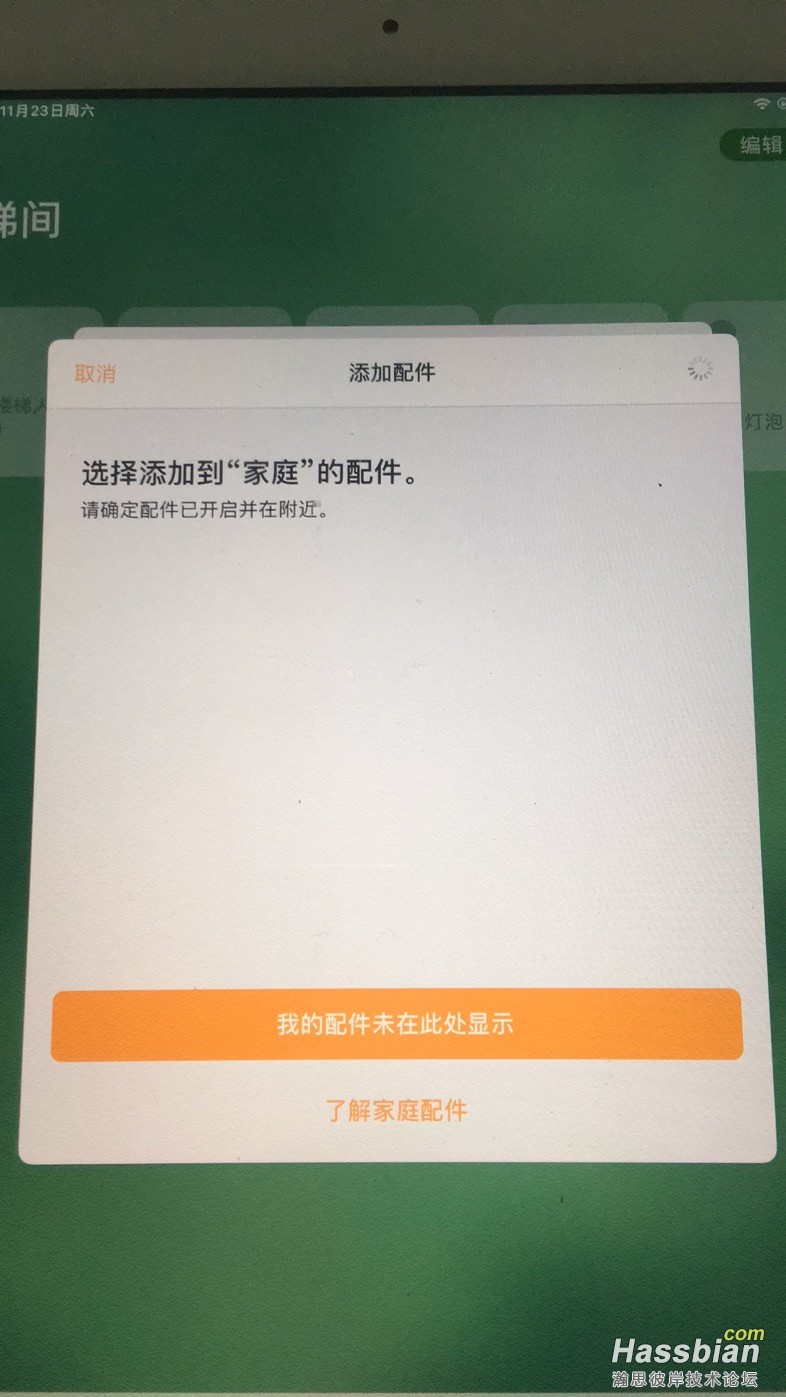
。
|
|