n1 用一键脚本安装成功了 但是 网页注册完登陆你进去 提示 Something went wrong loading onboarding, try refreshing
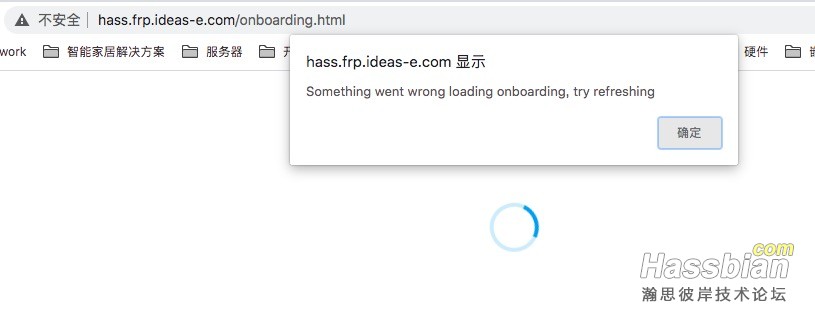
一下是 homeassistant 的log
[s6-init] making user provided files available at /var/run/s6/etc...exited 0. [s6-init] ensuring user provided files have correct perms...exited 0. [fix-attrs.d] applying ownership & permissions fixes... [fix-attrs.d] done. [cont-init.d] executing container initialization scripts... [cont-init.d] udev.sh: executing... [13:34:09] INFO: Update udev information [cont-init.d] udev.sh: exited 0. [cont-init.d] done. [services.d] starting services [services.d] done. Unable to find configuration. Creating default one in /config 2020-11-13 13:35:19 ERROR (MainThread) [homeassistant.components.updater] Timeout fetching Home Assistant update data [cont-finish.d] executing container finish scripts... [cont-finish.d] done. [s6-finish] waiting for services. s6-svscanctl: fatal: unable to control /var/run/s6/services: supervisor not listening [s6-finish] sending all processes the TERM signal. [s6-finish] sending all processes the KILL signal and exiting. [s6-init] making user provided files available at /var/run/s6/etc...exited 0. [s6-init] ensuring user provided files have correct perms...exited 0. [fix-attrs.d] applying ownership & permissions fixes... [fix-attrs.d] done. [cont-init.d] executing container initialization scripts... [cont-init.d] udev.sh: executing... [13:48:11] INFO: Update udev information [cont-init.d] udev.sh: exited 0. [cont-init.d] done. [services.d] starting services [services.d] done. 2020-11-13 13:48:53 WARNING (MainThread) [homeassistant.components.http.ban] Login attempt or request with invalid authentication from localhost (127.0.0.1) (Mozilla/5.0 (Macintosh; Intel Mac OS X 10_13_6) AppleWebKit/537.36 (KHTML, like Gecko) Chrome/86.0.4240.193 Safari/537.36) [cont-finish.d] executing container finish scripts... [cont-finish.d] done. [s6-finish] waiting for services. s6-svscanctl: fatal: unable to control /var/run/s6/services: supervisor not listening [s6-finish] sending all processes the TERM signal. [s6-finish] sending all processes the KILL signal and exiting. [s6-init] making user provided files available at /var/run/s6/etc...exited 0. [s6-init] ensuring user provided files have correct perms...exited 0. [fix-attrs.d] applying ownership & permissions fixes... [fix-attrs.d] done. [cont-init.d] executing container initialization scripts... [cont-init.d] udev.sh: executing... [09:02:38] INFO: Update udev information [cont-init.d] udev.sh: exited 0. [cont-init.d] done. [services.d] starting services [services.d] done.
以下是 supervisor 的日志 [s6-init] making user provided files available at /var/run/s6/etc...exited 0. [s6-init] ensuring user provided files have correct perms...exited 0. [fix-attrs.d] applying ownership & permissions fixes... [fix-attrs.d] done. [cont-init.d] executing container initialization scripts... [cont-init.d] udev.sh: executing... [05:32:22] INFO: Update udev information [cont-init.d] udev.sh: exited 0. [cont-init.d] done. [services.d] starting services [services.d] done. [05:32:22] INFO: Starting local supervisor watchdog... 20-11-13 05:32:26 INFO (MainThread) [__main__] Initializing Supervisor setup 20-11-13 05:32:26 INFO (MainThread) [supervisor.bootstrap] Initializing Supervisor Sentry 20-11-13 05:32:26 INFO (MainThread) [supervisor.bootstrap] Creating Supervisor Add-on data folder at '/data/addons/data' 20-11-13 05:32:27 INFO (SyncWorker_0) [supervisor.docker.supervisor] Attaching to Supervisor homeassistant/aarch64-hassio-supervisor with version 2020.11.0 20-11-13 05:32:27 INFO (SyncWorker_0) [supervisor.docker.supervisor] Connecting Supervisor to hassio-network 20-11-13 05:32:28 ERROR (MainThread) [supervisor.core] Docker version '18.09.7' is not supported by Supervisor! 20-11-13 05:32:28 ERROR (MainThread) [supervisor.docker] Docker storage driver overlay is not supported! 20-11-13 05:32:28 ERROR (MainThread) [supervisor.docker] Docker logging driver json-file is not supported! 20-11-13 05:32:28 INFO (MainThread) [__main__] Setting up Supervisor 20-11-13 05:32:28 INFO (MainThread) [supervisor.api] Starting API on 172.30.32.2 20-11-13 05:32:34 WARNING (MainThread) [supervisor.dbus.rauc] Host has no rauc support. OTA updates have been disabled. 20-11-13 05:32:34 INFO (MainThread) [supervisor.host.info] Updating local host information 20-11-13 05:32:34 INFO (MainThread) [supervisor.host.services] Updating service information 20-11-13 05:32:34 INFO (MainThread) [supervisor.host.network] Updating local network information 20-11-13 05:32:34 ERROR (MainThread) [supervisor.utils.gdbus] D-Bus return: Error: GDBus.Error rg.freedesktop.DBus.Error.UnknownMethod: No such interface 'org.freedesktop.DBus.Properties' on object at path /org/freedesktop/NetworkManager/DnsManager rg.freedesktop.DBus.Error.UnknownMethod: No such interface 'org.freedesktop.DBus.Properties' on object at path /org/freedesktop/NetworkManager/DnsManager 20-11-13 05:32:34 WARNING (MainThread) [supervisor.host.network] Can't update network information! 20-11-13 05:32:34 INFO (MainThread) [supervisor.host.sound] Updating PulseAudio information shared memfd open() failed: Function not implemented 20-11-13 05:32:34 INFO (MainThread) [supervisor.host.apparmor] Loading AppArmor Profiles: {'hassio-supervisor'} 20-11-13 05:32:34 INFO (MainThread) [supervisor.host.services] Reloading local service hassio-apparmor.service 20-11-13 05:32:35 INFO (MainThread) [supervisor.plugins.dns] No CoreDNS plugin Docker image homeassistant/aarch64-hassio-dns found. 20-11-13 05:32:35 INFO (MainThread) [supervisor.plugins.dns] Running setup for CoreDNS plugin 20-11-13 05:32:38 INFO (SyncWorker_0) [supervisor.docker.interface] Downloading docker image homeassistant/aarch64-hassio-dns with tag 2020.11.0. 20-11-13 05:32:46 INFO (MainThread) [supervisor.plugins.dns] CoreDNS plugin now installed 20-11-13 05:32:46 INFO (MainThread) [supervisor.plugins.dns] Starting CoreDNS plugin 20-11-13 05:32:48 INFO (SyncWorker_0) [supervisor.docker.dns] Starting DNS homeassistant/aarch64-hassio-dns with version 2020.11.0 - 172.30.32.3 20-11-13 05:32:48 INFO (MainThread) [supervisor.plugins.dns] Updated /etc/resolv.conf 20-11-13 05:32:48 INFO (MainThread) [supervisor.plugins.audio] No Audio plugin Docker image homeassistant/aarch64-hassio-audio found. 20-11-13 05:32:48 INFO (MainThread) [supervisor.plugins.audio] Setup Audio plugin 20-11-13 05:32:48 INFO (SyncWorker_0) [supervisor.docker.interface] Downloading docker image homeassistant/aarch64-hassio-audio with tag 17. 20-11-13 05:33:20 INFO (MainThread) [supervisor.plugins.audio] Audio plugin now installed 20-11-13 05:33:20 INFO (MainThread) [supervisor.plugins.audio] Starting Audio plugin 20-11-13 05:33:24 INFO (SyncWorker_0) [supervisor.docker.audio] Starting Audio homeassistant/aarch64-hassio-audio with version 17 - 172.30.32.4 20-11-13 05:33:24 INFO (MainThread) [supervisor.plugins.cli] No cli plugin Docker image homeassistant/aarch64-hassio-cli found. 20-11-13 05:33:24 INFO (MainThread) [supervisor.plugins.cli] Running setup for CLI plugin 20-11-13 05:33:24 INFO (SyncWorker_0) [supervisor.docker.interface] Downloading docker image homeassistant/aarch64-hassio-cli with tag 2020.10.1. 20-11-13 05:33:33 INFO (MainThread) [supervisor.plugins.cli] CLI plugin is now installed 20-11-13 05:33:33 INFO (MainThread) [supervisor.plugins.cli] Starting CLI plugin 20-11-13 05:33:35 INFO (SyncWorker_0) [supervisor.docker.cli] Starting CLI homeassistant/aarch64-hassio-cli with version 2020.10.1 - 172.30.32.5 20-11-13 05:33:35 INFO (MainThread) [supervisor.plugins.observer] No observer plugin Docker image homeassistant/aarch64-hassio-observer found. 20-11-13 05:33:35 INFO (MainThread) [supervisor.plugins.observer] Running setup for observer plugin 20-11-13 05:33:35 INFO (SyncWorker_0) [supervisor.docker.interface] Downloading docker image homeassistant/aarch64-hassio-observer with tag 2020.10.1. 20-11-13 05:33:51 INFO (MainThread) [supervisor.plugins.observer] observer plugin now installed 20-11-13 05:33:51 INFO (MainThread) [supervisor.plugins.observer] Starting observer plugin 20-11-13 05:33:53 INFO (SyncWorker_0) [supervisor.docker.observer] Starting Observer homeassistant/aarch64-hassio-observer with version 2020.10.1 - 172.30.32.6 20-11-13 05:33:53 INFO (MainThread) [supervisor.plugins.multicast] No Multicast plugin Docker image homeassistant/aarch64-hassio-multicast found. 20-11-13 05:33:53 INFO (MainThread) [supervisor.plugins.multicast] Running setup for Multicast plugin 20-11-13 05:33:53 INFO (SyncWorker_1) [supervisor.docker.interface] Downloading docker image homeassistant/aarch64-hassio-multicast with tag 3. 20-11-13 05:33:57 INFO (MainThread) [supervisor.plugins.multicast] Multicast plugin is now installed 20-11-13 05:33:57 INFO (MainThread) [supervisor.plugins.multicast] Starting Multicast plugin 20-11-13 05:34:00 INFO (SyncWorker_1) [supervisor.docker.multicast] Starting Multicast homeassistant/aarch64-hassio-multicast with version 3 - Host 20-11-13 05:34:01 INFO (MainThread) [supervisor.homeassistant.secrets] Loaded 0 Home Assistant secrets 20-11-13 05:34:01 INFO (SyncWorker_0) [supervisor.docker.interface] Attaching to homeassistant/qemuarm-64-homeassistant with version 0.117.6 20-11-13 05:34:01 INFO (MainThread) [supervisor.hassos] No Home Assistant Operating System found 20-11-13 05:34:07 INFO (MainThread) [supervisor.store] Loading add-ons from store: 66 all - 66 new - 0 remove 20-11-13 05:34:07 INFO (MainThread) [supervisor.addons] Found 0 installed add-ons 20-11-13 05:34:07 INFO (MainThread) [supervisor.snapshots] Found 0 snapshot files 20-11-13 05:34:07 INFO (MainThread) [supervisor.discovery] Loaded 0 messages 20-11-13 05:34:07 INFO (MainThread) [supervisor.ingress] Loaded 0 ingress sessions 20-11-13 05:34:07 ERROR (MainThread) [supervisor.core] Detected unsupported OS: Ubuntu 16.04.7 LTS 20-11-13 05:34:07 ERROR (MainThread) [supervisor.core] NetworkManager is not correctly configured 20-11-13 05:34:07 INFO (MainThread) [__main__] Running Supervisor 20-11-13 05:34:07 WARNING (MainThread) [supervisor.core] System running in a unsupported environment! 20-11-13 05:34:07 CRITICAL (MainThread) [supervisor.core] System running in a unhealthy state and need manual intervention! 20-11-13 05:34:08 INFO (MainThread) [supervisor.addons] Phase 'AddonStartup.INITIALIZE' starting 0 add-ons 20-11-13 05:34:08 INFO (MainThread) [supervisor.addons] Phase 'AddonStartup.SYSTEM' starting 0 add-ons 20-11-13 05:34:08 INFO (MainThread) [supervisor.addons] Phase 'AddonStartup.SERVICES' starting 0 add-ons 20-11-13 05:34:08 INFO (MainThread) [supervisor.homeassistant] Update pulse/client.config: /data/tmp/homeassistant_pulse 20-11-13 05:34:09 INFO (SyncWorker_1) [supervisor.docker.homeassistant] Starting Home Assistant homeassistant/qemuarm-64-homeassistant with version 0.117.6 20-11-13 05:34:09 INFO (MainThread) [supervisor.homeassistant.core] Wait until Home Assistant is ready 20-11-13 05:34:50 INFO (MainThread) [supervisor.homeassistant.api] Updated Home Assistant API token 20-11-13 05:34:58 INFO (MainThread) [supervisor.homeassistant.core] Detect a running Home Assistant instance 20-11-13 05:34:58 INFO (MainThread) [supervisor.addons] Phase 'AddonStartup.APPLICATION' starting 0 add-ons 20-11-13 05:34:58 INFO (MainThread) [supervisor.misc.tasks] All core tasks are scheduled 20-11-13 05:34:58 INFO (MainThread) [supervisor.misc.hwmon] Started Supervisor hardware monitor 20-11-13 05:34:58 INFO (MainThread) [supervisor.core] Supervisor is up and running 20-11-13 05:34:58 INFO (MainThread) [supervisor.host.info] Updating local host information 20-11-13 05:34:58 INFO (MainThread) [supervisor.host.services] Updating service information 20-11-13 05:34:59 INFO (MainThread) [supervisor.host.network] Updating local network information 20-11-13 05:34:59 ERROR (MainThread) [supervisor.utils.gdbus] D-Bus return: Error: GDBus.Error rg.freedesktop.DBus.Error.UnknownMethod: No such interface 'org.freedesktop.DBus.Properties' on object at path /org/freedesktop/NetworkManager/DnsManager rg.freedesktop.DBus.Error.UnknownMethod: No such interface 'org.freedesktop.DBus.Properties' on object at path /org/freedesktop/NetworkManager/DnsManager 20-11-13 05:34:59 WARNING (MainThread) [supervisor.host.network] Can't update network information! 20-11-13 05:34:59 INFO (MainThread) [supervisor.host.sound] Updating PulseAudio information shared memfd open() failed: Function not implemented
20-11-13 05:52:39 INFO (MainThread) [supervisor.misc.scheduler] Shutting down scheduled tasks 20-11-13 05:52:39 INFO (MainThread) [supervisor.api] Stopping API on 172.30.32.2 20-11-13 05:52:39 INFO (MainThread) [supervisor.misc.hwmon] Stopped Supervisor hardware monitor 20-11-13 05:52:39 INFO (MainThread) [supervisor.core] Supervisor is down 20-11-13 05:52:39 INFO (MainThread) [__main__] Closing Supervisor [cont-finish.d] executing container finish scripts... [cont-finish.d] done. [s6-finish] waiting for services. [s6-finish] sending all processes the TERM signal. [s6-finish] sending all processes the KILL signal and exiting. [s6-init] making user provided files available at /var/run/s6/etc...exited 0. [s6-init] ensuring user provided files have correct perms...exited 0. [fix-attrs.d] applying ownership & permissions fixes... [fix-attrs.d] done. [cont-init.d] executing container initialization scripts... [cont-init.d] udev.sh: executing... [01:02:08] INFO: Update udev information [cont-init.d] udev.sh: exited 0. [cont-init.d] done. [services.d] starting services [services.d] done. [01:02:09] INFO: Starting local supervisor watchdog... 20-11-18 01:02:15 INFO (MainThread) [__main__] Initializing Supervisor setup 20-11-18 01:02:15 INFO (MainThread) [supervisor.bootstrap] Initializing Supervisor Sentry 20-11-18 01:02:16 INFO (SyncWorker_0) [supervisor.docker.supervisor] Attaching to Supervisor homeassistant/aarch64-hassio-supervisor with version 2020.11.0 20-11-18 01:02:16 ERROR (MainThread) [supervisor.core] Docker version '18.09.7' is not supported by Supervisor! 20-11-18 01:02:16 ERROR (MainThread) [supervisor.docker] Docker storage driver overlay is not supported! 20-11-18 01:02:16 ERROR (MainThread) [supervisor.docker] Docker logging driver json-file is not supported! 20-11-18 01:02:16 INFO (MainThread) [__main__] Setting up Supervisor 20-11-18 01:02:16 INFO (MainThread) [supervisor.api] Starting API on 172.30.32.2 20-11-18 01:02:21 WARNING (MainThread) [supervisor.dbus.rauc] Host has no rauc support. OTA updates have been disabled. 20-11-18 01:02:22 INFO (MainThread) [supervisor.host.info] Updating local host information 20-11-18 01:02:22 INFO (MainThread) [supervisor.host.services] Updating service information 20-11-18 01:02:22 INFO (MainThread) [supervisor.host.network] Updating local network information 20-11-18 01:02:22 ERROR (MainThread) [supervisor.utils.gdbus] D-Bus return: Error: GDBus.Error rg.freedesktop.DBus.Error.UnknownMethod: No such interface 'org.freedesktop.DBus.Properties' on object at path /org/freedesktop/NetworkManager/DnsManager rg.freedesktop.DBus.Error.UnknownMethod: No such interface 'org.freedesktop.DBus.Properties' on object at path /org/freedesktop/NetworkManager/DnsManager 20-11-18 01:02:22 WARNING (MainThread) [supervisor.host.network] Can't update network information! 20-11-18 01:02:22 INFO (MainThread) [supervisor.host.sound] Updating PulseAudio information shared memfd open() failed: Function not implemented 20-11-18 01:02:22 INFO (MainThread) [supervisor.host.apparmor] Loading AppArmor Profiles: {'hassio-supervisor'} 20-11-18 01:02:22 INFO (MainThread) [supervisor.host.services] Reloading local service hassio-apparmor.service 20-11-18 01:02:22 INFO (SyncWorker_0) [supervisor.docker.interface] Attaching to homeassistant/aarch64-hassio-dns with version 2020.11.0 20-11-18 01:02:22 INFO (MainThread) [supervisor.plugins.dns] Starting CoreDNS plugin 20-11-18 01:02:22 INFO (SyncWorker_0) [supervisor.docker.interface] Cleaning hassio_dns application 20-11-18 01:02:25 INFO (SyncWorker_0) [supervisor.docker.dns] Starting DNS homeassistant/aarch64-hassio-dns with version 2020.11.0 - 172.30.32.3 20-11-18 01:02:25 INFO (MainThread) [supervisor.plugins.dns] Updated /etc/resolv.conf 20-11-18 01:02:25 INFO (SyncWorker_0) [supervisor.docker.interface] Attaching to homeassistant/aarch64-hassio-audio with version 17 20-11-18 01:02:25 INFO (MainThread) [supervisor.plugins.audio] Starting Audio plugin 20-11-18 01:02:25 INFO (SyncWorker_0) [supervisor.docker.interface] Cleaning hassio_audio application 20-11-18 01:02:28 INFO (SyncWorker_0) [supervisor.docker.audio] Starting Audio homeassistant/aarch64-hassio-audio with version 17 - 172.30.32.4 20-11-18 01:02:28 INFO (SyncWorker_0) [supervisor.docker.interface] Attaching to homeassistant/aarch64-hassio-cli with version 2020.10.1 20-11-18 01:02:28 INFO (MainThread) [supervisor.plugins.cli] Starting CLI plugin 20-11-18 01:02:28 INFO (SyncWorker_1) [supervisor.docker.interface] Cleaning hassio_cli application 20-11-18 01:02:31 INFO (SyncWorker_1) [supervisor.docker.cli] Starting CLI homeassistant/aarch64-hassio-cli with version 2020.10.1 - 172.30.32.5 20-11-18 01:02:31 INFO (SyncWorker_0) [supervisor.docker.interface] Attaching to homeassistant/aarch64-hassio-observer with version 2020.10.1 20-11-18 01:02:31 INFO (SyncWorker_0) [supervisor.docker.interface] Attaching to homeassistant/aarch64-hassio-multicast with version 3 20-11-18 01:02:31 INFO (MainThread) [supervisor.plugins.multicast] Starting Multicast plugin 20-11-18 01:02:31 INFO (SyncWorker_1) [supervisor.docker.interface] Cleaning hassio_multicast application 20-11-18 01:02:32 INFO (SyncWorker_1) [supervisor.docker.multicast] Starting Multicast homeassistant/aarch64-hassio-multicast with version 3 - Host 20-11-18 01:02:34 INFO (MainThread) [supervisor.homeassistant.secrets] Loaded 1 Home Assistant secrets 20-11-18 01:02:34 INFO (SyncWorker_0) [supervisor.docker.interface] Attaching to homeassistant/qemuarm-64-homeassistant with version 0.117.6 20-11-18 01:02:34 INFO (MainThread) [supervisor.hassos] No Home Assistant Operating System found 20-11-18 01:02:35 INFO (MainThread) [supervisor.store.git] Loading add-on /data/addons/core repository 20-11-18 01:02:35 INFO (MainThread) [supervisor.store.git] Loading add-on /data/addons/git/a0d7b954 repository 20-11-18 01:02:35 INFO (MainThread) [supervisor.store] Loading add-ons from store: 66 all - 66 new - 0 remove 20-11-18 01:02:35 INFO (MainThread) [supervisor.addons] Found 0 installed add-ons 20-11-18 01:02:35 INFO (MainThread) [supervisor.snapshots] Found 0 snapshot files 20-11-18 01:02:35 INFO (MainThread) [supervisor.discovery] Loaded 0 messages 20-11-18 01:02:35 INFO (MainThread) [supervisor.ingress] Loaded 0 ingress sessions 20-11-18 01:02:35 ERROR (MainThread) [supervisor.core] Detected unsupported OS: Ubuntu 16.04.7 LTS 20-11-18 01:02:35 ERROR (MainThread) [supervisor.core] NetworkManager is not correctly configured 20-11-18 01:02:35 INFO (MainThread) [__main__] Running Supervisor 20-11-18 01:02:35 WARNING (MainThread) [supervisor.core] System running in a unsupported environment! 20-11-18 01:02:35 CRITICAL (MainThread) [supervisor.core] System running in a unhealthy state and need manual intervention! 20-11-18 01:02:36 INFO (MainThread) [supervisor.addons] Phase 'AddonStartup.INITIALIZE' starting 0 add-ons 20-11-18 01:02:36 INFO (MainThread) [supervisor.addons] Phase 'AddonStartup.SYSTEM' starting 0 add-ons 20-11-18 01:02:36 INFO (MainThread) [supervisor.addons] Phase 'AddonStartup.SERVICES' starting 0 add-ons 20-11-18 01:02:36 INFO (SyncWorker_1) [supervisor.docker.interface] Starting homeassistant 20-11-18 01:02:37 INFO (MainThread) [supervisor.homeassistant.core] Wait until Home Assistant is ready 20-11-18 01:03:12 INFO (MainThread) [supervisor.homeassistant.api] Updated Home Assistant API token 20-11-18 01:03:12 INFO (MainThread) [supervisor.homeassistant.core] Detect a running Home Assistant instance 20-11-18 01:03:12 INFO (MainThread) [supervisor.addons] Phase 'AddonStartup.APPLICATION' starting 0 add-ons 20-11-18 01:03:12 INFO (MainThread) [supervisor.misc.tasks] All core tasks are scheduled 20-11-18 01:03:12 INFO (MainThread) [supervisor.misc.hwmon] Started Supervisor hardware monitor 20-11-18 01:03:12 INFO (MainThread) [supervisor.core] Supervisor is up and running 20-11-18 01:03:12 INFO (MainThread) [supervisor.host.info] Updating local host information 20-11-18 01:03:13 INFO (MainThread) [supervisor.host.services] Updating service information 20-11-18 01:03:13 INFO (MainThread) [supervisor.host.network] Updating local network information 20-11-18 01:03:13 ERROR (MainThread) [supervisor.utils.gdbus] D-Bus return: Error: GDBus.Error rg.freedesktop.DBus.Error.UnknownMethod: No such interface 'org.freedesktop.DBus.Properties' on object at path /org/freedesktop/NetworkManager/DnsManager rg.freedesktop.DBus.Error.UnknownMethod: No such interface 'org.freedesktop.DBus.Properties' on object at path /org/freedesktop/NetworkManager/DnsManager 20-11-18 01:03:13 WARNING (MainThread) [supervisor.host.network] Can't update network information! 20-11-18 01:03:13 INFO (MainThread) [supervisor.host.sound] Updating PulseAudio information shared memfd open() failed: Function not implemented
20-11-18 02:02:35 INFO (MainThread) [supervisor.homeassistant.api] Updated Home Assistant API token
20-11-18 03:02:35 INFO (MainThread) [supervisor.homeassistant.api] Updated Home Assistant API token
20-11-18 03:09:52 INFO (MainThread) [supervisor.host.info] Updating local host information 20-11-18 03:09:53 INFO (MainThread) [supervisor.host.services] Updating service information 20-11-18 03:09:53 INFO (MainThread) [supervisor.host.network] Updating local network information 20-11-18 03:09:53 ERROR (MainThread) [supervisor.utils.gdbus] D-Bus return: Error: GDBus.Error rg.freedesktop.DBus.Error.UnknownMethod: No such interface 'org.freedesktop.DBus.Properties' on object at path /org/freedesktop/NetworkManager/DnsManager rg.freedesktop.DBus.Error.UnknownMethod: No such interface 'org.freedesktop.DBus.Properties' on object at path /org/freedesktop/NetworkManager/DnsManager 20-11-18 03:09:53 WARNING (MainThread) [supervisor.host.network] Can't update network information! 20-11-18 03:09:53 INFO (MainThread) [supervisor.host.sound] Updating PulseAudio information shared memfd open() failed: Function not implemented
求大神看下
|