本帖最后由 cjnt007 于 2025-7-14 08:41 编辑
最新图表代码更新在317楼分享,请移步阅读
seancheng 完善重启自动更新机制,前端卡片美化,在116楼分享,请移步阅读
最新研究成果【月度电量年视图】在46楼分享,请移步阅读
最新研究成果【历史电量数据读取新方案】在26楼分享,请移步阅读
a.Dong大佬的【国家电网】为我们获取用电信息带来了极大的方便,但是这么多信息如何合理展示是个问题,坛子里有不少朋友分享了精彩方案,给了我很多启示,我也学着优化下了,先展示下阶段成果:

对比下没有校正过日期的图表:
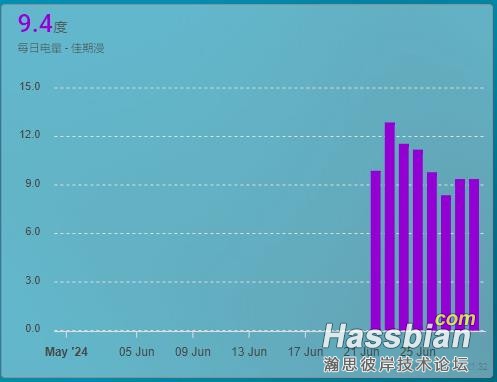
由于这个集成提供的用电信息不是实时的,总是延迟2-3天,用它们在图表中显示时,如果不加修正,所对应的日期就是错误的,经过不断尝试,总算把每日总用电量对应到正确的日期上了,功能上除了会在数据更新后,自动添加新的日用电信息外,还可以从历史数据中读取用电信息来更新图表。
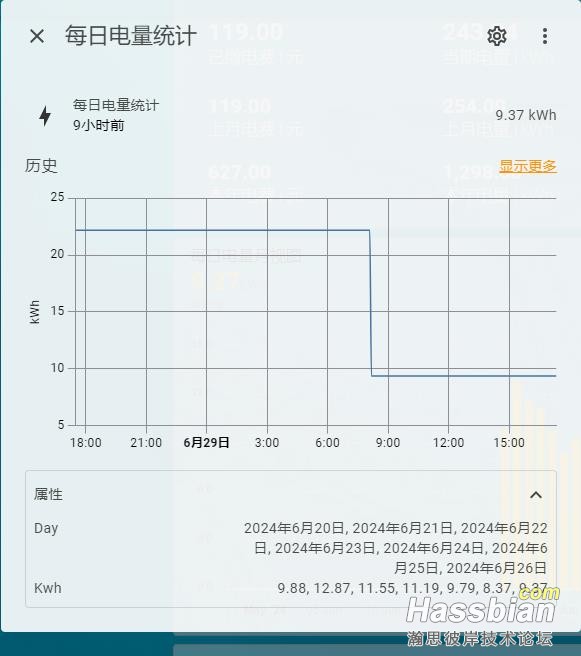
把日用电量和所属日期添加到实体属性里,供图表读取调用

利用图表交互功能,手动/自动重载历史数据
目前还在测试中,等方案完善了,再来分享源码……,敬请期待
优化下了数据展示卡片,把数据所属日期放到标题后面,数据刷新时间放到第二行,如果token失效,刷新时间会显示为“刷新 Token 失败,需要重新登录!”方便及时操作。

要实现此效果,需要先安装button-card卡片,下面是卡片配置代码,把其中“3208109130xxx”和“地名”替换为自己的就行,熟悉button card配置的朋友可自行修改优化,建议使用button card的模板功能简化下。
type: custom:button-card
entity: sensor.state_grid_3208109130xxx_refresh_time
name: >
[[[ return `地名 ·
${states['sensor.state_grid_3208109130xxx_daily_lasted_date'].state.substr(5)}`]]]
icon: mdi:home-lightning-bolt
show_icon: true
show_state: true
show_name: true
styles:
img_cell:
- justify-self: start
- width: 70px
icon:
- width: 35px
- height: 35px
- color: rgb(99,181,200)
- background-color: white
- border-radius: 50%
name:
- font-weight: bold
- font-size: 16px
- justify-self: start
- margin-left: '-66%'
state:
- justify-self: start
- font-weight: 1
- margin-left: '-66%'
card:
- padding: 10px
- color: white
grid:
- grid-template-areas: '"i n" "i s" "i l" "a0 a1" "a b""c d""e f"'
- grid-template-columns: 1fr 1fr
- grid-template-rows: 1fr min-content min-content min-content
custom_fields:
a0:
card:
type: custom:button-card
entity: sensor.state_grid_3208109130xxx_daily_ele_num
name: 当日用电 | kWh
show_icon: false
show_name: true
show_state: true
show_units: false
styles:
grid:
- grid-template-areas: '"s" "n"'
card:
- background: none
- border: none
- box-shadow: none
- color: white
name:
- align-self: start
- justify-self: start
- margin-left: 10%
- font-weight: 1
state:
- align-self: start
- justify-self: start
- margin-left: 10%
- font-weight: bold
- font-size: 24px
- color: white
state:
- value: 0
operator: <
styles:
state:
- color: var(--mdc-theme-primary)
a1:
card:
type: custom:button-card
label: >
[[[return
`峰:${states['sensor.state_grid_3208109130xxx_daily_p_ele_num'].state}
kWh`]]]
name: >
[[[return
`谷:${states['sensor.state_grid_3208109130xxx_daily_v_ele_num'].state}
kWh`]]]
show_icon: false
show_name: true
show_label: true
show_units: false
styles:
grid:
- grid-template-areas: '"l" "n"'
card:
- background: none
- border: none
- box-shadow: none
- color: white
name:
- align-self: start
- justify-self: start
- margin-left: 10%
- font-weight: 1
- color: white
label:
- align-self: start
- justify-self: start
- margin-left: 10%
- font-weight: 1
- color: white
a:
card:
type: custom:button-card
entity: sensor.state_grid_3208109130xxx_balance
name: 已缴电费 | 元
show_icon: false
show_name: true
show_state: true
show_units: false
styles:
grid:
- grid-template-areas: '"s" "n"'
card:
- background: none
- border: none
- box-shadow: none
- color: white
name:
- align-self: start
- justify-self: start
- margin-left: 10%
- font-weight: 1
state:
- align-self: start
- justify-self: start
- margin-left: 10%
- font-weight: bold
- font-size: 24px
- color: white
state:
- value: 0
operator: <
styles:
state:
- color: var(--mdc-theme-primary)
b:
card:
type: custom:button-card
entity: sensor.state_grid_3208109130xxx_month_ele_num
name: 当期电量 | kWh
show_icon: false
show_name: true
show_state: true
show_units: false
styles:
grid:
- grid-template-areas: '"s" "n"'
card:
- background: none
- border: none
- box-shadow: none
- color: white
name:
- align-self: start
- justify-self: start
- margin-left: 10%
- font-weight: 1
state:
- align-self: start
- justify-self: start
- margin-left: 10%
- font-weight: bold
- font-size: 24px
c:
card:
type: custom:button-card
entity: sensor.state_grid_3208109130xxx_last_month_ele_cost
name: 上月电费 | 元
show_icon: false
show_name: true
show_state: true
show_units: false
styles:
grid:
- grid-template-areas: '"s" "n"'
card:
- background: none
- border: none
- box-shadow: none
- color: white
name:
- align-self: start
- justify-self: start
- margin-left: 10%
- font-weight: 1
state:
- align-self: start
- justify-self: start
- margin-left: 10%
- font-weight: bold
- font-size: 20px
d:
card:
type: custom:button-card
entity: sensor.state_grid_3208109130xxx_last_month_ele_num
name: 上月电量 | kWh
show_icon: false
show_name: true
show_state: true
show_units: false
styles:
grid:
- grid-template-areas: '"s" "n"'
card:
- background: none
- border: none
- box-shadow: none
- color: white
name:
- align-self: start
- justify-self: start
- margin-left: 10%
- font-weight: 1
state:
- align-self: start
- justify-self: start
- margin-left: 10%
- font-weight: bold
- font-size: 20px
e:
card:
type: custom:button-card
entity: sensor.state_grid_3208109130xxx_year_ele_cost
name: 本年电费 | 元
show_icon: false
show_name: true
show_state: true
show_units: false
styles:
grid:
- grid-template-areas: '"s" "n"'
card:
- background: none
- border: none
- box-shadow: none
- color: white
name:
- align-self: start
- justify-self: start
- margin-left: 10%
- font-weight: 1
state:
- align-self: start
- justify-self: start
- margin-left: 10%
- font-weight: bold
- font-size: 20px
f:
card:
type: custom:button-card
entity: sensor.state_grid_3208109130xxx_year_ele_num
name: 本年电量 | kWh
show_icon: false
show_name: true
show_state: true
show_units: false
styles:
grid:
- grid-template-areas: '"s" "n"'
card:
- background: none
- border: none
- box-shadow: none
- color: white
name:
- align-self: start
- justify-self: start
- margin-left: 10%
- font-weight: 1
state:
- align-self: start
- justify-self: start
- margin-left: 10%
- font-weight: bold
- font-size: 20px
数据校正和图表展示功能,需要Node-RED、MQTT加载项和apexcharts-card卡片,请提前配置好。NR中要安装Home Assistant节点,以下是流程图和代码:
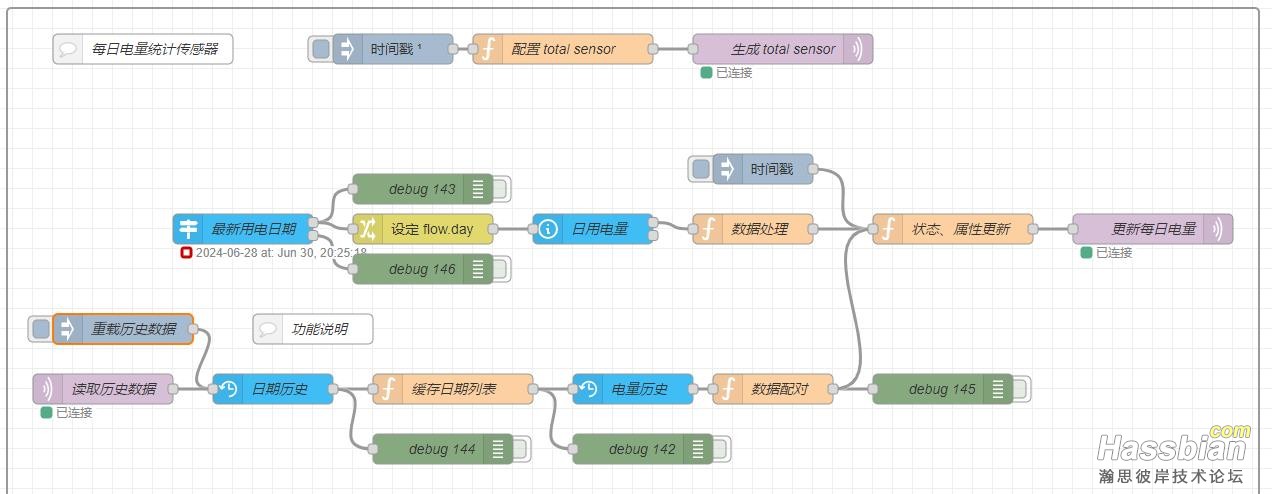
导入流程后,注意重新设置下几个蓝色HA节点和MQTT in/out的服务器配置。第一行的流程用于生成一个每日电量统计传感器,NR部署后,应该能自动生成,如果HA里没有,手动点击下“时间戳”节点。中间一行是根据用电所属日期更新触发,添加最新用电数据。第三行用于重载最近30天的历史数据,可以在apexcharts-card卡片的表头点击,手动加载。代码的相关说明在备注及注释里有,喜欢研究的朋友自行查看。
前端图表展示用到apexcharts-card卡片,配置代码如下:
type: custom:apexcharts-card
apex_config:
chart:
stacked: true
graph_span: 30d
span:
end: day
show:
last_updated: true
header:
show: true
show_states: true
colorize_states: true
title: 每日电量月视图
series:
- entity: sensor.dian_liang_tong_ji_energy
data_generator: |
return entity.attributes.day.map((d, index) => {
return [new Date(d).getTime(), entity.attributes.kwh[index]];
});
name: 佳期漫
type: column
color: '#fbbc05'
float_precision: 2
header_actions:
tap_action:
action: call-service
service: mqtt.publish
service_data:
topic: stategrid/historydata/update
qos: 0
retain: false
confirmation:
text: 即将重新加载历史数据

上图中,由于token失效没有及时重新登录,少了6月27日一天的历史电量,28日的电量是重新登录后获取到的,自动加在对应日期上了,代码好像没有大问题。
各位在使用中发现什么问题,欢迎跟帖探讨!
|