本帖最后由 fyanjin 于 2019-9-17 21:42 编辑
偶然间在HA里发现官方的lovelace模板里,可以直接使用“picture-elements”卡片来实现户型图控制,目前通过借鉴官方文档示例,实现了灯的开关及状态显示,想把论坛的窗帘也显示进来,用进度条或类似的形式显示窗帘开关状态,并控制开关。由于英文实在太差,网上的教程几乎没有,所以求助论坛朋友,可否指点一下
这个是目前的界面和代码:
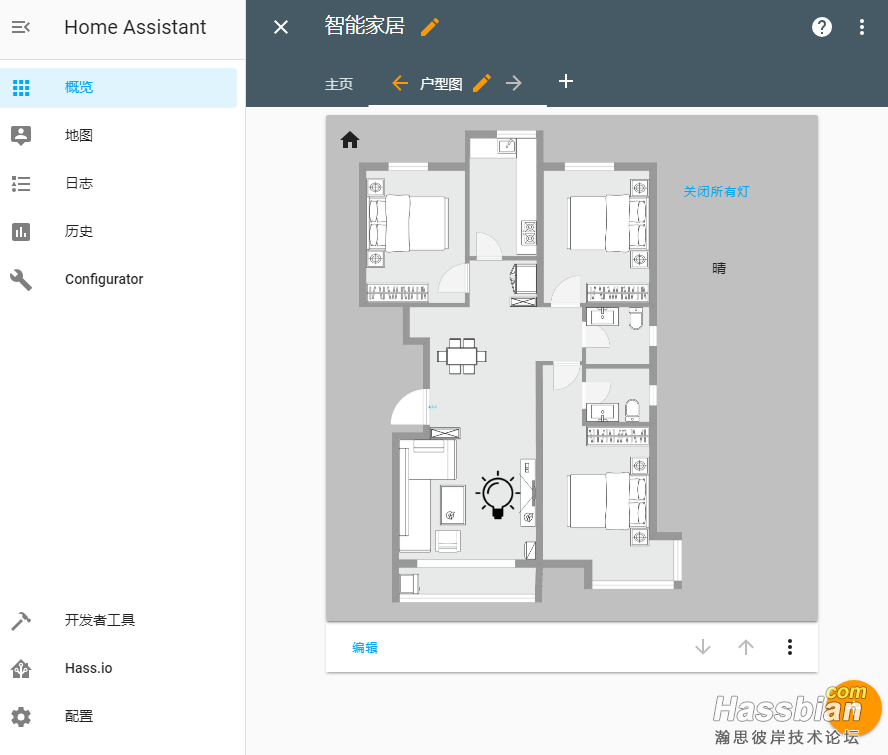
type: picture-elements
image: /local/floorplan_a.png
elements:
- type: image
entity: light.woshi_deng
tap_action:
action: toggle
state_image:
'off': /local/light_off.png
'on': /local/light_on.png
filter: saturate(.8)
style:
top: 75%
left: 35%
width: 10%
- type: state-label
entity: weather.jia
style:
top: 30%
left: 80%
- type: service-button
title: 关闭所有灯
style:
top: 15%
left: 80%
service: homeassistant.turn_off
service_data:
entity_id: group.all_lights
- type: icon
icon: 'mdi:home'
tap_action:
action: navigate
navigation_path: /lovelace/0
style:
top: 5%
left: 5%
'--paper-item-icon-color': pink
|