Curtain Card


English | 简体中文
Home Assistant Lovelace UI中使用的窗帘卡片, 控制你cover实体的电机。
适用于水平开启的窗帘,可以自定义窗帘打开方向,自定义窗外的景色图片。使用手/或者鼠标拖拽窗帘即可打开或者关闭窗帘,也可以拖拽到指定位置实现打开或者关闭指定的百分比。
安装
最简单的办法是在HACS中作为自定义仓库安装。
如果你不使用HACS,也可以按照以下方法进行手动安装。
将dist/curtain-card.js下载并复制到你的HomeAssistant的/config/www/目录中。
将如下配置加入"resources"配置项中,将路径改为你文件所在的具体位置。
- url: /local/curtain-card.js
type: module
卡片配置项
| 配置项 |
类型 |
必填 |
默认值 |
描述 |
| entity |
String |
Yes |
none |
entity_id |
| type |
String |
Yes |
none |
custom:curtain-card |
| title |
String |
No |
none |
卡片上显示的标题, 不设则不显示 |
| curtainColor |
String |
No |
none |
窗帘颜色, 以4通道RGB表示 |
| direction |
String |
No |
'left' |
窗帘拉开方向 |
| sceneImage |
String |
No |
none |
窗外场景的图片URL |
| showStatus |
Boolean |
No |
true |
是否在底部显示开闭百分比和打开关闭状态信息 |
| invertPercentage |
Boolean |
No |
false |
百分比翻转 |
| size |
Number |
No |
260 |
窗帘的显示尺寸 |
curtainColor 配置项
curtainColor用4通道RGB颜色表示,分别是红绿蓝及Alpha通道,Alpha应设置一定透明度以便显示窗帘的纹理,具体调整,可以根据家里窗帘颜色自己尝试。
sceneImage 配置项
sceneImage图片最好是一个800x680比例的图片,推荐使用400x340分辨率的,可以是PNG/JPEG等,甚至是GIF动图。
size 配置项
取值范围是100到800, 可以根据你的UI风格设置一个合适的值
示例
示例1
向左拉开的窗帘
type: custom:curtain-card
entity: cover.XXXXXXXX_motor
title: 卧室窗帘
curtainColor: rgb(200,60,80,0.3)
direction: right
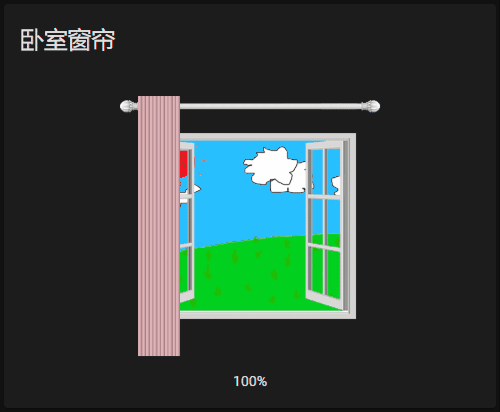
示例2
自定义窗外景色图片的向右拉开的窗帘
type: custom:curtain-card
entity: cover.xxxxxxxx_motor
title: 客厅窗帘
curtainColor: rgb(26,160,220,0.5)
direction: left
sceneImage: /local/images/2.gif
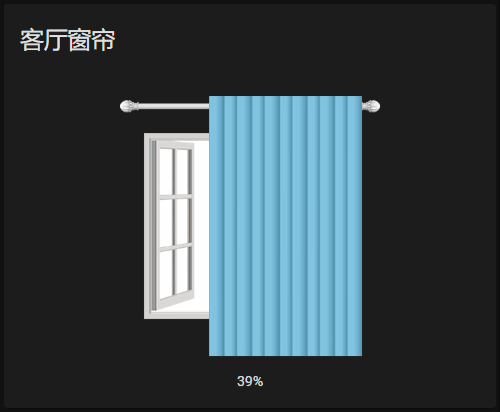
示例3
设置size值以便卡片可以水平堆叠显示
type: horizontal-stack
cards:
- type: custom:curtain-card
entity: cover.xxxxxxxx_motor
curtainColor: rgb(26,160,220,0.5)
direction: left
size: 150
showStatus: false
- type: custom:curtain-card
entity: cover.xxxxxxxx_motor
curtainColor: rgb(200,60,80,0.3)
direction: right
size: 150
showStatus: false
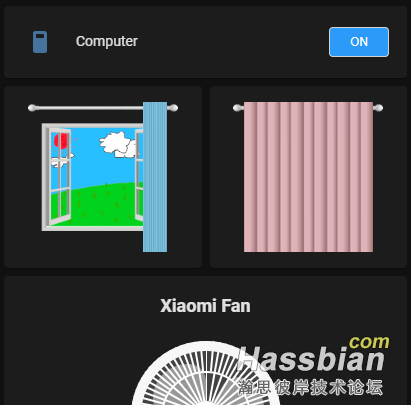
GITHUB
https://github.com/georgezhao2010/lovelace-curtain-card
喜欢的点颗星去
文件下载