本帖最后由 独心 于 2021-6-28 00:23 编辑
东拼西凑终于接入了,给像我一样小白的人~~~
1、m1s接入米家,获取token(XiaomiGateway3 或者 修改版米家)
2、开启Telnet,账号admin,没有密码 三种办法 (三种办法,第一种测试无效,用的第三种,也就是下面这个)
pip3 install python-miio
只用改IP跟token,别的别改
miiocli device --ip GW_IP --token GW_TOKEN raw_command set_ip_info '{"ssid":"\"\"","pswd":"123123 ; passwd -d admin ; echo enable > /sys/class/tty/tty/enable; telnetd"}'
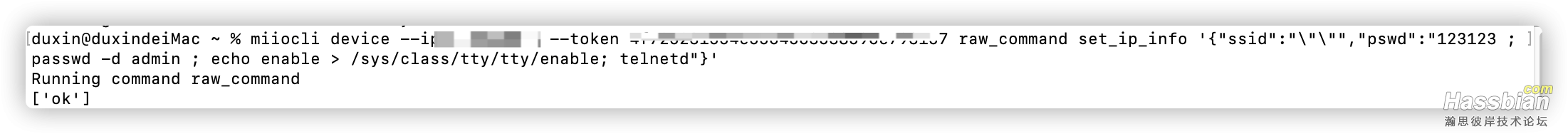
3、刷入修改版固件(https://github.com/niceboygithub/AqaraGateway)固件地址
cd /tmp
wget -O /tmp/curl "http://master.dl.sourceforge.net/project/mgl03/bin/curl?viasf=1"
chmod a+x /tmp/curl
/tmp/curl -s -k -L -o /tmp/linux.bin https://github.com/niceboygithub/AqaraM1SM2fw/blob/main/original/M1S/3.2.4_0014.0520_mi_fw_ver_3.1.3_0011/rootfs_3.2.4_0014.0520_mi_fw_ver_3.1.3_0011_modification.bin
fw_update /tmp/linux.bin
/tmp/curl -s -k -L -o /tmp/rootfs.bin https://github.com/niceboygithub/AqaraM1SM2fw/blob/main/modified/M1S/3.2.4_0014.0520_mi_fw_ver_3.1.3_0011/rootfs_3.2.4_0014.0520_mi_fw_ver_3.1.3_0011_modification.bin
fw_update /tmp/rootfs.bin
可能会下载不完整,建议下载好固件,改好名字再用ftp传上去后再刷
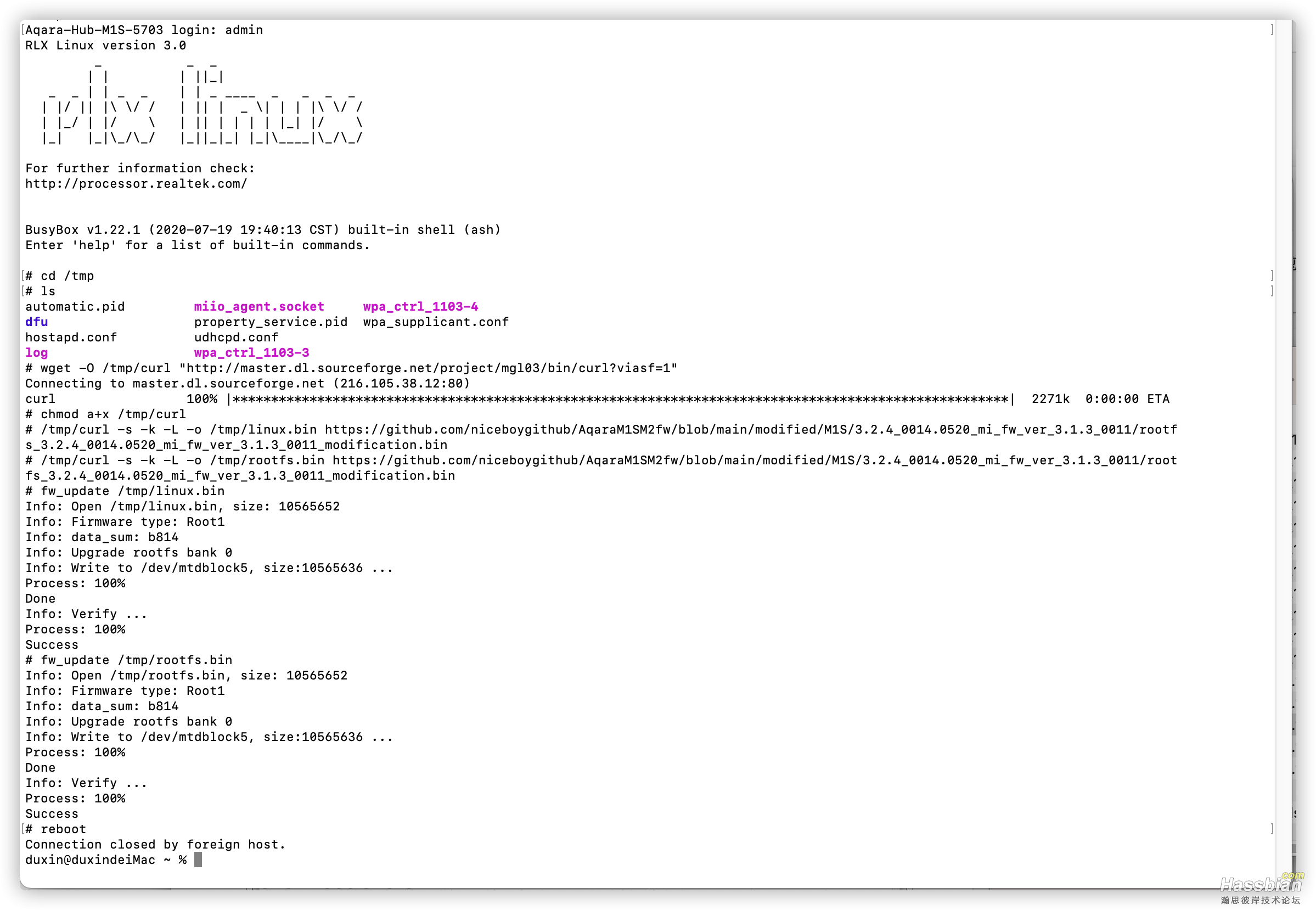
开启FTP:
telnet登录后输入便可开启
wget -O /data/busybox "http://master.dl.sourceforge.net/project/mgl03/bin/busybox?viasf=1" && chmod +x /data/busybox
/data/busybox tcpsvd -vE 0.0.0.0 21 /data/busybox ftpd -w &
刷完后输入reboot重启,回到aqara模式,用AqaraHome接入网关,添加P100
将https://github.com/niceboygithub/AqaraGateway下载好把aqara_gateway文件夹放入HA的custom_components文件夹里面重启HA,集成搜索Aqara Gateway,点击,输入网关ip跟token,模式选择Aqara Gateway M1S,提交。过一会儿就出现了~


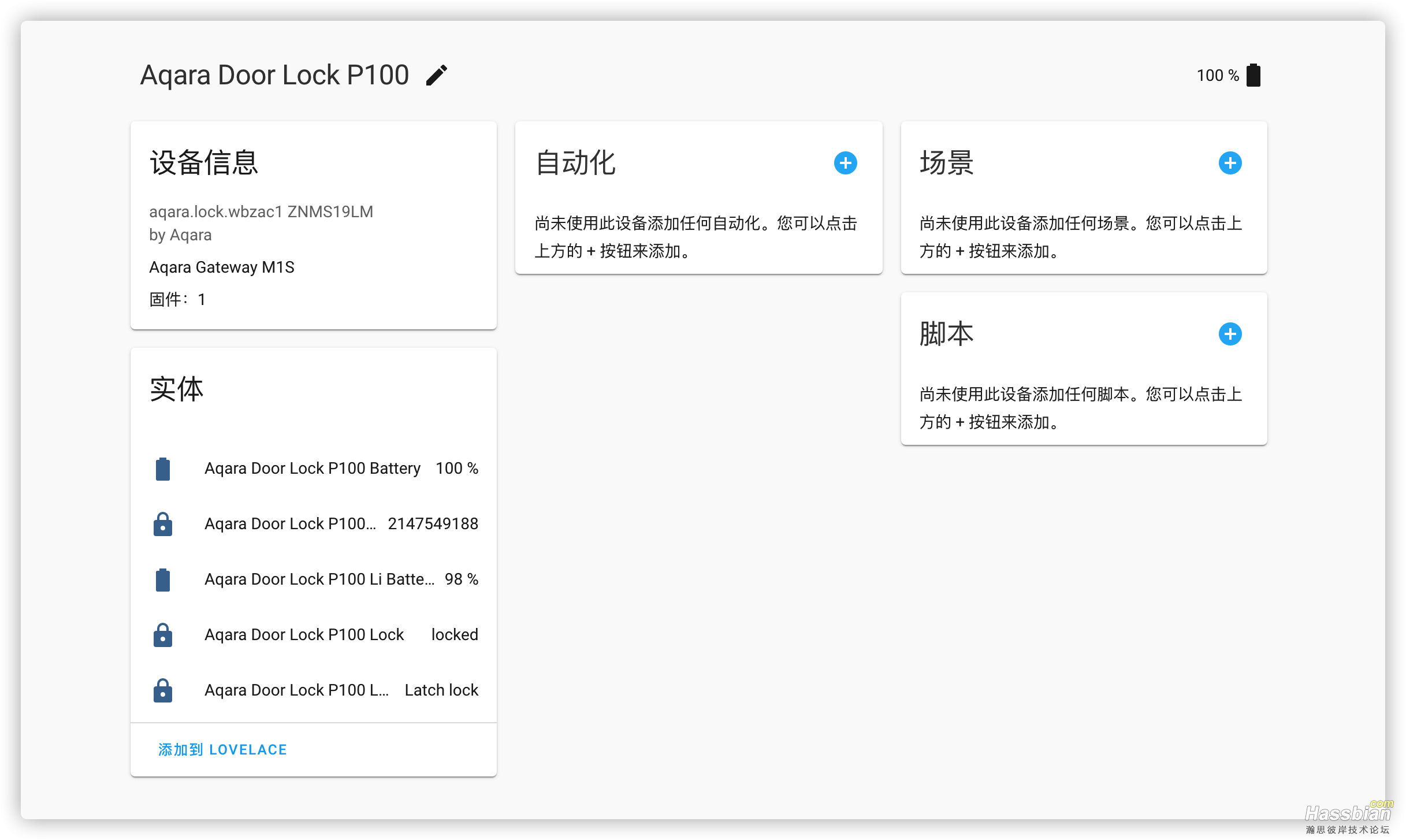
|