本帖最后由 令狐鸣 于 2020-11-17 17:48 编辑
升级0.117一周多吧.感觉没多少坑,基本适配完成.
逛主页发现了Quick Bar功能.真是方便.
简单描述下功能:
在主页快速查找重载配置 或者 快速查找实体
使用方法:
按 c 键 打开Quick Bar
搜索需要重载的配置,点击重载
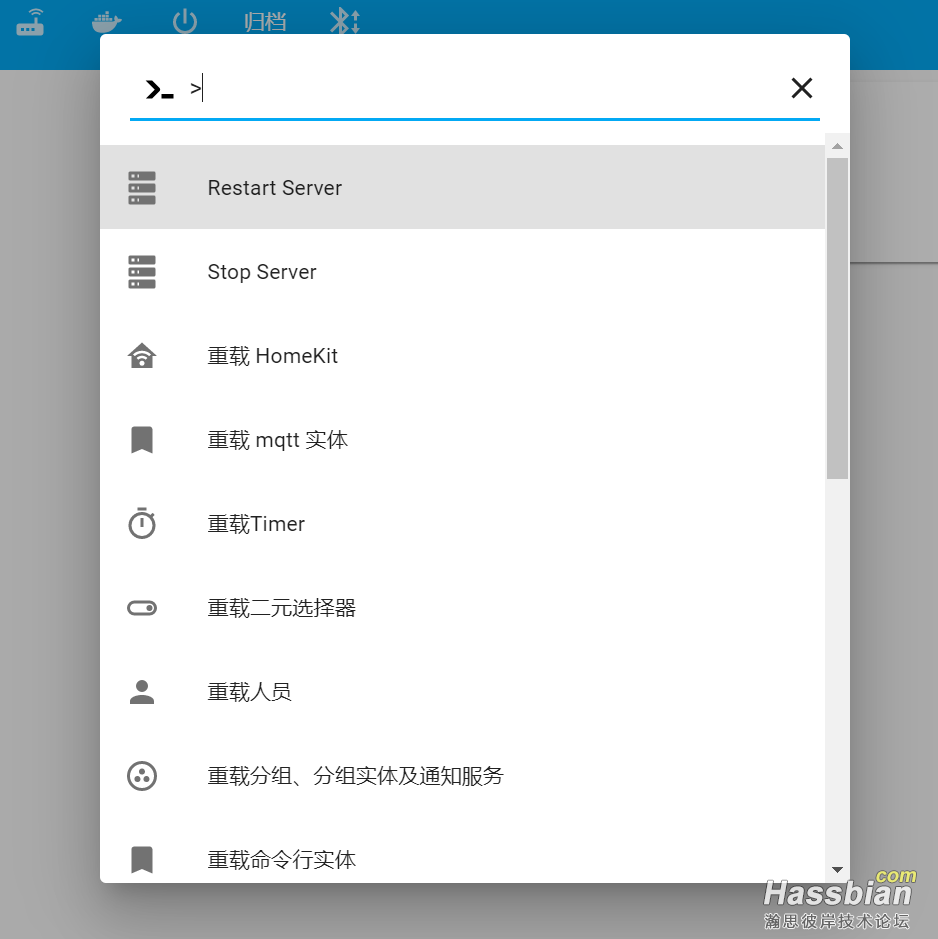
按 e 键 打开Quick Bar
搜索实体,支持entity_id和friendly_name,点击打开对应实体标签
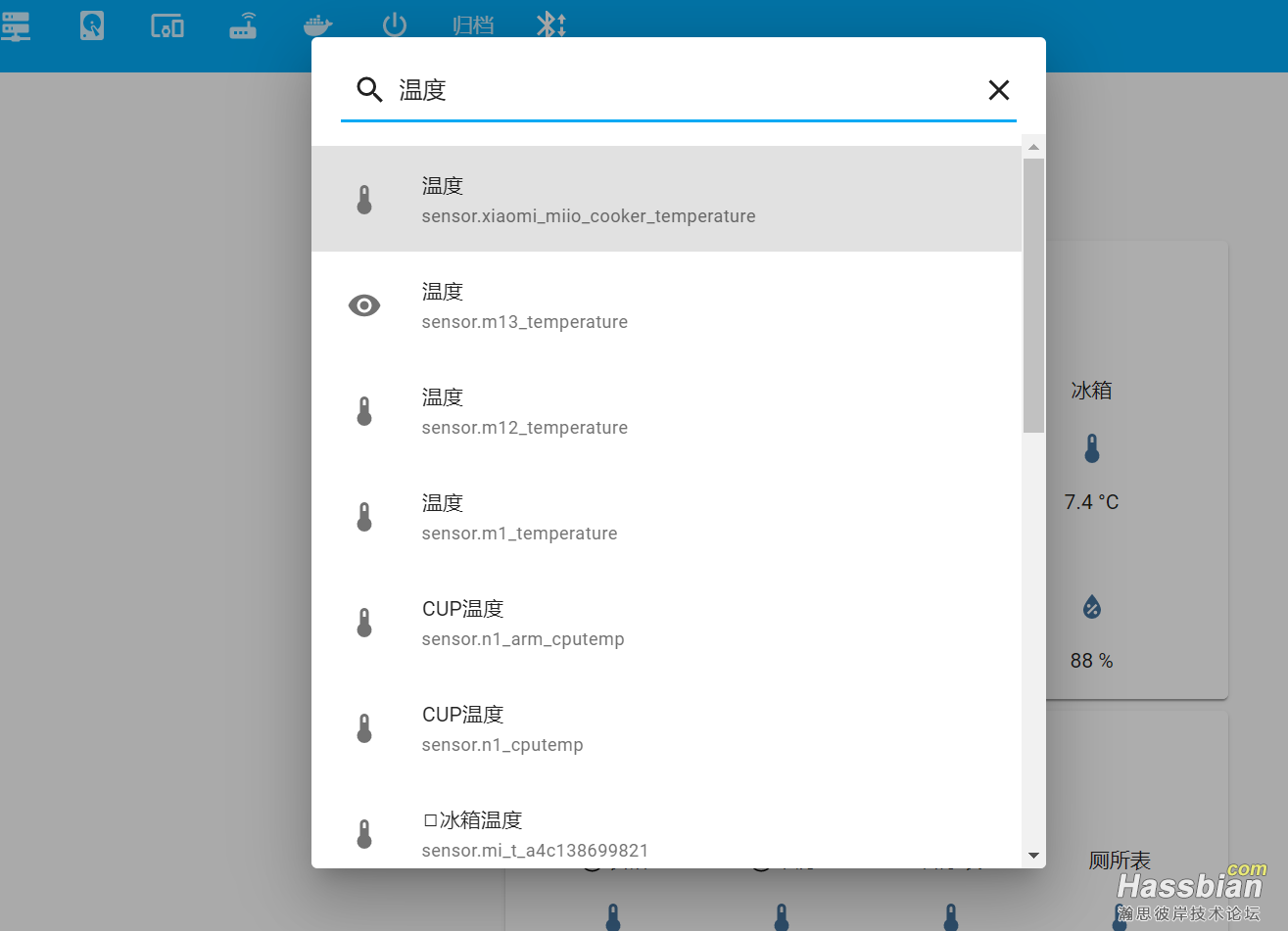
感觉真是方便许多,之前每次找实体都要去
`配置 -> 实体注册 ->搜索`
太麻烦了.现在一下就搞定了.
顺便推荐个类似的软件 **utools** ,已插件形式支持很多常用功能快速使用,有兴趣的可以搜下.
## 附上官方原文介绍
Quick Bar
Let me quickly find that entity that is not on my Lovelace Dashboard… hold on… Configuration -> Entities, search for it… click the right one… Got it!
That isn’t efficient, right? @donkawechico to the rescue! He added an exciting new feature to our frontend: the Quick Bar.
This new dialog allows you to quickly open an entity or run a command.
It can be launched anywhere in Home Assistant; with the keyboard shortcuts e for entities and c for commands. You can switch between the entities and command modes by removing or adding the > at the start of the search input.
The Quick Bar is similar to the Command Pallet you might know from Visual Studio Code. He even copied the filter algorithm from Visual Studio Code, so you can search what you need even faster.
Screencapture of the Quick Bar.Screencapture of the Quick Bar.
The commands are currently limited to reloading YAML configuration and restarting Home Assistant, but expect this to grow rapidly! The same goes for the keyboard shortcuts; the plan is to add more so you can quickly perform actions and navigate Home Assistant from anywhere with a couple of key presses!
|