|
|
本帖最后由 linlingzi 于 2019-10-6 01:13 编辑
感谢下面这位朋友提供的api
https://bbs.hassbian.com/thread-4998-1-1.html
目前只做了简单按键的api,感觉够用了,以后不够用再试试复杂的
把下面附件解压到你的custom_components目录下
 xgimi_remote.zip
(2.25 KB, 下载次数: 165)
xgimi_remote.zip
(2.25 KB, 下载次数: 165)
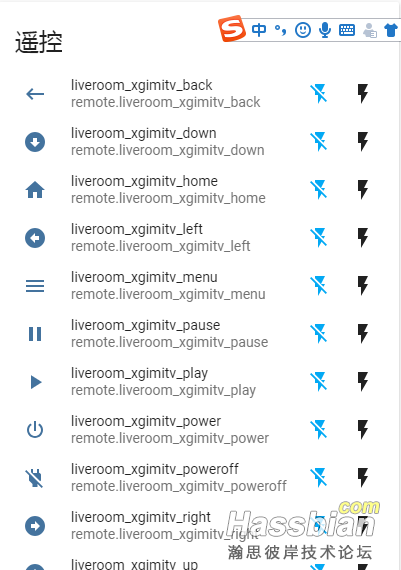
在configuration.yaml文件中加入:
remote:
- platform: xgimi_remote
name: liveroom
host: 192.168.99.157(改为你自己的IP)
lovelace 控制面板,这里感谢这位朋友提供的代码,如涉及版权,请@我及时删除,谢谢
https://bbs.hassbian.com/forum.php?mod=viewthread&tid=7105&highlight=%E6%9E%81%E7%B1%B3

cards:
- cards:
- color: 'rgb(255, 100, 100)'
entity: remote.liveroom_xgimitv_power
icon: 'mdi:power'
show_name: false
style:
- height: 50px
type: 'custom:button-card'
- color_type: blank-card
type: 'custom:button-card'
- color_type: blank-card
type: 'custom:button-card'
- color: 'rgb(255, 100, 100)'
entity: remote.liveroom_xgimitv_up
icon: 'mdi:menu-up'
show_name: false
style:
- height: 50px
type: 'custom:button-card'
- color_type: blank-card
type: 'custom:button-card'
- color_type: blank-card
type: 'custom:button-card'
- color: 'rgb(255, 100, 100)'
show_name: false
entity: remote.liveroom_xgimitv_home
icon: 'mdi:home'
style:
- height: 50px
type: 'custom:button-card'
type: horizontal-stack
- cards:
- color: 'rgb(255, 100, 100)'
show_name: false
entity: remote.liveroom_xgimitv_setup
icon: 'mdi:settings'
style:
- height: 50px
type: 'custom:button-card'
- color_type: blank-card
type: 'custom:button-card'
- color: 'rgb(255, 100, 100)'
entity: remote.liveroom_xgimitv_left
icon: 'mdi:menu-left'
show_name: false
style:
- height: 50px
type: 'custom:button-card'
- color: 'rgb(255, 100, 100)'
color_type: card
entity: remote.liveroom_xgimitv_play
icon: 'mdi:play-pause'
name: OK
show_icon: false
style:
- height: 50px
type: 'custom:button-card'
- color: 'rgb(255, 100, 100)'
entity: remote.liveroom_xgimitv_right
icon: 'mdi:menu-right'
show_name: false
style:
- height: 50px
type: 'custom:button-card'
- color_type: blank-card
type: 'custom:button-card'
- color: 'rgb(255, 100, 100)'
show_name: false
entity: remote.liveroom_xgimitv_menu
icon: 'mdi:menu'
style:
- height: 50px
type: 'custom:button-card'
type: horizontal-stack
- cards:
- color: 'rgb(255, 100, 100)'
entity: remote.liveroom_xgimitv_back
show_name: false
icon: 'mdi:keyboard-backspace'
style:
- height: 50px
type: 'custom:button-card'
- color_type: blank-card
type: 'custom:button-card'
- color_type: blank-card
type: 'custom:button-card'
- color: 'rgb(255, 100, 100)'
entity: remote.liveroom_xgimitv_down
icon: 'mdi:menu-down'
show_name: false
style:
- height: 50px
type: 'custom:button-card'
- color_type: blank-card
type: 'custom:button-card'
- color_type: blank-card
type: 'custom:button-card'
- color: 'rgb(255, 100, 100)'
show_name: false
entity: remote.liveroom_xgimitv_volumemute
icon: 'mdi:volume-mute'
style:
- height: 50px
type: 'custom:button-card'
type: horizontal-stack
- cards:
- color_type: blank-card
type: 'custom:button-card'
- color_type: blank-card
type: 'custom:button-card'
- color: 'rgb(255, 100, 100)'
color_type: card
show_name: false
icon: 'mdi:volume-plus'
style:
- height: 30px
entity: remote.liveroom_xgimitv_volumeup
type: 'custom:button-card'
- color_type: blank-card
type: 'custom:button-card'
- color: 'rgb(255, 100, 100)'
show_name: false
color_type: card
entity: remote.liveroom_xgimitv_volumedown
icon: 'mdi:volume-minus'
style:
- height: 30px
type: 'custom:button-card'
- color_type: blank-card
type: 'custom:button-card'
- color_type: blank-card
type: 'custom:button-card'
type: horizontal-stack
type: vertical-stack
|
评分
-
| 参与人数 1 | 金钱 +20 |
HASS币 +20 |
收起
理由
|
 囧 囧
| + 20 |
+ 20 |
大神666! |
查看全部评分
|