|
|
 发表于 2017-8-13 00:26:44
|
显示全部楼层
发表于 2017-8-13 00:26:44
|
显示全部楼层
先再次感谢 JON大大的帮助
homeassistant configuration.yaml
homeassistant:
# Name of the location where Home Assistant is running
name: Home
# Location required to calculate the time the sun rises and sets
latitude: 22.291
longitude: 114.15
# Impacts weather/sunrise data (altitude above sea level in meters)
elevation: 0
# metric for Metric, imperial for Imperial
unit_system: metric
# Pick yours from here: http://en.wikipedia.org/wiki/List_of_tz_database_time_zones
time_zone: Asia/Hong_Kong
# customize own chinese name
customize:
switch_sonoff:
friendly_name:light
# Show links to resources in log and frontend
introduction:
# Enables the frontend
frontend:
# Enables configuration UI
config:
http:
# Uncomment this to add a password (recommended!)
# api_password: PASSWORD
# Uncomment this if you are using SSL/TLS, running in Docker container, etc.
# base_url: example.duckdns.org:8123
# Checks for available updates
# Note: This component will send some information about your system to
# the developers to assist with development of Home Assistant.
# For more information, please see:
# https://home-assistant.io/blog/2016/10/25/explaining-the-updater/
updater:
# Optional, allows Home Assistant developers to focus on popular components.
# include_used_components: true
# Discover some devices automatically
discovery:
# Allows you to issue voice commands from the frontend in enabled browsers
conversation:
# Enables support for tracking state changes over time
history:
# View all events in a logbook
logbook:
# Track the sun
sun:
# Weather prediction
mqtt:
broker: 192.168.1.105
port: 1883
client_id: home-assistant-1
keepalibe: 60
username: username
password: 1qaz2wsx
protocol: 2.0
#sonoff switch fish tank light
switch:
platform: mqtt
name: "fish_tank_light"
state_topic: "home/sonoff/fish_tank_light/stat"
command_topic: "home/sonoff/fish_tank_light"
qos:1
payload_on: "on"
payload_off: "off"
retain: true
sensor:
- platform: yr
# Text to speech
tts:
- platform: google
group: !include groups.yaml
automation: !include automations.yaml
mosquitto连线测试
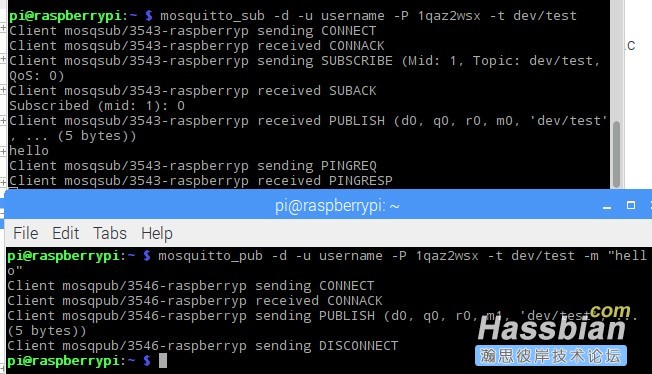
Sonoff刷入的INO
#include <FS.h> //this needs to be first, or it all crashes and burns...
#include <ESP8266WiFi.h> //https://github.com/esp8266/Arduino
#include <DNSServer.h>
#include <ESP8266WebServer.h>
#include <WiFiManager.h> //https://github.com/tzapu/WiFiManager
#include < ubSubClient.h> ubSubClient.h>
#define D0 16 //WAKE => 16
#define D1 5 //IOS => 5
#define D2 4 // => 4
#define D3 0 // => 0
#define D4 2 // => 2
#define D5 14 //CLK => 14
#define D6 12 //MISO => 12
#define D7 13 //MOSI => 13
#define D8 15 //CS => 15
#define D9 3 //RX => 3
#define RELAY_PIN D6
#define TOGGLE_PIN D3
#define LED_PIN D7
#define MQTT_VERSION MQTT_VERSION_2_0
const PROGMEM uint16_t MQTT_SERVER_PORT = 1883;
const PROGMEM char* MQTT_CLIENT_ID = "sonoff";
const PROGMEM char* MQTT_USER = "username";
const PROGMEM char* MQTT_PASSWORD = "1qaz2wsx";
const char* MQTT_LIGHT_STATE_TOPIC = "room/sonoff/status";
const char* MQTT_LIGHT_COMMAND_TOPIC = "room/sonoff/switch";
const char* LIGHT_ON = "ON";
const char* LIGHT_OFF = "OFF";
boolean m_light_state = false;
boolean fDebug = true;
long lastMsg = 0;
long unsigned int pause = 5000;
int chk;
int TOGGLE_COUNT = 0;
WiFiClient espClient;
PubSubClient client(espClient);
IPAddress MQTT_SERVER_IP;
void ISR_Reset(){
WiFiManager wifiManager;
wifiManager.resetSettings();
ESP.reset();
}
void setup() {
ConfigHardware();
if ( fDebug ) {
Serial.println();
Serial.println("Ver: 1.3");
}
//WiFiManager
//Local intialization. Once its business is done, there is no need to keep it around
WiFiManager wifiManager;
if ( fDebug == true ) {
wifiManager.setDebugOutput(true);
}else{
wifiManager.setDebugOutput(false);
}
//exit after config instead of connecting
//wifiManager.setBreakAfterConfig(true);
//reset settings - for testing
//wifiManager.resetSettings();
//tries to connect to last known settings
//if it does not connect it starts an access point with the specified name
//here "AutoConnectAP" with password "password"
//and goes into a blocking loop awaiting configuration
if (!wifiManager.autoConnect("ThingMaBob")) {
//Debugger "failed to connect, we should reset as see if it connects",NULL;
delay(3000);
ESP.reset();
}
//if you get here you have connected to the WiFi
// init the MQTT connection
WiFi.hostByName("home-assistant-1", MQTT_SERVER_IP );
if ( fDebug ) {
Serial.print("MQTT_SERVER_IP: ");
Serial.println(MQTT_SERVER_IP);
client.setServer(MQTT_SERVER_IP , MQTT_SERVER_PORT);
client.setCallback(callback);
}
}
void loop() {
int mqttState = client.state();
if (mqttState != 0){
Serial.print("State: ");
Serial.println(mqttState);
}
if (!client.connected()) {
reconnect();
}
if (digitalRead(TOGGLE_PIN) == LOW) {
m_light_state = !m_light_state;
setLightState();
}
delay(250);
}
void ConfigHardware(){
if ( fDebug ) {
Serial.begin(115200);
Serial.println();
Serial.print("Service started");
Serial.println();
}
pinMode(RELAY_PIN, OUTPUT);
pinMode(TOGGLE_PIN, INPUT_PULLUP);
pinMode(LED_PIN, OUTPUT);
digitalWrite(LED_PIN, LOW);
client.setServer(MQTT_SERVER_IP, MQTT_SERVER_PORT);
client.setCallback(callback);
}
void reconnect() {
// Loop until we're reconnected
while (!client.connected()) {
if ( fDebug ) {Serial.print("INFO: Attempting MQTT connection...");}
// Attempt to connect
if (client.connect(MQTT_CLIENT_ID, MQTT_USER, MQTT_PASSWORD)) {
if ( fDebug ) {Serial.println("INFO: connected");}
// Once connected, publish an announcement...
publishLightState();
// ... and resubscribe
client.subscribe(MQTT_LIGHT_COMMAND_TOPIC);
} else {
if ( fDebug ) {
Serial.print("ERROR: failed, rc=");
Serial.print(client.state());
Serial.println("DEBUG: try again in 5 seconds");
}
// Wait 5 seconds before retrying
delay(5000);
}
}
}
// function called to publish the state of the light (on/off)
void publishLightState() {
if (m_light_state) {
client.publish(MQTT_LIGHT_STATE_TOPIC, LIGHT_ON, true);
} else {
client.publish(MQTT_LIGHT_STATE_TOPIC, LIGHT_OFF, true);
}
client.loop();
}
// function called to turn on/off the light
void setLightState() {
if (m_light_state) {
digitalWrite(RELAY_PIN, HIGH);
if ( fDebug ) {Serial.println("INFO: Turn light on...");}
digitalWrite(LED_PIN,LOW);
} else {
digitalWrite(RELAY_PIN, LOW);
if ( fDebug ) {Serial.println("INFO: Turn light off...");}
digitalWrite(LED_PIN,HIGH);
}
publishLightState();
client.loop();
}
// function called when a MQTT message arrived
void callback(char* p_topic, byte* p_payload, unsigned int p_length) {
// concat the payload into a string
if ( fDebug ) {
Serial.println("Callback");
Serial.print(" ayload: "); ayload: ");
}
String payload;
for (uint8_t i = 0; i < p_length; i++) {
payload.concat((char)p_payload);
}
if ( fDebug ) {Serial.println(payload);}
// handle message topic
if (String(MQTT_LIGHT_COMMAND_TOPIC).equals(p_topic)) {
// test if the payload is equal to "ON" or "OFF"
if (payload.equals(String(LIGHT_ON))) {
if (m_light_state != true) {
m_light_state = true;
setLightState();
}
} else if (payload.equals(String(LIGHT_OFF))) {
if (m_light_state != false) {
m_light_state = false;
setLightState();
}
}
publishLightState();
}
}
|
|