|
|
 发表于 2019-6-24 07:59:22
|
显示全部楼层
发表于 2019-6-24 07:59:22
|
显示全部楼层
homeassistant:
# Name of the location where Home Assistant is running
name: Home
# Location required to calculate the time the sun rises and sets
latitude: 28.2277415897
longitude: 112.8766929807
# Impacts weather/sunrise data (altitude above sea level in meters)
elevation: 0
# metric for Metric, imperial for Imperial
unit_system: metric
# Pick yours from here: http://en.wikipedia.org/wiki/List_of_tz_database_time_zones
time_zone: Asia/Shanghai
# Customization file
customize:
switch.米家智能插座增强版: #你的插座ID,英文的,homeassistant里面去看
tmall_genie: true
# Configure a default setup of Home Assistant (frontend, api, etc)
default_config:
# Uncomment this if you are using SSL/TLS, running in Docker container, etc.
# http:
# base_url: example.duckdns.org:8123
# Sensors
sensor:
# Weather prediction
- platform: yr
switch:
- platform: xiaomi_miio
name: 米家智能插座增强版
friendly_name: 米家智能插座增强版
host: 192.168.123.161
token: 976c75563aa756794f473f5
- platform: xiaomi_miio
name: 米家智能插线板
friendly_name: 米家智能插线板
host: 192.168.123.162
token: 71ec2b4e2e527be3980d9b
# Text to speech
tts:
- platform: google_translate
group: !include groups.yaml
automation: !include automations.yaml
script: !include scripts.yaml
|
-
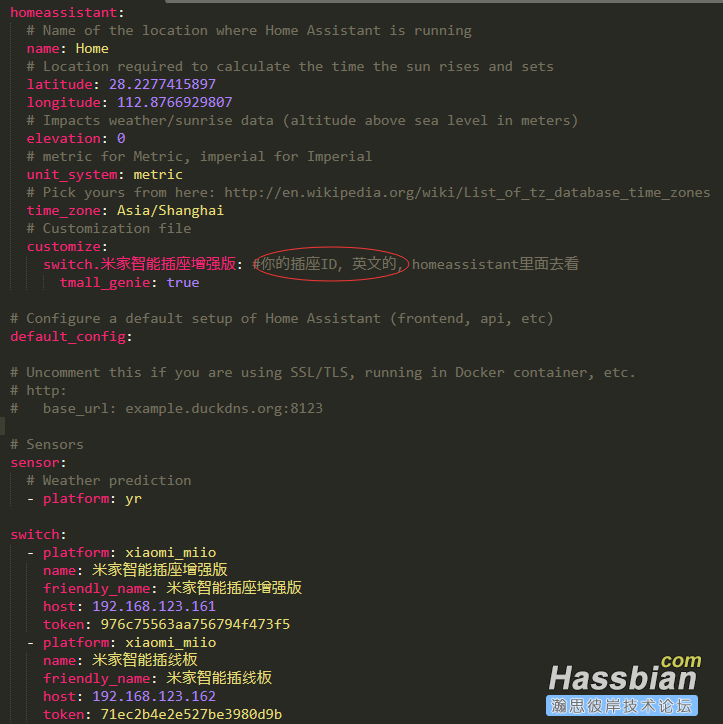
|