本帖最后由 roc634 于 2019-2-14 15:15 编辑
===================最近更新======================
谢谢楼下多位朋友的热情帮助。由于找不出原因,顺着二楼那位朋友提供的思路,从sun入手,我现在通过在官方文档中看到对于sun太阳高度角的描述,现在我将破晓设置为太阳高度角-6度,日落为below_horizon,这样目前看来是可以触发的,就是不知道会不会出现以后无法触发的情况,如果有后续再更新。再次感谢各位的帮助!!官方文档关于sun的描述在这里
https://www.home-assistant.io/do ... rigger/#sun-trigger
下面是我改为使用太阳高度角的自动化代码:
- alias: living_win_curtain_dawn #破晓厅帘状态开
hide_entity: false
initial_state: on
trigger:
platform: numeric_state
entity_id: sun.sun
value_template: "{{ state.attributes.elevation }}"
above: -6.0
action:
- service: mqtt.publish
data_template:
topic: "mqtt/living_win_curtain_status"
payload: 'open'
retain: true
==================稍早前内容=========================
我想让窗帘在每天破晓时打开,在日落后关闭,但是我发现下面这两个表示方法,有一个是可以触发的,另一个就不行,但是放在开发者工具中,显示又是正常的。请问是什么原因呢?
我的自动化是这样的:
- alias: living_win_curtain_dusk #日落厅帘状态关
hide_entity: false
initial_state: on
trigger:
platform: template
#value_template: '{{ now().strftime("%H:%M") == as_timestamp(states.sun.sun.attributes.next_setting) | timestamp_custom("%H:%M") }}'
value_template: '{{ now().strftime("%H:%M") == states("sensor.sunset_time") }}'
action:
- service: mqtt.publish
data:
topic: "mqtt/living_win_curtain_status"
payload: 'closed'
retain: true
在模板中,下面这个是可以触发自动化的:
#这个可以触发自动化
value_template: '{{ now().strftime("%H:%M") == as_timestamp(states.sun.sun.attributes.next_setting) | timestamp_custom("%H:%M") }}'
这是我直接调用系统中sun.sun的日落属性的时间:
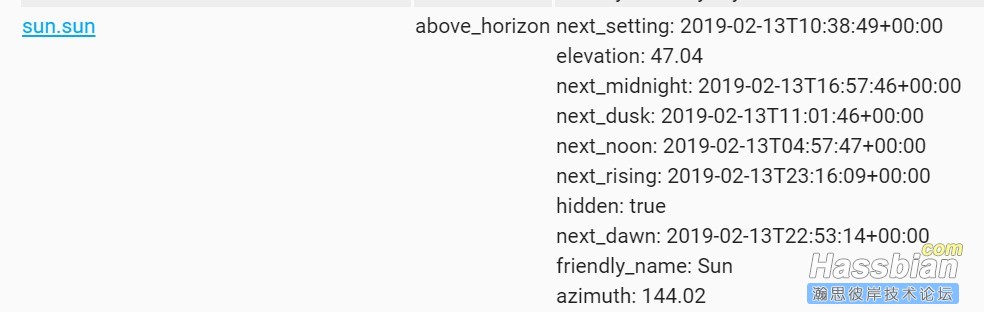
这个就不行:
#这个可以触发自动化
value_template: '{{ now().strftime("%H:%M") == states("sensor.sunset_time") }}'
我为了在HA中显示了日出日落的时间,也用template加了一个sensor,就是sensor.sunset_time,在HA中显示的是这样的:
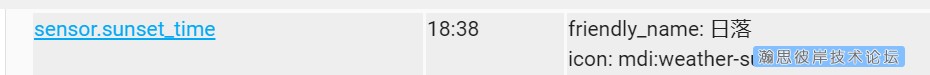
但是在开发者工具中,格式是一样的,显示结果又都是正常的:
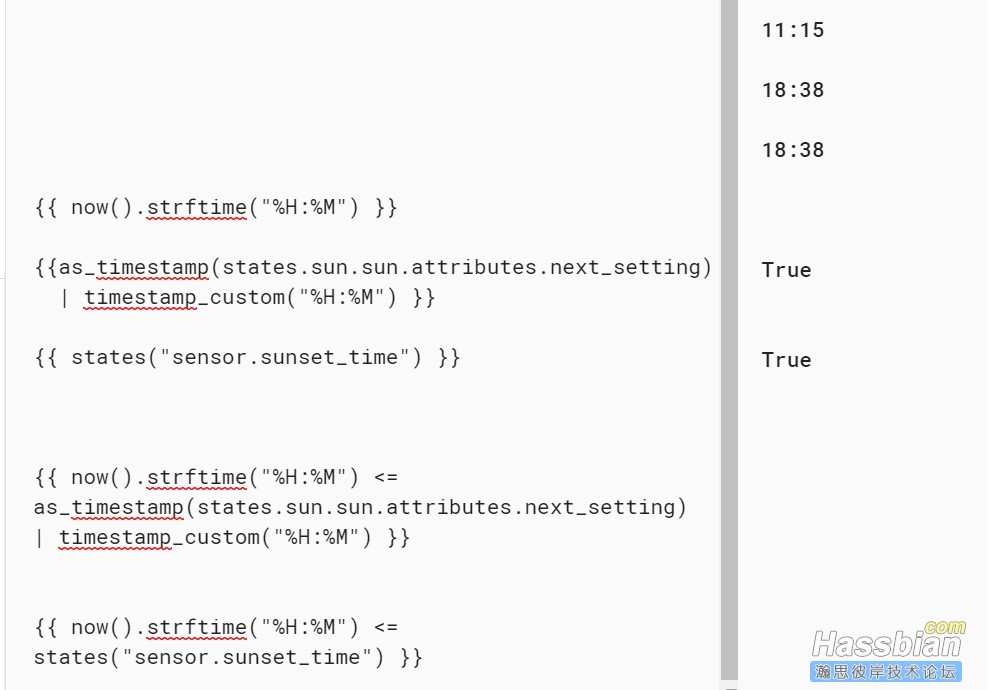
百思不得其姐,不得不请教各位,先谢谢了!
|