这几天,一直在弄易微联的sonoff basic刷Sonoff-Tasmota,今天安装Arduino花了一天时间,刷固件遇到各种问题,好不容易刷成功,wifi既然搜索不到。深夜群里小白说国外牛人做了易微联HASS-sonoff-ewelink插件
地址:https://github.com/peterbuga/HASS-sonoff-ewelink(去支持一下,star一下。作者最近一直在更新~)
附件:
 HASS-sonoff-ewelink-master.zip
(15.6 KB, 下载次数: 865)
HASS-sonoff-ewelink-master.zip
(15.6 KB, 下载次数: 865)
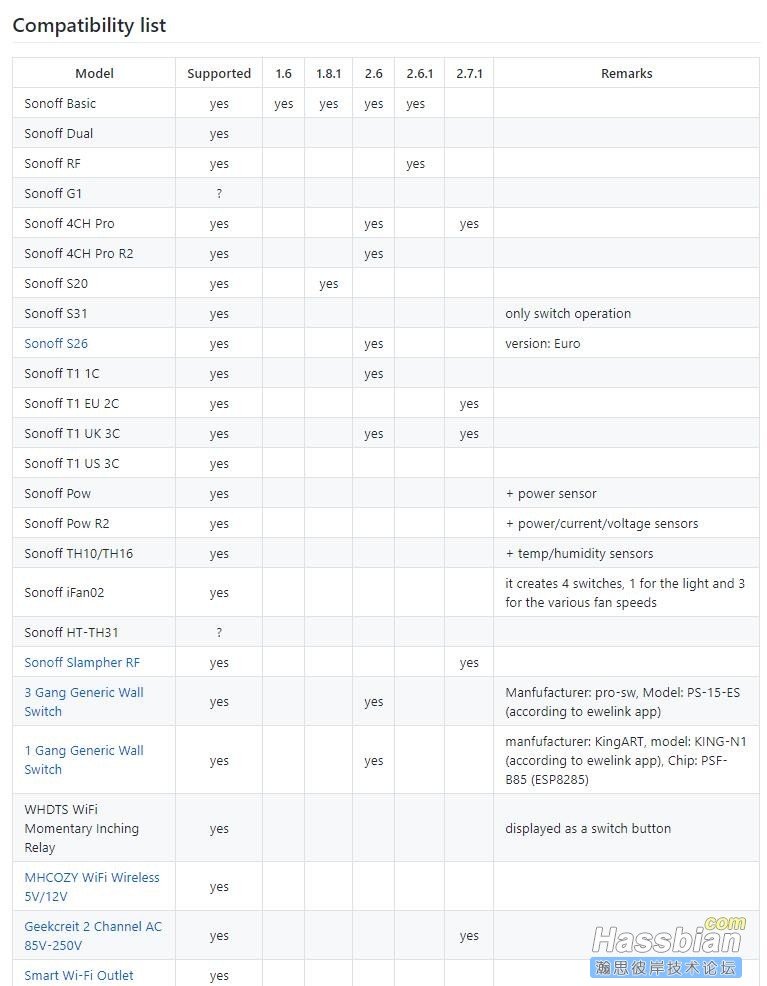
SetupTo setup add to your configuration.yaml: sonoff: username: [email or phone number]
password: [password]
scan_interval: 60 (optional)
grace_period: 600 (optional)
api_region: 'eu' (optional)
我的configuration.yaml,要加国家区号,还有地区编码,中国cn
And copy the *.py files in custom_components folder using the same structure like defined here: custom_components
├── sonoff.py
└── switch
└── sonoff.py
└── sensor
└── sonoff.py
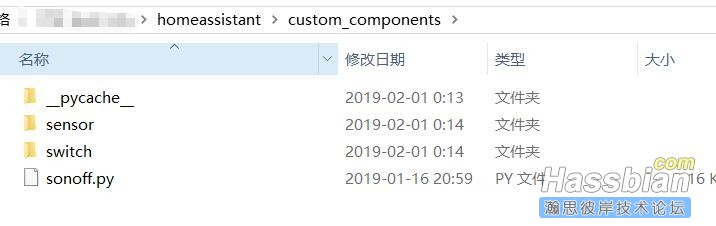
HA重启后,会多出__pycache__文件夹。在HA状态中就可以找到了,你在易微联添加的sonoff。

在添加新设置,需要兼容模式进行,wifi必须2G(双频不行)
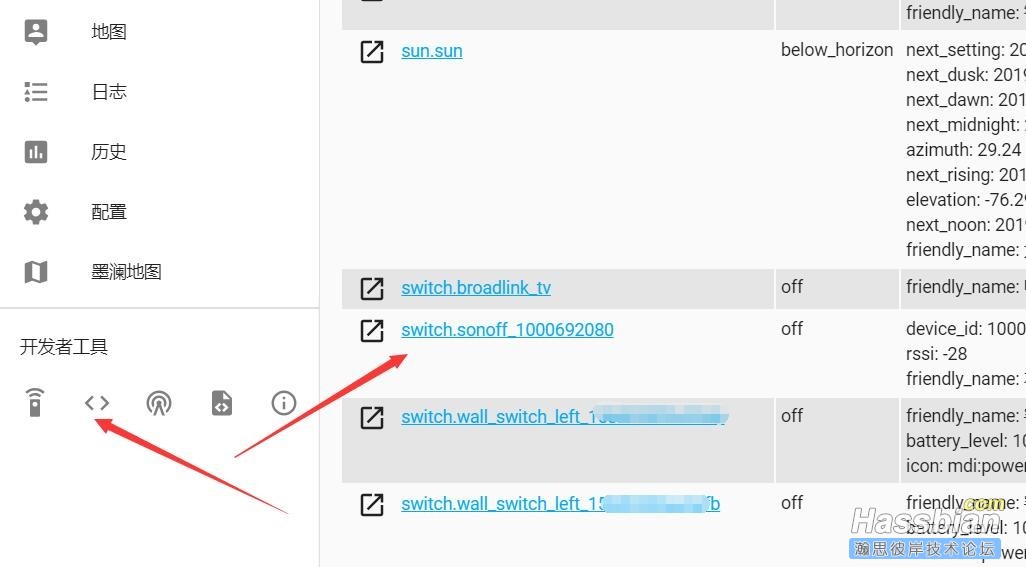

重要提示一下:HA上面登录后,易微联就要被退出。假如你在易微联上重新登录后,HA上的SONOFF将无法控制。需要HA重启后才能重新控制。
洗洗睡觉了·晚安~
|