本帖最后由 windgo 于 2018-5-24 09:33 编辑
觀察了一天,發覺這個插件在我的HA 0.58.1上面只會更新一次座標
之後就一直沒更新,如果大家有這個問題的,可以到下面的討論串詢問作者costas看看
https://community.home-assistant ... n-sharing/15155/303
參考連結:
https://www.home-assistant.io/co ... racker.google_maps/
https://www.home-assistant.io/co ... google_travel_time/
https://community.home-assistant ... n-sharing/15155/164
#申請新帳號與事前準備
申請一個全新的gmail帳號,作為HA登入抓舊帳號座標用
https://goo.gl/kVa9KJ
取得帳號與密碼
使用者名稱請輸入英文
打開google帳號管理頁面
https://myaccount.google.com/u/1 ... d=none&pli=1#signin
關閉2步驟認證
啟用[允許安全性較低的應用程式]
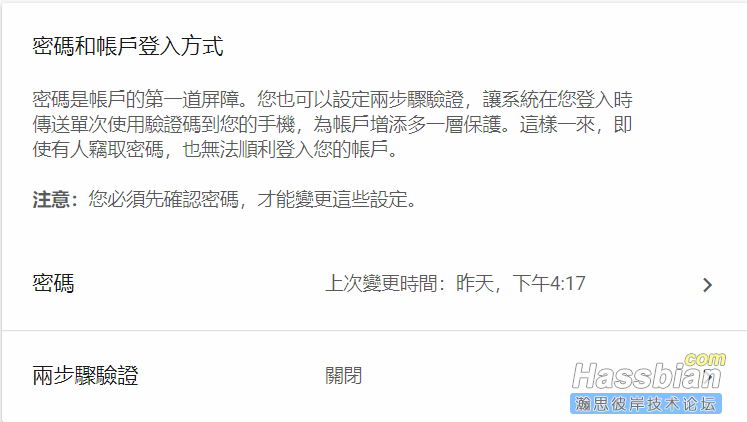
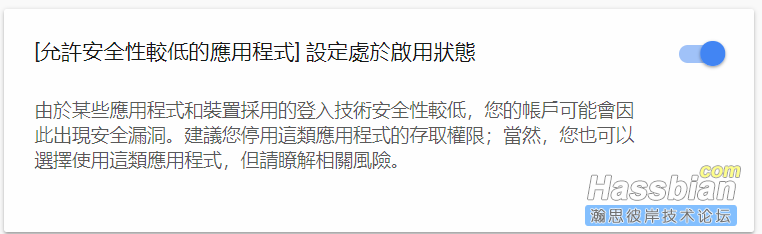
如果有出現不明裝置登入告警
請標記為本人
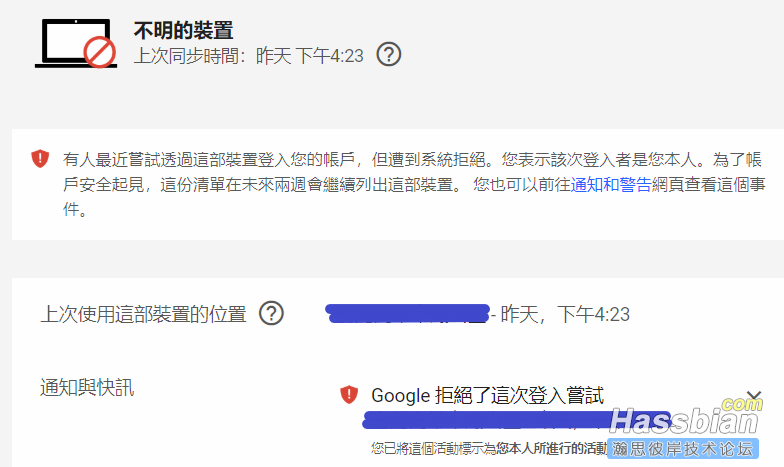
手機端使用你要追蹤的舊google帳號登入手機版本的google maps app
選擇畫面左方的位置資訊分享-->點選右上角的新增-->點選手動關閉這項設定前一律啟用-->輸入你剛剛申請的新帳號
這時就可以使用申請的新帳號登入Google maps來看到要追蹤的舊帳號座標位置
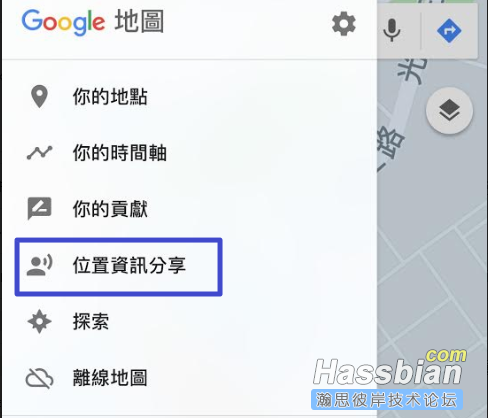



#HA設定,設定完先不要重啟HA
#編輯configuration.yaml,加入以下設定
device_tracker:
- platform: google_maps
username: your_new_gmail_email
password: your_new_gmail_email_password
new_device_defaults:
track_new_devices: true
#從你的桌機取得google登入的cookies給HA來使用,否則HA無法登入
1.安裝python 2.7.x
https://www.python.org/downloads/release/python-2715/
2.安裝git
https://git-scm.com/downloads
3.在命令提示環境下執行
git clone https://github.com/costastf/locationsharinglib
4.進入目錄
cd locationsharinglib
5.進入python 2.7開發環境
python
6.在python環境下依序輸入下面3行,your_new_gmail_email與password請改成你新申請的帳號密碼
from locationsharinglib import Service
service = Service('your_new_gmail_email', 'your_new_gmail_password', '.google_maps_location_sharing.cookies')
exit()
7.將剛剛產生的隱藏檔 .google_maps_location_sharing.cookies覆蓋到HA的config資料夾下(像我是docker HA下的/config)
8.重啟HA
9.檢查是否產生device_tracker.google_maps_xxxxxxx
10.確認known_devices.yaml內的device_tracker.google_maps_xxxxxxx是否為track: true
11.未來如果HA升版,必須步驟4-10重做一次來取得新的cookies
得到device_tracker.google_maps_xxxxxxx後
可以使用其中的座標來取得你到家的距離
先申請個google map api key
https://kazafchen.gitbooks.io/android/apply_google_api_key.html把下方的device_tracker.google_maps_107534718396707710225改成你的即可

sensor:
- platform: google_travel_time
name: windgo_gohome_min
api_key: 填入你申請的google_api_key
origin: device_tracker.google_maps_107534718396707710225
destination: zone.home
也可以拿座標來畫在地圖上觀看
把下方的device_tracker.google_maps_107534718396707710225改成你的即可

camera:
- platform: generic
name: windgo_loc
still_image_url: https://maps.googleapis.com/maps/api/staticmap?center={{ states.device_tracker.google_maps_107534718396707710225.attributes.latitude }},{{ states.device_tracker.google_maps_107534718396707710225.attributes.longitude }}&hl=zh-TW&maptype=roadmap&zoom=12&scale=2&size=300x300&markers=color:red%7Csize:mid%7C{{ states.device_tracker.google_maps_107534718396707710225.attributes.latitude }},{{ states.device_tracker.google_maps_107534718396707710225.attributes.longitude }}
limit_refetch_to_url_change: true
|