本帖最后由 neroxps 于 2018-7-10 11:29 编辑
=================== 2018年7月9日 更新 ===================
1、抛弃亚马逊的S3服务器源,改到docker hub 的api上获取版本。 2、更新ios客户端更新按钮。3D touch 点压后点击【立即更新】则会立即更新 Home Assistant 到最新版。(记得到ios客户端更新一下推送配置)
=================== 2018年7月9日 更新 ===================
鉴于 Hass.io 版本要迟于 python 安装的版本(因为大佬们需要根据新版来 build 镜像)。
但有些人想我这样很心急每次都喜欢第一时间更新最新版,所以我就做了这个自动化。
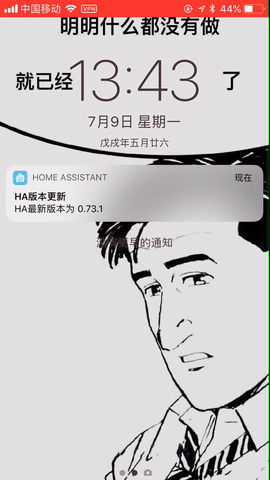
sensor:
- platform: command_line
name: "HA Ver"
command: "curl -Ls https://registry.hub.docker.com/v1/repositories/homeassistant/qemux86-64-homeassistant/tags | jq -r 'length as $num |.[$num - 2].name'"
scan_interval: 600
homeassistant:
customize:
sensor.ha_ver:
friendly_name: 'HA 最新版本号'
homebridge_hidden: false
homebridge_name: 'HA 最新版本号'
icon: mdi:home-assistant
ios:
push:
categories:
- name: HA_UPGRADE
identifier: 'ha_upgrade'
actions:
- identifier: 'HA_UPGRADE_NOW'
title: '立即更新'
activationMode: 'background'
authenticationRequired: yes
destructive: yes
behavior: 'default'
automation:
- alias: Homeassistant version notify
trigger:
- platform: state
entity_id: sensor.ha_ver
action:
- service: notify.ios_iphone
data_template:
title: "HA版本更新"
message: "HA最新版本为 {{ states('sensor.ha_ver') }}"
data:
push:
badge: 0
category: "ha_upgrade"
- alias: Upgrade Home Assistant
trigger:
platform: event
event_type: ios.notification_action_fired
event_data:
actionName: HA_UPGRADE_NOW
action:
- service: shell_command.ha_update
data_template:
ha_version: "{{ states('sensor.ha_ver') }}"
shell_command:
ha_update: '/config/ha_ver_change.sh {{ ha_version }}'
其中 【ha_ver_change.sh】 请放到/config 目录下,如果你放到别的目录,记得修改上方自动化配置的路径。
 ha_ver_change.sh
(118 Bytes, 下载次数: 8)
ha_ver_change.sh
(118 Bytes, 下载次数: 8)
当新版本更新后会自动推送到手机
原理:是 https://registry.hub.docker.com/v1/repositories/homeassistant/qemux86-64-homeassistant/tags这个链接就是负责提供给 Hass.io 更新用的,即使 Docker Hub 已经更新了 tag,但这个链接没更新,Hass.io 依然收不到推送的。
|