社区里的滑动卡片很多了,但是都不怎么合我胃口,于是又造了个轮子
卡片预览(顶部那个箭头和数值不是此卡片功能):
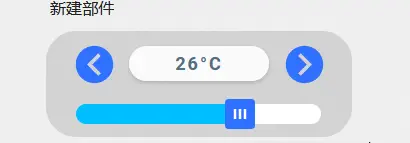
功能简介:
1. 提供了一个可自定义样式的滑块(图中深蓝色矩形)和滑动条,滑块使用图标,可自选(最好为规则图形,矩形圆形等)
2、滑动时,滑块上方显示当前数值的提示泡,也可自定义样式
3、支持数值输入的实体,比如亮度、色温、温度、湿度、风速、档位等等数值范围实体
卡片安装:
复制我的github库地址:
进入HACS,右上角进入自定义库Custom repositories,Repository库地址填写上面的github地址
type类型选择dashboard仪表盘,点击添加
然后搜索slider-mod-card,下载安装,刷新页面
卡片配置:
1、卡片调用(固定)
type: custom:slider-mod-card
2、icon,滑块图标,支持内置mdi图标,或文件路径
icon: /local/ui_v3/apng_webp_icon/control_card/ac/slider.svg
#或
icon: mdi:xxxxx
3、name,显示文本,支持字符串,或js模板返回
show_name: true/false
name: test
#或
name: |
[[[
var value = states[`entity_id`].state;
return value
]]]
4、sync_value,滑动条和滑块需要同步的数据,支持数值或js模板返回,注意返回值需为数值,非字符串
sync_value: 999
#或
sync_value: |
[[[
var value = states[`climate.entity`].attributes.target_temperature;
return value
]]]
5、value_range_min/value_range_max/value_range_step,设定滑动范围的最小值、最大值、步进
value_range_min: 0
value_range_max: 100
value_range_step: 1
6、bar_left_color/bar_right_color,以滑块分界,左右进度条的颜色设置,支持js模板返回
bar_left_color: deepskyblue
bar_right_color: white
7、tap_action,调用homeassistant的action实体操作服务,参考原生卡片的互动选项写法,仅做data处的变量替换即可
tap_action:
action: perform-action
perform_action: climate.set_temperature
target:
entity_id: climate.entity
data:
temperature: value_range #仅此处替换为变量名value_range,value_range不可变
8、styles,卡片元素的css样式设置,支持字段:card、tips、icon、slider
8.1、styles => card,设置最外层的容器样式,eg.
styles:
card:
- background: rgba(0,0,0,0)
- box-shadow: none
- margin-left: 15px
8.2、styles => tips,设置滑动时出现的气泡提示样式,eg.
styles:
tips:
- color: rgb(85,110,127)
- background: rgb(223,239,248)
- font-size: 22px
- margin-top: 20px
8.3、styles => icon,设置滑块图标的样式,eg.
styles:
icon:
- height: 30px
- width: 30px
8.4、styles => slider,设置滑动进度条的样式,eg
styles:
slider:
- height: 20px
- border-radius: 30px
- width: 245px
完整配置示例(别照抄)
type: custom:slider-mod-card
icon: /local/xxxx.svg
show_name: false
value_range_min: 17
value_range_max: 30
value_range_step: 0.5
sync_value: |
[[[
var value = states[`climate.entity`].attributes.target_temperature;
return value
]]]
bar_left_color: deepskyblue
bar_right_color: white
tap_action:
action: perform-action
perform_action: climate.set_temperature
target:
entity_id: climate.entity
data:
temperature: value_range
styles:
card:
- background: rgba(0,0,0,0)
- box-shadow: none
- margin-left: 15px
tips:
- color: rgb(85,110,127)
- background: rgb(223,239,248)
- font-size: 22px
- margin-top: 20px
icon:
- height: 30px
- width: 30px
slider:
- height: 20px
- border-radius: 30px
- width: 245px
|