本帖最后由 loveyolanda 于 2025-6-15 11:01 编辑
参考各位大佬的帖子,成功将燃气表接入homeassistant。从零开始用ESP模块将燃气表接入Home Assistant
https://bbs.hassbian.com/thread-27816-1-1.html
(出处: 『瀚思彼岸』» 智能家居技术论坛)
esphome代码如下,有需要的自取。TCRT5000模块有点不太好调整,慢慢搞,用数字信号不好搞,就用模拟信号。我这刚好运气不错用数字信号搞好了。环境光对模块影响较大,我在将红外发射和接收头周围用黑色亚克力框起了,用热熔胶直接粘到气表上,非常合适。
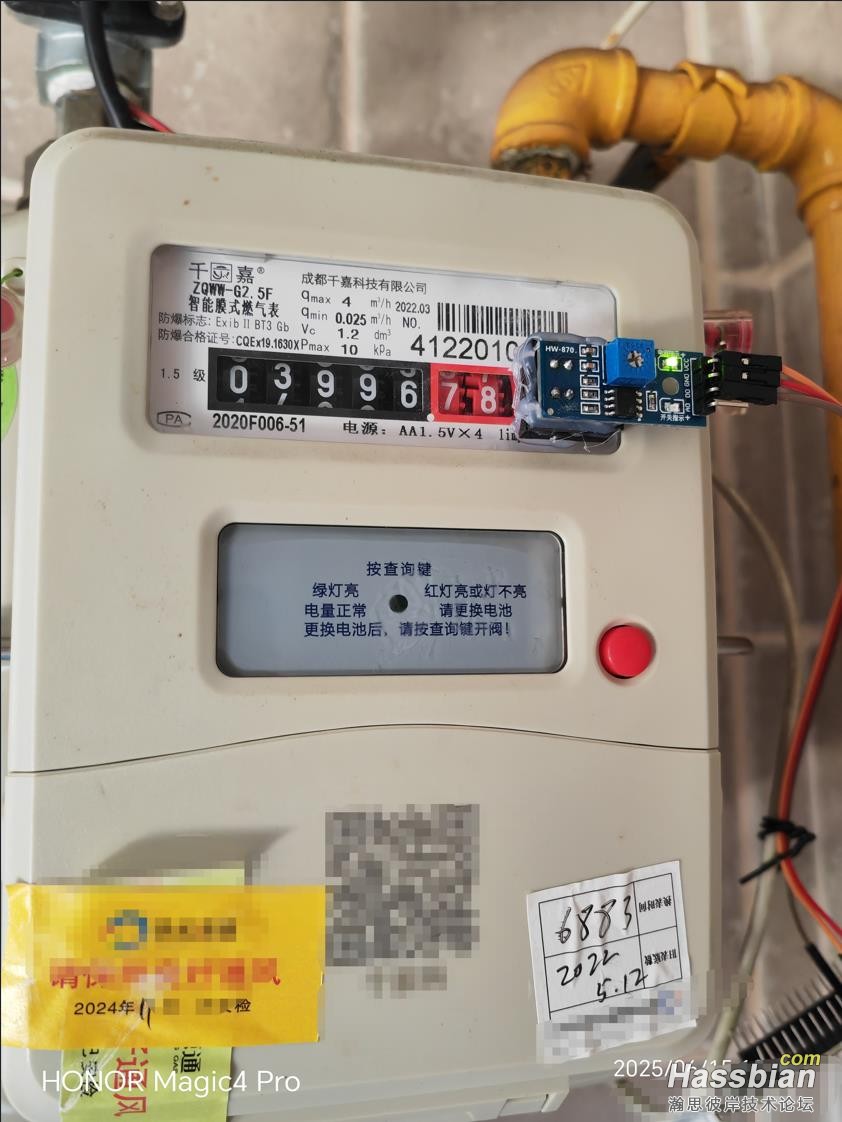

esphome:
name: gas
esp8266:
board: nodemcuv2
restore_from_flash: true # 增加闪存恢复功能
logger:
level: debug
api:
encryption:
key: "XXXX"
password: !secret api_password
ota:
- platform: esphome
password: !secret ota_password
web_server:
port: 80
wifi:
ssid: !secret wifi_ssid
password: !secret wifi_password
ap:
ssid: "Gas Fallback Hotspot"
password: !secret fallwifi_pswd
captive_portal:
# 全局变量存储总用气量
globals:
- id: total_gas_usage
type: float
restore_value: yes
initial_value: '0.0'
# TCRT5000传感器配置
sensor:
- platform: template
name: "Meter"
id: gas_meter
unit_of_measurement: "m³"
accuracy_decimals: 2
update_interval: 60s
device_class: gas
state_class: total_increasing
lambda: |-
return id(total_gas_usage);
# 定义阈值二进制传感器
binary_sensor:
- platform: gpio
name: "Pulse"
id: gas_pulse
pin:
number: D2
mode: INPUT_PULLUP
filters:
- delayed_on: 300ms # 延长消抖时间
- delayed_off: 300ms
on_press:
then:
- lambda: |-
id(total_gas_usage) += 0.01;
id(gas_meter).publish_state(id(total_gas_usage));
# 手动校正用气量
number:
- platform: template
name: "correction"
id: gas_usage_correction
min_value: 0
max_value: 99999
step: 0.01
optimistic: true
restore_value: true
initial_value: 0
set_action:
then:
- lambda: |-
id(total_gas_usage) = x;
id(gas_meter).publish_state(id(total_gas_usage));
id(gas_usage_correction).publish_state(0);
button:
- platform: restart
name: "restart"
text_sensor:
- platform: wifi_info
ip_address:
name: IP Address
ssid:
name: Connected SSID
mac_address:
name: Mac Address
|