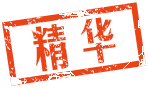|
|
本帖最后由 zding 于 2018-3-4 09:43 编辑
参考:
youtube:https://www.youtube.com/watch?v=Xk0CafW4_Pg&t=82s (How to configure Google Assistant to work with Home Assistant)。注意:全程需FQ。只要HA能接入的设备,都可以用google home 语音操作,太方便了。
https://home-assistant.io/components/google_assistant/
HA接入设备: Yeelight 小米台灯,小米彩灯;小米插座基础版,broadlink RM HOME。
我的设备接入google home mini 的优酷视频:http://v.youku.com/v_show/id_XMz ... j.8428770.3416059.1
大致步骤:
1,创建ssl连接
2,创建gactions目录,进入目录
3,下载
wget https://dl.google.com/gactions/updates/bin/linux/arm/gactions
4,chmod +x gactions
5,创建新文件: nano project.json 复制如下到该文件:
{
"actions": [{
"name": "actions.devices",
"deviceControl": {
},
"fulfillment": {
"conversationName": "automation"
}
}],
"conversations": {
"automation":
{
"name": "automation",
"url": "https://ip:端口/api/google_assistant"
}
}
}
6, 保存退出到gactions目录
8, 点击 + add/import project 创建projet 文件,输入名称 hasstest,点击 create project.
9, 在 actions SDK 中点击 build
10, 把 update app 处的条目点击复制,并返回ssh。
11,gactions update --action_package PACKAGE_NAME --project xxxxx-xxxxx
12,大写字母处填写刚才创建的文件然后运行:./gactions update --action_package project.jso --project xxxxx-xxxxx
13, 得到一个连接,打开网页。得到一串code,返回ssh
14,填写该code,再次得到一个连接,打开连接,就是网页上设置了。
15,编辑 configuration.yaml:
google_assistant:
project_id: xxxxx-xxxxx #就是网址第一次得到的字符串的最后一部分
#gactions update --action_package project.json --project xxxx-xxxx
client_id: abcdefg #自定义
access_token: {xxxxxxx} #自建
exposed_domains:
- switch
- light
16,安卓手机home app--家居设备控制--添加---会增加一个条目:【test】hasstest,建立连接,ok。
图顺序传反了,凑合看吧。
|
评分
-
查看全部评分
|