本帖最后由 lidicn 于 2018-2-27 15:58 编辑
原创者angelyangw
- https://bbs.hassbian.com/thread-1650-1-1.html
获取sendkey:
- https://pushbear.ftqq.com/admin/#/signin 微信扫描二维码
- 新增通道
- 需要接收消息的微信号,扫描 本通道的订阅二维码
配置Yaml:
notify:
- platform: serverchan
name: weixin
sc_key: 2111-##你的send_key####
发送测试消息:
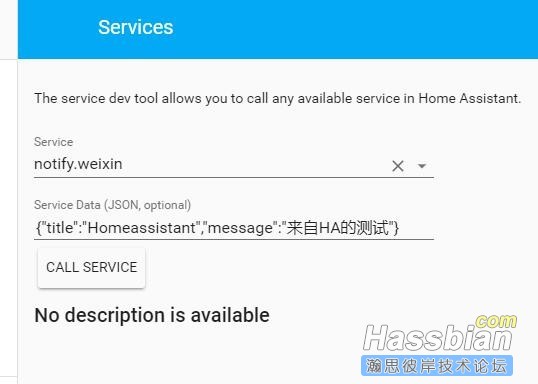
{"title":"Homeassistant","message":"来自HA的测试"}
发送图片前置需求:
- 公网可访问的Homeassistant
- 在.homeassistant文件夹下新建文件夹 www 【推荐在samba下新建】
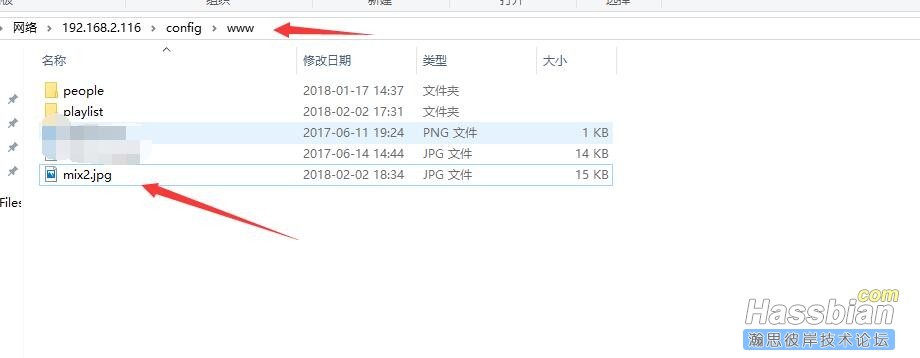
测试公网下能不能访问这个图片:
- http://www.homeassistant.top:8123/local/mix2.jpg
少年,懂了吧,这个文件夹是暴露在公网的,只要知道文件名,谁都可以访问!
推送图片例子:
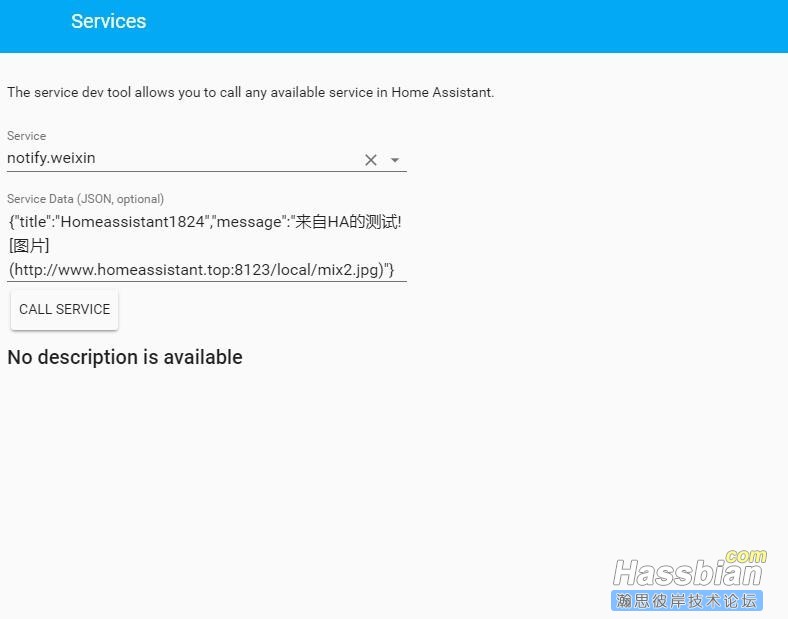
{"title":"Homeassistant1824","message":"来自HA的测试![图片]()"}
2018年2月11日更新:
- 移除了依赖fake_useragent,现在不再需要pip3 install fake_useragent
- 修复了年月日在某些系统乱码的bug
缺点:
关于标点符号:- 经测试pushbear通过api发送消息,仅支持逗号,跟句号。
多人推送,需要建立独立频道。
致谢:
|