本帖最后由 inevitab 于 2024-5-14 16:03 编辑
先上实物图:
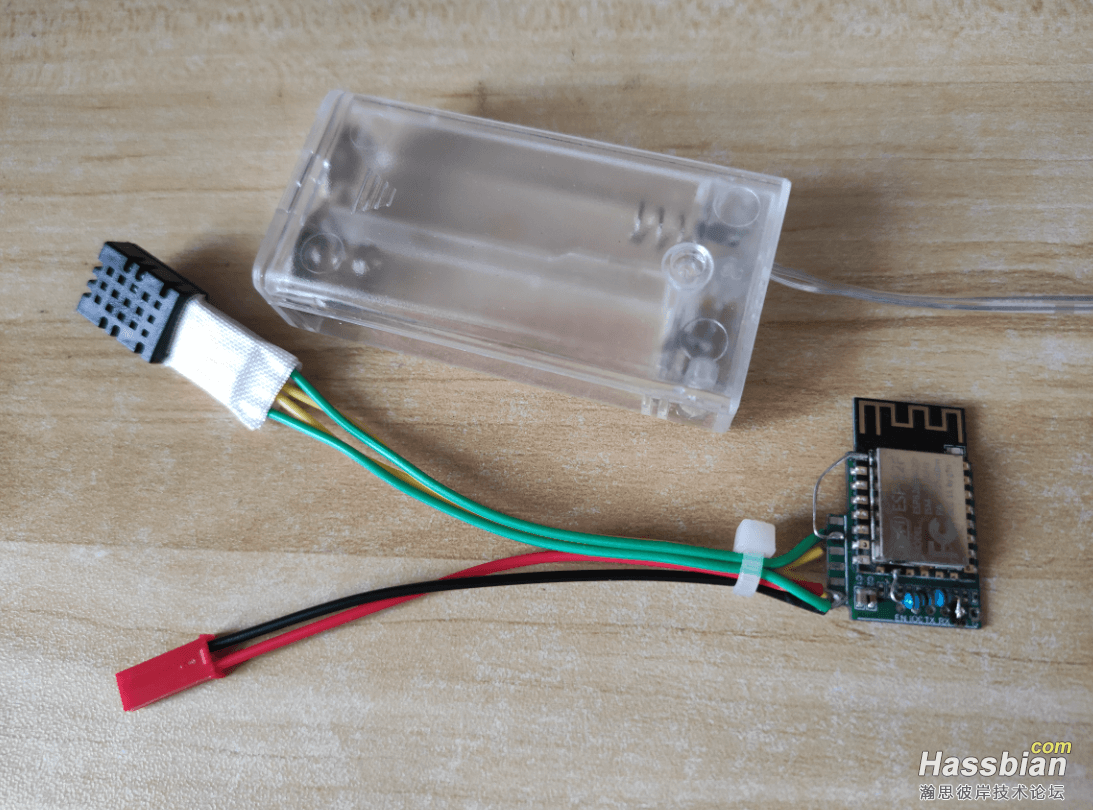
至于外壳,随便找个纸盒装起来吧。
--------------------------------------------------------
目标:冰箱里放了一瓶82年的雪碧,要时刻监测冰箱温度
选材:家里没什么智能设备,只有几个wifi插座,不想为了一个温度计而去增加zigbee或者蓝牙网关,所以做了一个wifi温度计
供电:使用两节5号电池,或者1节18650电池。直接供电,不用降压不用稳压。
难题:对电池用说,esp8266和esp32都很耗电,非常耗电,极其耗电,所以要采用深度睡眠的模式以便省电
元件:
物联网模块选择esp32还是esp8266的问题,因为esp8266可以不增加任何硬件直接测量供电电压,而esp32不行,所以选择了esp8266。这个问题的讨论: https://community.home-assistant ... ing-on-esp32/723904
注意有些esp8266存在深度睡眠后无法唤醒的问题,上图中的就是,这个问题的讨论和解决办法: https://community.home-assistant.io/t/esp8266-how-to-wake-up-from-deep-sleep/724978
API:
这里使用mqtt而不是esphome原生api,因为网上有人说“esphome原生api不是为电池供电的设备而设计的,它建立连接速度慢”,我实测也是这样,mqtt比esphome快。这里说的是启动后首次连接api速度,不是连接wifi速度。
电路图不画了,说下接线方法:
aht20模块电源正负极接电池,SDA和SCL分别接到esp8266的SDA和SCL脚;
esp8266模块电源正负极接电池,不用降压和稳压。gpio16和rst脚直连。如果你的esp8266模块有不能唤醒的bug,可以在GPIO7(即SDD0)和电源正极之间接一个10K电阻。LED灯是模块自带的,内部接GPIO2脚。
程序设计:
为了省电,设计上设备每隔N分钟唤醒一次,唤醒后暂时不开启wifi功能,检测温度,如果温度相比于上次变化大于M度,则启动wifi,将温度上报给home assistant。
实测睡眠时耗电20uA,此阶段时长可自行设置,一般几分钟到几十分钟;唤醒不开启wifi时耗电20mA,此阶段约持续1s;连接wifi后耗电80mA,此阶段约持续3-5s。
esphome代码:
substitutions:
name: "mqtt-temperature-esp12f-01"
friendly_name: "MQTT_Temperature_esp12f_01"
i2c_sda_pin: "SDA" #温度传感器引脚
i2c_scl_pin: "SCL" #温度传感器引脚
led_pin: "2" #LED灯引脚
sleep_duration: "300s" #温度检测间隔时间
temperature_change: "0.2" #温度变化多少度才联网上报温度
#下面的设置可以不管
project_name: "shan."
force_connect_api_after_boot_count: "20" #唤醒多少次后强制上报数据,即使温度没有变化
api_keep_run_duration: "1s"
esphome:
name: ${name}
friendly_name: ${friendly_name}
on_boot:
priority: 249
then:
- light.turn_on: status_led1
- globals.set:
id: my_global_boot_count
value: !lambda return id(my_global_boot_count)+1;
# 每启动N次,强制连接一次api
- if:
condition:
lambda: return id(my_global_boot_count) > atoi("${force_connect_api_after_boot_count}");
then:
- globals.set:
id: my_global_boot_count
value: !lambda return 0;
- globals.set:
id: my_global_prevent_goto_sleep_when_update_ath20
value: !lambda return true;
- wifi.enable:
esp8266:
board: esp12e
restore_from_flash: true
preferences:
flash_write_interval: 0s
# Enable logging
logger:
ota:
password: "xxxxxxxxxxxxxxxxxxxxxx"
wifi:
ssid: !secret wifi_ssid
password: !secret wifi_password
fast_connect: True
enable_on_boot: False
ap:
ssid: "MQTT_Temperature_esp12f_01"
password: ""
mqtt:
broker: !secret mqtt_ip
username: !secret mqtt_username
password: !secret mqtt_password
on_connect:
then:
- light.turn_on: status_led1
- globals.set:
id: my_global_update_count
value: !lambda return id(my_global_update_count)+1;
- globals.set:
id: my_global_prevent_goto_sleep_when_update_ath20
value: !lambda return true;
- delay: ${api_keep_run_duration}
- script.execute: try_goto_sleep
on_disconnect:
then:
- light.turn_off: status_led1
birth_message:
will_message:
on_message:
- topic: "${name}/ota_mode"
payload: 'ON'
then:
- deep_sleep.prevent: deep_sleep_1
- globals.set:
id: my_global_btn_status
value: !lambda return true;
- mqtt.publish:
topic: "${name}/ota_mode"
payload: ""
retain: True
output:
- platform: gpio
id: led1
pin:
number: GPIO2
inverted: True
light:
- platform: status_led
name: "Switch state"
id: status_led1
output: led1
internal: True
i2c:
sda: ${i2c_sda_pin}
scl: ${i2c_scl_pin}
scan: true
id: bus_a
globals:
- id: my_global_update_count
type: int
restore_value: true
initial_value: '0'
- id: my_global_boot_count
type: int
restore_value: true
initial_value: '0'
- id: my_global_sensor_temperature
type: float
restore_value: true
initial_value: '0'
- id: my_global_btn_status
type: bool
restore_value: false
initial_value: "false"
- id: my_global_prevent_goto_sleep_when_update_ath20
type: bool
restore_value: false
initial_value: "false"
sensor:
- platform: wifi_signal
name: "WiFi Signal dB"
id: sensor_wifi_signal_db
update_interval: 1s
- platform: adc
pin: VCC
name: "VCC Voltage"
id: sensor_vcc
# force_update: True
update_interval: 1s
- platform: aht10
variant: AHT20
id: sensor_aht20
temperature:
name: "AHT20 Temperature"
on_value:
then:
- if:
condition:
lambda: return fabs(x - id(my_global_sensor_temperature)) > atof("${temperature_change}");
then:
# 避免在下次on_value时进入睡眠
- globals.set:
id: my_global_prevent_goto_sleep_when_update_ath20
value: !lambda return true;
- globals.set:
id: my_global_sensor_temperature
value: !lambda return x;
- if:
condition:
wifi.connected:
then:
else:
- wifi.enable:
else:
- if:
condition:
lambda: return id(my_global_prevent_goto_sleep_when_update_ath20);
then:
else:
- script.execute: try_goto_sleep
humidity:
name: "AHT20 Humidity"
update_interval: 1s
script:
- id: try_goto_sleep
then:
if:
condition:
lambda: return id(my_global_btn_status);
then:
# 不睡眠
else:
- deep_sleep.enter: deep_sleep_1
deep_sleep:
id: deep_sleep_1
#允许内核运行时间
run_duration: 60s
#深睡眠时长
sleep_duration: ${sleep_duration}
home assistant截图:
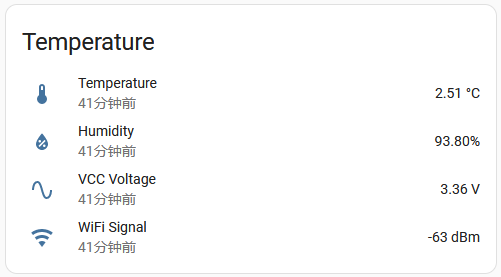
OTA更新代码方法:
home assistant配置 - 设备与服务 - MQTT - 选项,如下图设置发送一个mqtt消息,注意将mqtt-temperature-esp12f-01改成你自己的设备name

然后等待设备上线,上线后,设备会保持唤醒状态不再睡眠,就可以用常规方法通过wifi更新代码了,更新完后设备会自动重启,自动重新进入睡眠和唤醒的循环。
耗电情况:
这是5-3开始使用到今天5-14的电池电压变化情况。
为了方便测试,我设置的唤醒时间间隔是2分钟,实际使用中可以设置为10分钟、30分钟甚至1小时,这样续航会大大提升。
另外,我的是定频冰箱,冰箱内温度变化比较频繁,如果你的是变频冰箱,温度比较稳定,少开冰箱门,续航也会大大提升。
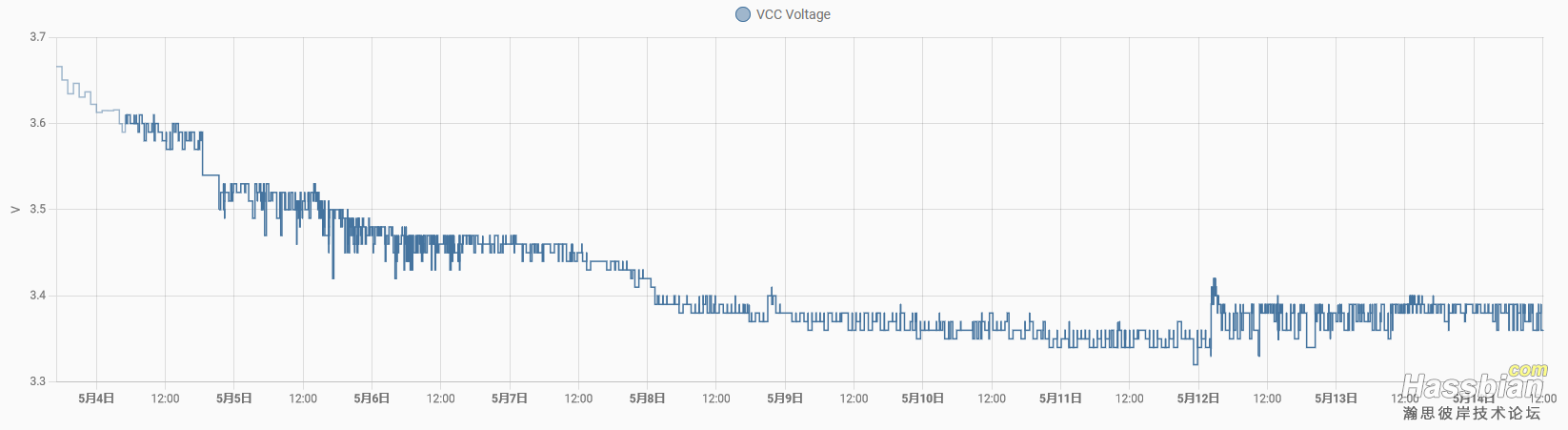
来源: https://blog.01on.com/archives/345
|