本帖最后由 li2244578 于 2023-5-24 19:53 编辑
发现很多人(包括我)容器不怎么会用
所以搞个怎么直接在虚拟机下安装node-red的帖子
首先
先下载centos-7.9.2009-isos-x86_64安装包下载_开源镜像站-阿里云 (aliyun.com)
CentOS-7-x86_64-Minimal-2207-02.iso
下载最小的就可以了 ,我们不需要桌面UI环境\
我是esxi操作系统,怎么安装系统大家应该都会了
安装完操作系统后
查看该虚拟机的ip地址是多少ip add 这个指令会显示虚拟机的ip地址
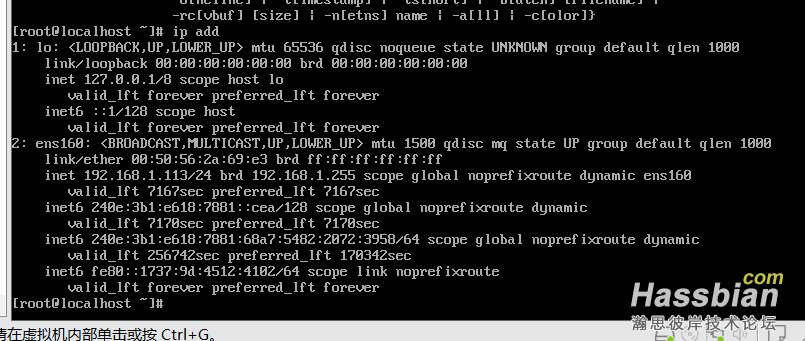 查到ip地址后用putty之类控制台去链接虚拟机输入
查到ip地址后用putty之类控制台去链接虚拟机输入
bash <(curl -sL https://raw.githubusercontent.com/node-red/linux-installers/master/rpm/update-nodejs-and-nodered)
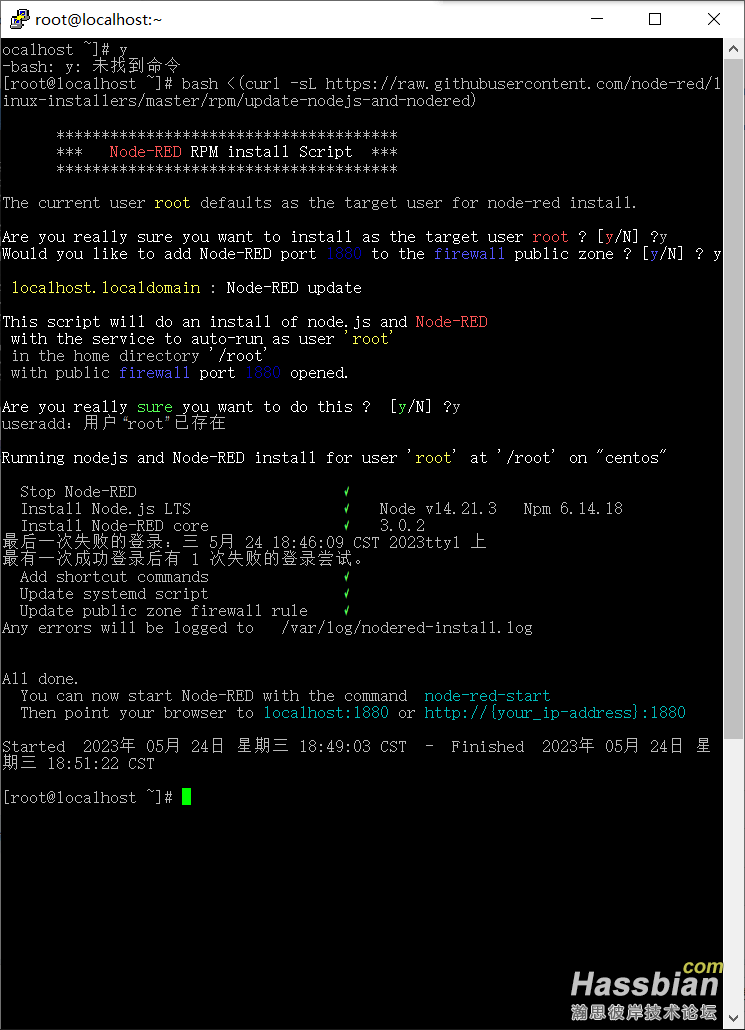
搞定之后 就可以去试下了
教程node-red/linux-installers:适用于各种Linux风格的Node-RED安装脚本 (github.com)基于这个
后续开启开机自动启动nodered
安装好后 sudo systemctl enable nodered.service
这条指令是设置开机自动开启nodered
启动时启动节点红色:节点红色 (nodered.org)
|