|
|
本帖最后由 David_dongye 于 2023-7-7 11:31 编辑
电信之前送过一个涂鸦红外遥控器,想接入HA,但是涂鸦自己的localtuya啥的试了,不行。又在github上发现了TUYA-CONVERT,可以把涂鸦设备(esp8266的)刷入tasmota,但是需要“一个有无线网卡的 Linux 设备”,感觉有点麻烦就没弄。
后面拆开直接刷了esphome,引脚定义参考官方文档https://developer.tuya.com/cn/do ... 8425498767728997246烧录用usb转ttl,接板子对应位置(板子上都标注好了的 ),刷的时候D0要接地
这个东西便宜的很,咸鱼上20多,如果只用红外的话,我感觉比博联的体验好(我路由器AC86U, 博联偶尔连不上)
我的涂鸦红外遥控器型号是UFO-R1,圆形黑色
esphome:
name: tuya-ir
esp8266:
board: esp01_1m
# Enable logging
logger:
# Enable Home Assistant API
api:
password: "11"
ota:
password: "11"
wifi:
ssid: !secret wifi_ssid
password: !secret wifi_password
# Enable fallback hotspot (captive portal) in case wifi connection fails
ap:
ssid: "tuya-ir"
password: "111111111"
manual_ip:
static_ip: 192.168.50.** #自己定义的地址
gateway: 192.168.50.1 #网关
subnet: 255.255.255.0
captive_portal:
mqtt:
broker: 192.168.50.**
username: *****
password: *****
discovery: true
remote_receiver:
pin:
number: GPIO5
inverted: True
mode: INPUT_PULLUP
dump: all
on_nec:
then:
- script.execute: show_light
- mqtt.publish:
topic: tuya/recv/ir
payload: !lambda |-
char temp[20];
sprintf(temp, "nec:%d:%d", x.address, x.command);
ESP_LOGI("main", "nec: %s", temp);
id(ir_recv_code).publish_state(temp);
return temp;
on_panasonic:
then:
- script.execute: show_light
- mqtt.publish:
topic: tuya/recv/ir
payload: !lambda |-
char temp[20];
sprintf(temp, "panasonic:%d:%d", x.address, x.command);
ESP_LOGI("main", "nec: %s", temp);
id(ir_recv_code).publish_state(temp);
return temp;
on_sony:
then:
- script.execute: show_light
- mqtt.publish:
topic: tuya/recv/ir
payload: !lambda |-
char temp[20];
sprintf(temp, "sony:%d:%d", x.data, x.nbits);
ESP_LOGI("main", "nec: %s", temp);
id(ir_recv_code).publish_state(temp);
return temp;
on_samsung:
then:
- script.execute: show_light
- mqtt.publish:
topic: tuya/recv/ir
payload: !lambda |-
char temp[20];
sprintf(temp, "samsung:%d:%d", x.data, x.nbits);
ESP_LOGI("main", "nec: %s", temp);
id(ir_recv_code).publish_state(temp);
return temp;
on_rc6:
then:
- script.execute: show_light
- mqtt.publish:
topic: tuya/recv/ir
payload: !lambda |-
char temp[20];
sprintf(temp, "rc6:%d:%d", x.address, x.command);
ESP_LOGI("main", "nec: %s", temp);
id(ir_recv_code).publish_state(temp);
return temp;
on_rc5:
then:
- script.execute: show_light
- mqtt.publish:
topic: tuya/recv/ir
payload: !lambda |-
char temp[20];
sprintf(temp, "rc5:%d:%d", x.address, x.command);
ESP_LOGI("main", "nec: %s", temp);
id(ir_recv_code).publish_state(temp);
return temp;
remote_transmitter:
pin: GPIO14
carrier_duty_percent: 50%
text_sensor:
- platform: template
id: ir_recv_code
name: "IR recv code"
update_interval: 3600s
- platform: mqtt_subscribe
name: "IR send code"
topic: tuya/send/ir_nec
on_value:
then:
remote_transmitter.transmit_nec:
address: !lambda |-
unsigned int addr;
unsigned int command;
sscanf(x.c_str(),"%d:%d",&addr,&command);
return addr;
command: !lambda |-
unsigned int addr;
unsigned int command;
sscanf(x.c_str(),"%d:%d",&addr,&command);
return command;
switch:
- platform: gpio
id: signal_light
pin: GPIO4 #D4
name: "signal_light"
script:
- id: show_light
then:
- switch.turn_on:
id: signal_light
- delay: 0.1s
- switch.turn_off:
id: signal_light
web_server:
port: 80
发送只加了一个nec编码格式的,如果红外是其他编码格式请自行添加哦
使用:
先用遥控器按下按钮,此时HA中的ir_recv_code会显示收到的码,将这个码记下来,用nodered的mqttout节点发给涂鸦遥控
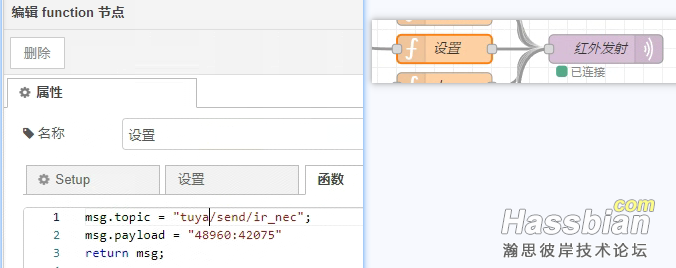
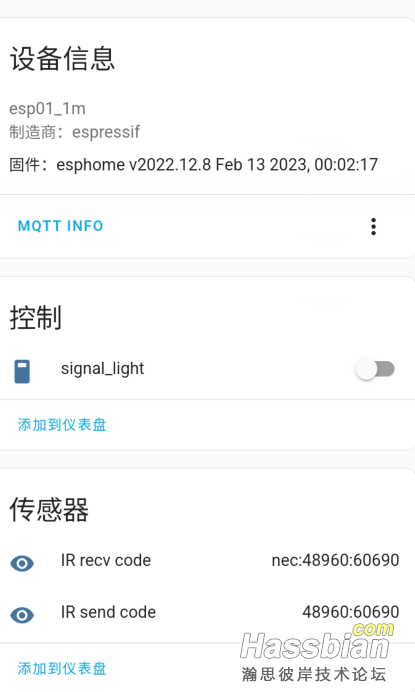
关于空调无法控制的问题,我参考了网上这篇博客https://weiyangbo.gitee.io/2022/03/06/ESPHome-IRomte/#%E7%BA%A2%E5%A4%96%E6%8E%A5%E6%94%B6%E4%B8%8E%E9%81%A5%E6%8E%A7%E5%99%A8%E5%AD%A6%E4%B9%A0
我的理解是空调的raw码(原始未处理的红外信号格式)比较长,在转换成NEC格式的时候有信息丢失了,我是用笨办法解决的:
首先代码中要改为返回raw码,在日志就会打印出接收到的原始红外码
OTA升级了后,按下空调遥控器按键,在日志中就能看到原始红外码,即Recived Raw字段的内容,然后把这段码写死到代码中的code数组中就可以了
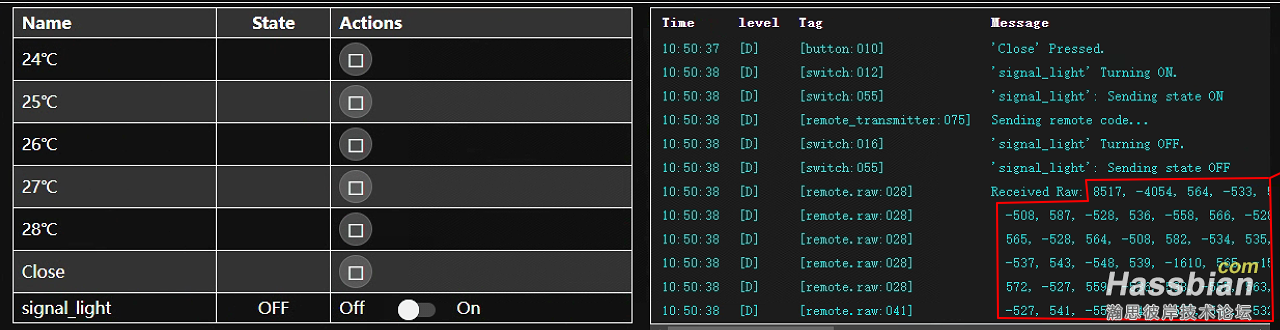
我记录了开机、24~28摄氏度

代码如下,不优雅了,只能将就用用
esphome:
name: tuya-ir-121
esp8266:
board: esp01_1m
# Enable logging
logger:
# Enable Home Assistant API
api:
password: "123"
ota:
password: "123"
wifi:
ssid: !secret wifi_ssid
password: !secret wifi_password
# Enable fallback hotspot (captive portal) in case wifi connection fails
ap:
ssid: "tuya-ir-121"
password: "123456"
manual_ip:
static_ip: 192.168.50.121 #自己定义的地址
gateway: 192.168.50.1 #网关
subnet: 255.255.255.0
captive_portal:
remote_receiver:
pin:
number: GPIO5
inverted: True
mode: INPUT_PULLUP
dump: raw
idle: 40ms
remote_transmitter:
pin: GPIO14
carrier_duty_percent: 50%
button:
- platform: template
name: "Close"
on_press:
- script.execute: show_light
- remote_transmitter.transmit_raw:
carrier_frequency: 38kHz
code: [8483, -4093,***此处省略,反正很长**** -545, 552] #这个code改成自己识别到的raw码
- platform: template
name: "24℃"
on_press:
- script.execute: show_light
- remote_transmitter.transmit_raw:
carrier_frequency: 38kHz
code: [8482, -4095,***此处省略,反正很长**** 547, -550, 547] #这个code改成自己识别到的raw码
- platform: template
name: "25℃"
on_press:
- script.execute: show_light
- remote_transmitter.transmit_raw:
carrier_frequency: 38kHz
code: [8487, -4090,***此处省略,反正很长****44, -552, 550] #这个code改成自己识别到的raw码
- platform: template
name: "26℃"
on_press:
- script.execute: show_light
- remote_transmitter.transmit_raw:
carrier_frequency: 38kHz
code: [8486, -4090, ***此处省略,反正很长****, -551, 548] #这个code改成自己识别到的raw码
- platform: template
name: "27℃"
on_press:
- script.execute: show_light
- remote_transmitter.transmit_raw:
carrier_frequency: 38kHz
code: [8488, -4090, ***此处省略,反正很长**** -551, 548] #这个code改成自己识别到的raw码
- platform: template
name: "28℃"
on_press:
- script.execute: show_light
- remote_transmitter.transmit_raw:
carrier_frequency: 38kHz
code: [8487, -4089***此处省略,反正很长****-550, 547] #这个code改成自己识别到的raw码
switch:
- platform: gpio
id: signal_light
pin: GPIO4 #D4
name: "signal_light"
script:
- id: show_light
then:
- switch.turn_on:
id: signal_light
- delay: 0.1s
- switch.turn_off:
id: signal_light
web_server:
port: 80
|
评分
-
查看全部评分
|