本帖最后由 65999wlc 于 2022-9-20 21:00 编辑
N3450 的cpu比树莓派强多了啊,海鲜市场最近矿难上了好多N3450小主机,大家可以再等一波降价

这个机器的io口少的可怜,看主板其实有很多地方都没焊接,不知道会不会有大佬后期给加上sata和网口
------------------------------------------------------------------------------------------------------------------------------------------------------------------------------------------------------------------------------------------------------------------------------
PVE安装好之后请先运行以下命令
bash -c "$(wget -qLO - https://github.com/tteck/Proxmox/raw/main/misc/post-install.sh)"
必须先运行这个,否则一键脚本会报错 /usr/bin/bash: Argument list too long之后再运行
bash -c "$(wget -qLO - https://github.com/tteck/Proxmox/raw/main/vm/haos-vm-v4.sh)"
一路回车看到
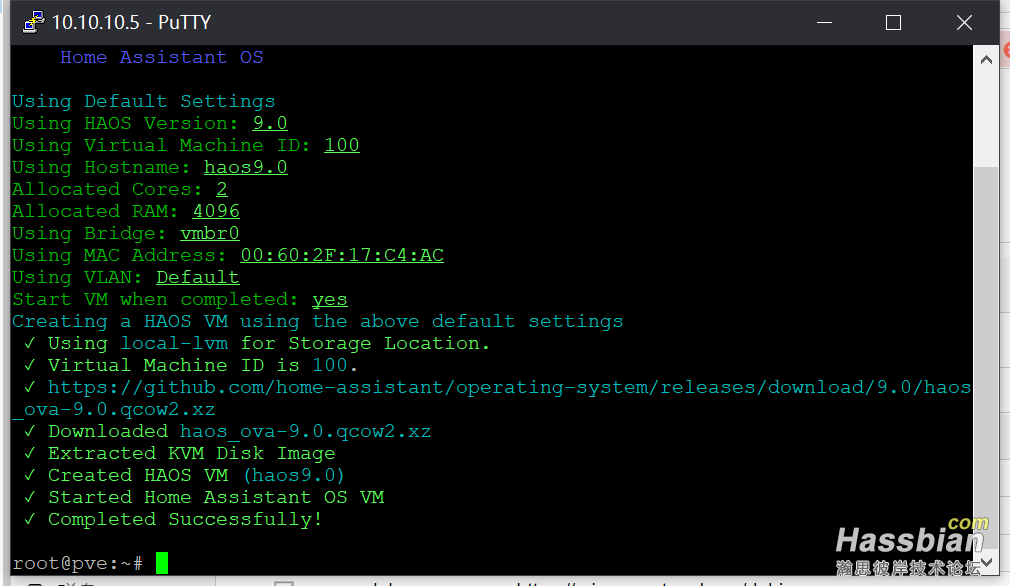 就是安装完成了之后你需要关闭虚拟机,根据你的需要重新设置内存和cpu等等,重新启动后就可以看到
就是安装完成了之后你需要关闭虚拟机,根据你的需要重新设置内存和cpu等等,重新启动后就可以看到
发现这个大佬写了教程。。写完才发现,nnd,下面附上
https://community.home-assistant.io/t/installing-home-assistant-os-using-proxmox-7/201835
------------------------------------------------------------------------------------------------------------------------------------------------------------------------------------------------------------------------------------------------------------------------------发现个超强的pve-tool,效果如图
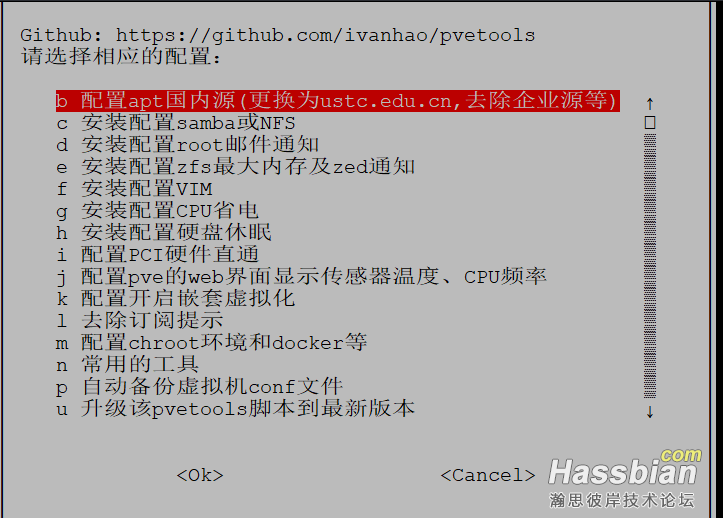
无脑安装命令:
echo "nameserver 8.8.8.8" >> /etc/resolv.conf && rm /etc/apt/sources.list.d/pve-enterprise.list && export LC_ALL=en_US.UTF-8 && apt update && apt -y install git && git clone https://github.com/ivanhao/pvetools.git && cd pvetools && ./pvetools.sh
|