本帖最后由 dscao 于 2023-6-25 13:12 编辑
接着前面《钉钉群机器人和企业微信群机器人+企业微信论坛修改加强版》:https://bbs.hassbian.com/thread-16932-1-1.html
再把钉钉应用做了来,钉钉应用的可信服务器初步测试支持公共代理服务器,而且支持带1个*号的通配符,比企业微信要宽松一些,另外我的微信通过公众号来认证的,需要每年300元公众号年审费用。钉钉就不需要年审的费用了。另外经测试,如果ha的ipv6有效,默认优先使用ipv6的话,不受可信服务器列表的限制。
官方文档
前期配置步骤:
批量发送单聊消息:
调试模式下,提示机器人不存在,发布后才能正常发送消息。
现在添加应用机器人,需要在用应内开通,还需要申请对应的权限。



配置:
notify:
- platform: dingtalk_notify
name: dingtalk # 实体ID 比如这个出来就是notify.dingtalk
appkey: # 这个是钉钉应用里面新建应用的应用AppKey
appsecret: # 这个是钉钉应用里面新建应用的应用AppSecret
touser: 'userid1' # 默认接收者,用户的userid,每次最多传20个。: 如:userid1|userid2|userid3,在钉钉管理后台——内部通讯录管理——成员详情的最上显示“员工UserID”。
https_proxies: username:[email protected]:8080 #支持https的代理服务器地址(可选项)初步测试公共代理可以使用
resource: http://XXX.XXX.XXX.XXX:1880/endpoint #选配服务器中转地址(可选项),默认为: https://api.dingtalk.com ,可设置为 http:xxx.xxx.com:1880/endpoint 或 http:xxx.xxx.com:1880(具体根据node-red的设置)
resource_username: username #选配服务器中转基本认证用户 如 node-red中的http_node username (可选项)
resource_password: password #选配服务器中转地址认证密码 如 node-red中的http_node password (可选项)
调用服务:
service: notify.dingtalk #调用服务
data:
message: 消息内容
target: 接收者userid1|接收者userid2|接收者userid3
service: notify.dingtalk #调用服务
data:
message: 消息内容
target:
- 接收者ID1
- 接收者ID2
- 接收者ID3
service: notify.dingtalk
data:
message: 发送纯文本消息,当前时间:{{now().strftime('%Y-%m-%d %H:%M:%S')}}
service: notify.dingtalk
data:
message: 发送带标题和分隔线的纯文本消息
title: 这是标题
service: notify.dingtalk
data:
message: 发送带内容的链接卡片
title: 这是标题
data:
type: sampleActionCard
url: 'http://www.sogou.com'
service: notify.dingtalk
data:
message: "#### 杭州天气 @150XXXXXXXX \n > 9度,西北风1级,空气良89,相对温度73%\n > \n > ###### 10点20分发布 [天气](https://www.dingtalk.com) \n"
title: 这是标题
data:
type: sampleMarkdown
service: notify.dingtalk
data:
message: 发送图片
title: 这是标题
data:
type: sampleImageMsg
picurl: 'https://bbs.hassbian.com/static/image/common/logo.png'
service: notify.dingtalk
data:
message: 发送带标题、内容和缩略图的链接卡片,上传本地图片(代理及中转模式下不支持)。
title: 这是标题
data:
type: sampleLink
url: 'http://www.sogou.com'
imagepath: /config/www/1.jpg
效果:
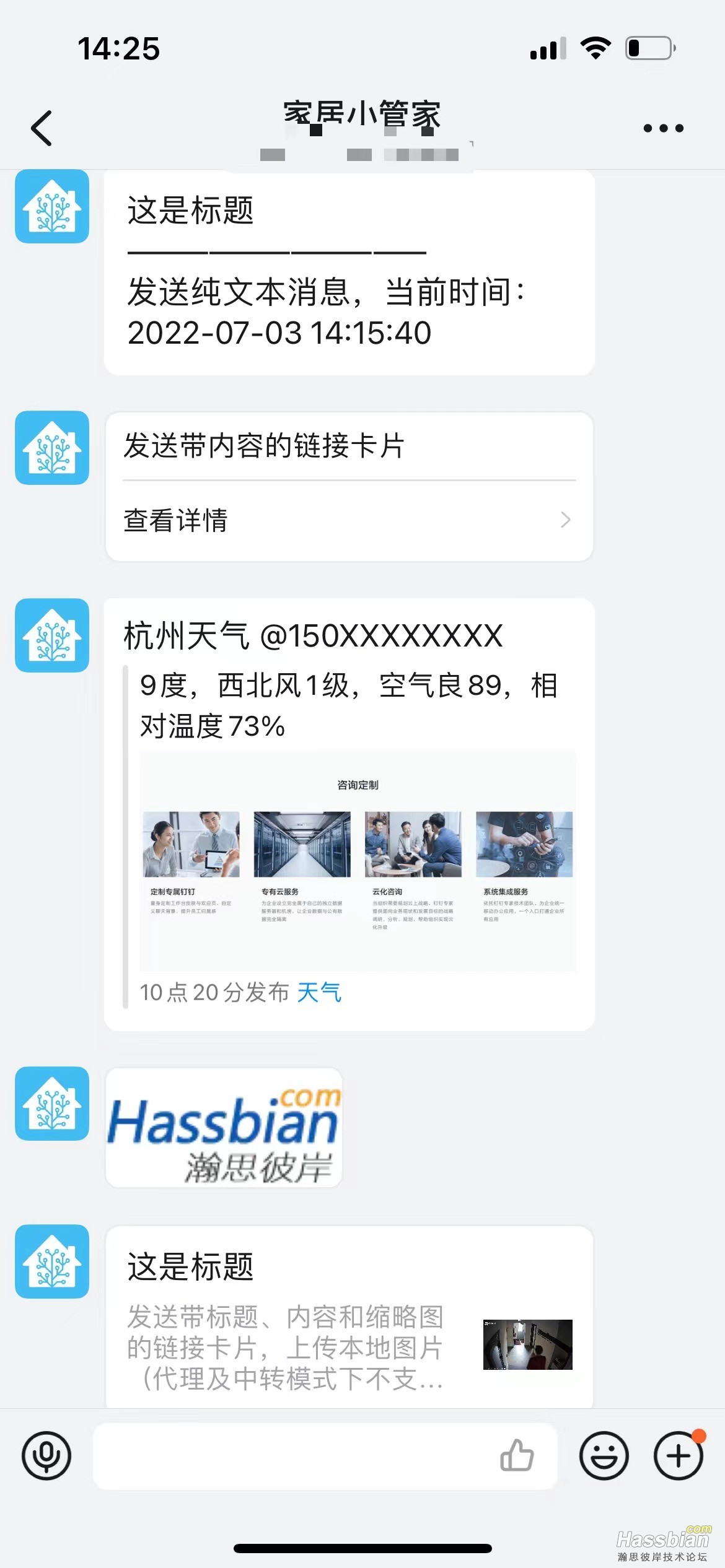
示例:
service: notify.dingtalk
data:
title: 小汽车当前位置:{{states('sensor.mycar_loc')}}
message: >-
小汽车当前位置:{{states('sensor.mycar_loc')}} {{"\n\n"}}
状态刷新时间:{{"\n\n"}}{{state_attr('device_tracker.gddr_gooddriver',
'querytime')}} {{"\n\n"}}
车辆状态:{{state_attr('device_tracker.gddr_gooddriver', 'status')}} {{"\n\n"}}
到达位置时间:{{"\n\n"}}{{state_attr('device_tracker.gddr_gooddriver',
'updatetime')}}
{{"\n\n"}}停车时长:{{state_attr('device_tracker.gddr_gooddriver',
'parking_time')}}{{"\n\n"}}当前速度:{{state_attr('device_tracker.gddr_gooddriver',
'speed') |round(1)
}}km/h{{"\n\n"}}[查看地图](https://uri.amap.com/marker?position={{state_attr('device_tracker.gddr_gooddriver',
'longitude')+0.00555}},{{state_attr('device_tracker.gddr_gooddriver',
'latitude')-0.00240}})+0.00555}},{{state_attr('device_tracker.gddr_gooddriver',
'latitude')-0.00240}}&key=819cxxxxxxxxxxxxxxxxxxxxxxxxxxxxxxxx)
data:
type: sampleMarkdown

虚拟服务器上安装node-red中转服务,服务器的IP加入可信服务器。
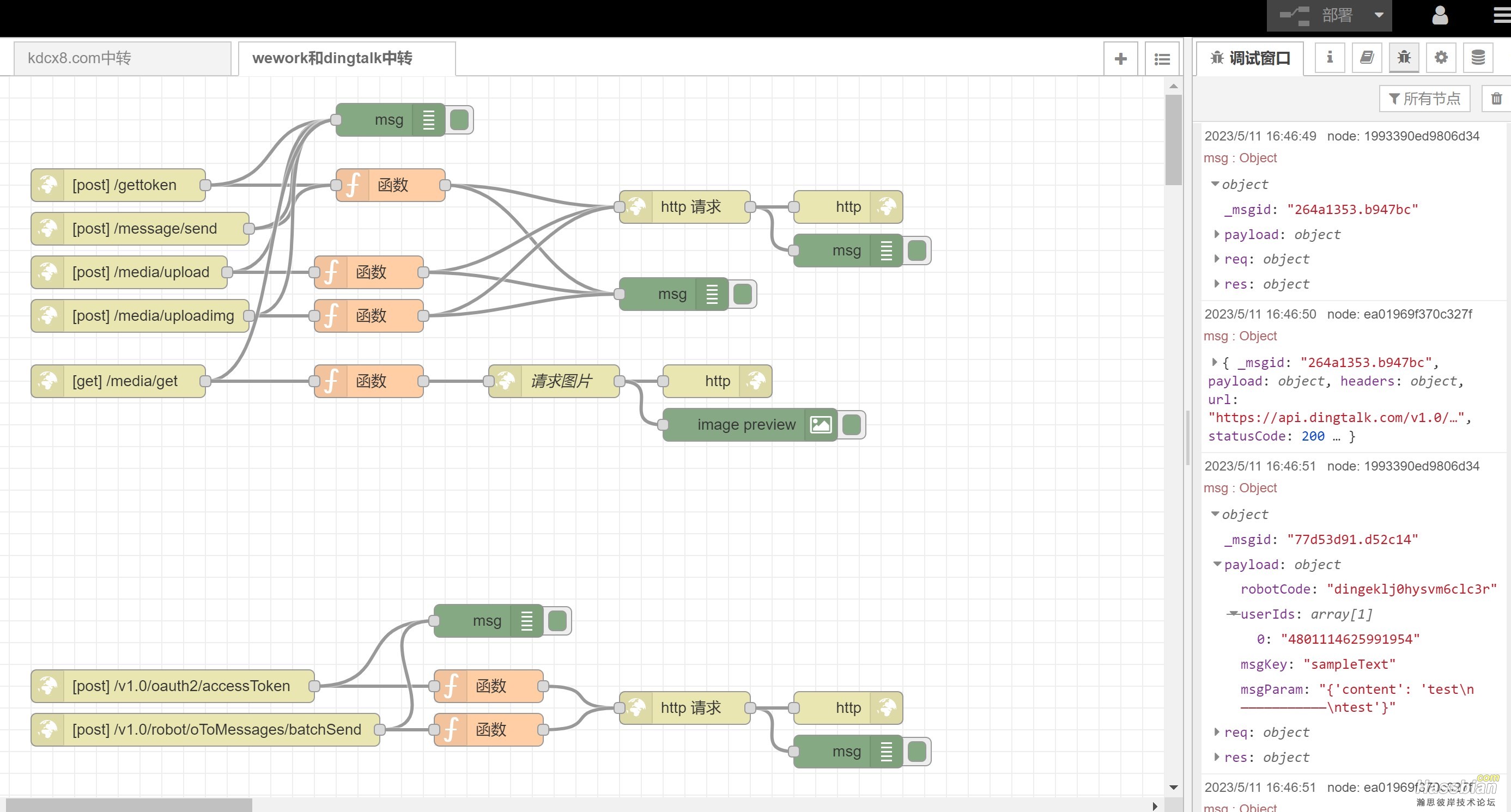
钉钉应用消息接收
详见: https://bbs.hassbian.com/thread-16997-1-1.html
|