|
|
 发表于 2018-4-23 03:06:15
|
显示全部楼层
发表于 2018-4-23 03:06:15
|
显示全部楼层
誰能幫忙.....
本帖最后由 bossben8 于 2018-4-23 03:30 编辑
2018-04-23 02:58:22,281: DEBUG: Current IPs: ['192.168.1.101', '192.168.1.103']
2018-04-23 02:58:55,943: INFO: Using the following configuration:
2018-04-23 02:58:55,946: INFO: Server IP Address: 192.168.1.101
2018-04-23 02:58:55,947: INFO: WiFi SSID: jeff
2018-04-23 02:58:55,947: INFO: WiFi Password: **************************
2018-04-23 02:58:55,949: INFO: Platform: win32
2018-04-23 02:58:56,032: INFO: ** Now connect via WiFi to your Sonoff device.
2018-04-23 02:58:56,033: INFO: ** Please change into the ITEAD WiFi network (ITEAD-100001XXXX). The default password is 12345678.
2018-04-23 02:58:56,034: INFO: To reset the Sonoff to defaults, press the button for 7 seconds and the light will start flashing rapidly.
2018-04-23 02:58:56,035: INFO: ** This application should be kept running and will wait until connected to the Sonoff...
2018-04-23 03:00:23,397: DEBUG: Current IPs: ['192.168.1.101', '10.10.7.2']
2018-04-23 03:00:23,439: DEBUG: ~~ Connection attempt
2018-04-23 03:00:23,440: DEBUG: >> HTTP GET /10.10.7.1/device
2018-04-23 03:00:23,450: DEBUG: << {
2018-04-23 03:00:23,451: DEBUG: "deviceid": "1000322841",
2018-04-23 03:00:23,452: DEBUG: "apikey": "d12929e1-278d-451f-a057-4a25b2a897b5",
2018-04-23 03:00:23,456: DEBUG: "accept": "post"
2018-04-23 03:00:23,463: DEBUG: }
2018-04-23 03:00:23,475: DEBUG: >> HTTP POST /10.10.7.1/ap
2018-04-23 03:00:23,477: DEBUG: >> {
2018-04-23 03:00:23,477: DEBUG: "version": 4,
2018-04-23 03:00:23,478: DEBUG: "ssid": "jeff",
2018-04-23 03:00:23,479: DEBUG: "password": "**************************",
2018-04-23 03:00:23,483: DEBUG: "serverName": "192.168.1.101",
2018-04-23 03:00:23,483: DEBUG: "port": 8443
2018-04-23 03:00:23,484: DEBUG: }
|
-
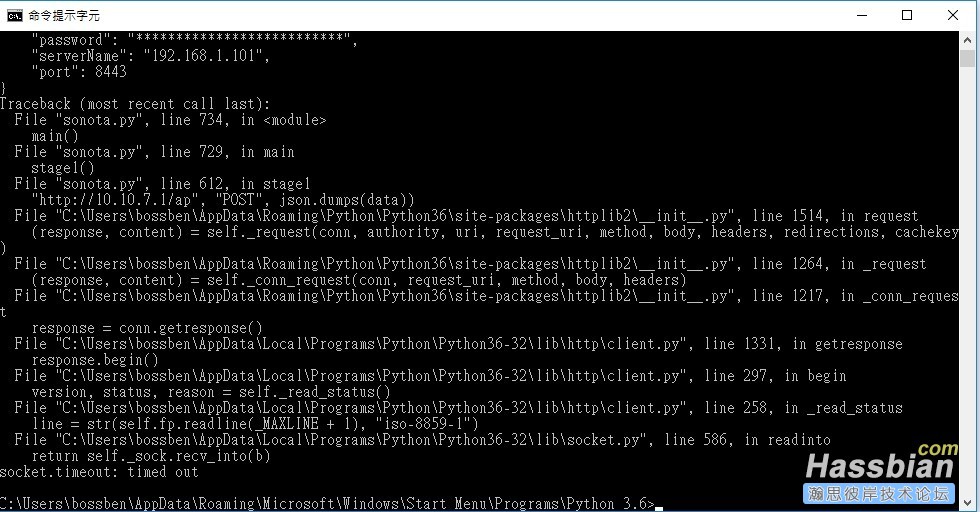
|