|
|
本帖最后由 mildrabbit 于 2020-11-5 08:55 编辑
Home Assistant 0.117.1 一直报错。。 Error: Custom element not found: hf_weather-card #14
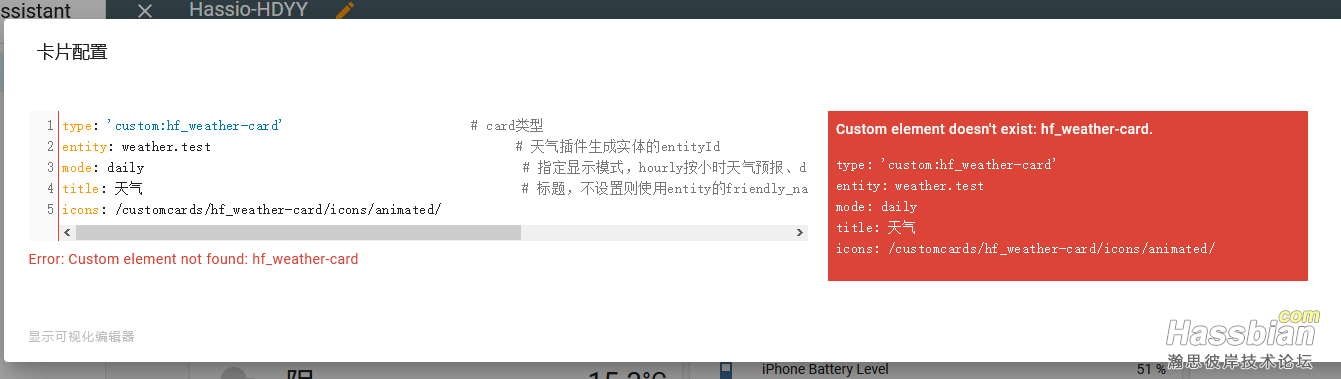
资源目录如下:
/custom_components/hf_weather
├── hf_weather
│ ├── __init__.py
│ ├── manifest.json
│ ├── __pycache__
│ │ ├── heweather_forecast.cpython-36.pyc
│ │ ├── __init__.cpython-37.pyc
│ │ ├── __init__.cpython-38.pyc
│ │ ├── weather.cpython-37.pyc
│ │ └── weather.cpython-38.pyc
│ └── weather.py
/www/hf_weather-card
├── hf_weather-card
│ ├── hf_weather-card.js
│ ├── hf_weather-card_new.js
│ ├── hf_weather-more-info.js
│ └── icons
│ ├── animated
│ │ ├── cloudy-day-1.svg
│ │ ├── cloudy-day-2.svg
│ │ ├── cloudy-day-3.svg
│ │ ├── cloudy-night-1.svg
│ │ ├── cloudy-night-2.svg
│ │ ├── cloudy-night-3.svg
│ │ ├── cloudy.svg
│ │ ├── day.svg
│ │ ├── night.svg
│ │ ├── rainy-1.svg
│ │ ├── rainy-2.svg
│ │ ├── rainy-3.svg
│ │ ├── rainy-4.svg
│ │ ├── rainy-5.svg
│ │ ├── rainy-6.svg
│ │ ├── rainy-7.svg
│ │ ├── snowy-1.svg
│ │ ├── snowy-2.svg
│ │ ├── snowy-3.svg
│ │ ├── snowy-4.svg
│ │ ├── snowy-5.svg
│ │ ├── snowy-6.svg
│ │ ├── thunder.svg
│ │ ├── weather_sagittarius.svg
│ │ ├── weather-sprite.svg
│ │ ├── weather_sunset.svg
│ │ └── weather.svg
│ ├── README.md
│ └── static
│ ├── cloudy-day-1.svg
│ ├── cloudy-day-2.svg
│ ├── cloudy-day-3.svg
│ ├── cloudy-night-1.svg
│ ├── cloudy-night-2.svg
│ ├── cloudy-night-3.svg
│ ├── cloudy.svg
│ ├── day.svg
│ ├── night.svg
│ ├── rainy-1.svg
│ ├── rainy-2.svg
│ ├── rainy-3.svg
│ ├── rainy-4.svg
│ ├── rainy-5.svg
│ ├── rainy-6.svg
│ ├── rainy-7.svg
│ ├── snowy-1.svg
│ ├── snowy-2.svg
│ ├── snowy-3.svg
│ ├── snowy-4.svg
│ ├── snowy-5.svg
│ ├── snowy-6.svg
│ ├── thunder.svg
│ ├── weather_sagittarius.svg
│ ├── weather-sprite.svg
│ ├── weather_sunset.svg
│ └── weather.svg
/config/configuration.yaml 配置文件的配置如下:
weather:
- platform: hf_weather
name: test # 必填,自定义实体名称,生成实体的entityId为weather.{{test}},后续配置需要用到
city: 101040100 # 必填,城市代码,支持城市中英文名称、ID和IP地址,例如city=北京,city=beijing,
appkey: # 必填,京东万象api平台申请的key
lovelace:
resources:
- url: /local/hf_weather-card/hf_weather-card.js
type: module
- url: /local/hf_weather-card/hf_weather-more-info.js
type: module
卡片手动模式创建,配置文件如下:
type: 'custom:hf_weather-card' # card类型
entity: weather.test # 天气插件生成实体的entityId
mode: daily
title: 天气 # 标题,不设置则使用entity的friendly_name
icons: /local/hf_weather-card/icons/animated/
系统 日志有一个报错。。
File "/usr/src/homeassistant/homeassistant/config_entries.py", line 234, in async_setup,
self._temperature = float(all_result["now"]["tmp"]),
File "/config/custom_components/hf_weather/weather.py", line 384, in async_update,
yield from data.async_update(dt_util.now()),
File "/config/custom_components/hf_weather/weather.py", line 86, in async_setup_platform,
File "/usr/src/homeassistant/homeassistant/helpers/entity_platform.py", line 197, in _async_setup_platform,
await asyncio.shield(task),
报错: Error: Custom element not found: hf_weather-card
请指导 下错误 在哪里。。。感谢。
|
|